I’m not sure what you are referring to?
The updated ScanSnap Manager supports Scan To Email as well as older scanners.
What are you referring to?
I’m not sure what you are referring to?
The updated ScanSnap Manager supports Scan To Email as well as older scanners.
What are you referring to?
It was to go to the follow who wondered what was missing from Home vs older Manager basedd ScanSnap. That person was too lazy to read the list of items eliminated in Home.
Sorry fro missdialing.
Update!
ScanSnap Manager has been updated for macOS Big Sur, further suggesting Fujitsu is committed to maintaining their Old Faithful software.
They appear to have added or resurrected some functionality, too. Here are the release notes and link for more details:
Update ScanSnap Manager to V7.0L30.
Modifications from V7.0L20 to V7.0L30
- A modification has been made to support macOS Big Sur v11.0.
- A modification has been made to support ScanSnap Page Merger, a function to convert PDF files created from scanned documents into searchable PDF files, and the following cloud linkage applications.
[Cloud linkage applications]
- Scan to Dropbox
- Scan to Evernote (Document)
- Scan to Evernote (Note)
- Scan to Google Drive
- Scan to Salesforce Chatter
- Scan to SugarSync
I was notified about this automatically on my Mac via ScanSnap Online Update. If that doesn’t happen for you, I’m sure you can check for the update manually, or just fetch it online.
I also have the older ScanSnap fi-5110EOX/M (shout out to Simon) and tried using Scansnap v7 under Mojave to get ready for move to M1 Mac but didn’t have good results.
Scansnap manager gives me a notification that the fi-5110EOX/M is ready to scan, scan starts, scansnap manager looks like it is processing scan and then quits / crashes and no scan is saved.
Has anyone been able to use Scansnap Manager v7 w/ fi-5110EOX/M?
Anyone else having problems with Scansnap Manager v7 crashing on Mojave?
Hi sfmitch!
I don’t see your model in this list:
Do you have reason to believe that it is supported?
Dave
Scansnap manager usually supports older models (even if not shown in compatability list) and it sure looks like it recognizes the scanner.
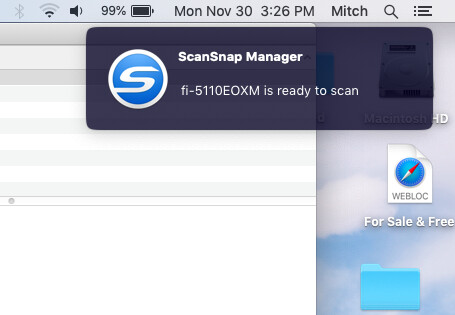
For now I’ve given up trying to get my old (fi-5110EOXM) scansnap to work with new software.
I pulled a real old Macbook out of the closet and set it up to accept scans from scansnap and run my 32-bit billing software.
Having scans go to iCloud folder makes it super simple to get them from my main Mac.
Using the built in Screen Sharing tool makes it easy to control the lid-closed laptop.
Now if Apple would just deliver my M1 Mac Mini…
Hi,
I am using an old fi-5110EOXM (pages 34,820), with ExactScan Pro after Catalina upgrade.
I Just tried ScanManager V7 and i confirm the crash of the app…
Thanks for duplicating the crash. I’ve been wondering if I could switch to the new software with my fi-5110EOXM, but I guess not.
I too am using ExactScan, which isn’t quite as convenient, but darn close.
Kevin
Hello, am I the only one that cannot reach the download page (and haven’t been able to for some time?).
nor any of the pages for the actual software downloads?
Greetings. I was able to reach the page, download the software installer, and use it to download and install the actual software including manuals for my S1500M.
Here is the link I used. It will bring you to a page of thumbnails and buttons for all the eligible models.
Models for ScanSnap Manager V7 Download
It looks like that’s the same link you are using, but you should be seeing this result:
My results came from Safari v14.0.2 under Catalina. If you aren’t able to get there, make sure that your privacy settings on MacOS or other software are not blocking the page.
Hope this helps!
Aaand…after discovering the power adapter for my S1500M was no longer functional on Thursday, a new one arrived today (Saturday) from Amazon, and I’m in business.
Fujitsu appears to be in full development/restoration mode with ScanSnap Manager. The version I downloaded was labeled 7.1 L25, and for the most part looks like a modern version of the manager that was in the box when I purchased my scanner in 2011.
It’s also got more useful information on it. I recall having to unplug the scanner and look at the back or the bottom to pull a serial number from it. Now there’s a “ScanSnap Information…” menu item that pulls up an information box:
After reading previous comments on earlier versions, I was really impressed to find this home screen:
I’ve selected all of the possible destinations for this screenshot. I’ve also included “Scan to Preview,” which is a destination I added myself. CardIris is not included, though it shows up on the screen. But OCR is because the venerable ABBYY FineReader text engine is still part of the ScanSnap Manager.
The SSM (okay, I got tired of typing “ScanSnap Manager”) includes a conduit for “Scan to Mobile.” I haven’t tried it, but it appears to pair a desktop computer with a ScanSnap tethered, to a mobile device so documents can be shared. If I’m reading the information box correctly, this would allow secure document sharing to a device that has the “Connect” app installed.
I’m not missing much (if anything) from older versions of the SSM software. It’s also worth noting that I’d been using an Epson Workforce all-in-one printer to scan documents while my ScanSnap was out of service. I got used to a slowish scan, and waiting for two-sided documents to work their way through the recirculating document feeder, then for scans to transmit through the network and up to Evernote’s server, then back down to my computer. It was not intolerably slow, and it worked okay.
But watching my S1500M ingest a 20-sheet, two-sided document in less than a minute and having that document go basically wherever I want to use it on my desktop—and having it be searchable in another click and a 30 second wait for recognition—reminded me why this is such a great productivity tool. It just doesn’t ever seem to get in the way of what I want to do, and all I have to do is flip open the cover when I want to scan.
If you’ve got one of the supported ScanSnap models languishing in a closet, I’d recommend dusting it off and putting it back to work.
What a pleasant surprise to discover this topic! I’d just gone searching for a 64bit alternative to ScanSnap because I thought my S1500M was obsolete (even though it’s a perfectly serviceable well-designed device) when I bumped into this discussion. ScanSnap/S1500M is a thing of loveliness once again! Can we just stop progress now?
A quick update I eventually gave up on my old Fujitsu Scansnap and have used V7.1 l27 quite happily for a few months now with a new ix 1500 very pleased with it. 1700 pages done so far. It would be nice if you could mix and match between using the manager app which stores documents locally and some of the nice to have features in the Home service but it seems to be either or.
Switched to Big Sur recently and apart from my Mail app crashing a few weeks in it has been good. However now noticed that scans done with the scansnap now fail to utilise the built in OCR feature hanging for ages then issuing a fail notice. The resultant PDF is fine and you can do OCR in Acrobat but still annoying. I presume is some embedded Abby Finereader functionality that is failing . Maybe an update is needed. cheers Simon
Just posting a note that I got yet another ScanSnap software update today. This Mac where I got the update (and where my scanner is attached and ScanSnap is installed) is running BigSur 11.6. Updates seem to be fairly regular. So it appears we continue to have an ongoing level of support for these aging scanners. It’s been working flawlessly for me throughout.
After a couple of weeks of playing around with my new mbp 14 and Monterey, i decided to to migrate my old 2012 mbp. It went pretty easily, but i was a bit concerned about my Scansnap S1500M.
Used the latest Scansnap update and everything went like a breeze. To my surprise, Scansnap placed all the scans in the appropriate folders for each of the 8 customised profiles that i had created all those years ago. OCR seems to work well; it was never perfect on credit card vouchers but it appears to have the same accuracy as before. I’m happy.
Now to sort out my filemaker replacement!
Thanks! Concern over breaking ScanSnap is one of the reasons my scanner-connected Mac hasn’t been upgraded. This comment may push me over the edge to moving forward there. 
I love that my SnapScan S1500M still works and can do OCR. I do have a question for people who are using the new software, as I may be missing something. When I scan for OCR now, it scans, then brings up a dialogue box where I have to pick what to do with the scan. I only have one option, their own OCR software, but I always have to click to pass it through.
Do I have some setting set to the wrong thing? In the past, it would just scan based on my configuration set up (my default is to scan, OCR, then place it in a Scan folder, where Hazel will file it into the proper folder). I just want to scan and go.
Ray - In the Application tab (Scansnap preferences) are you using the application “Scan to Folder”? Is the Image saving folder in the Save tab a valid folder? It’s Xmas morning here and I can’t test it, but with the old version of the software, the application would object if the target folder name was invalid.
I am using the inbuilt OCR that is part of the Scansnap package.
Ray - In the Application tab (Scansnap preferences) are you using the application “Scan to Folder”?
That was it. I was scanning to a folder and changing that to the Application is bypassing the dialogue box. Thanks.