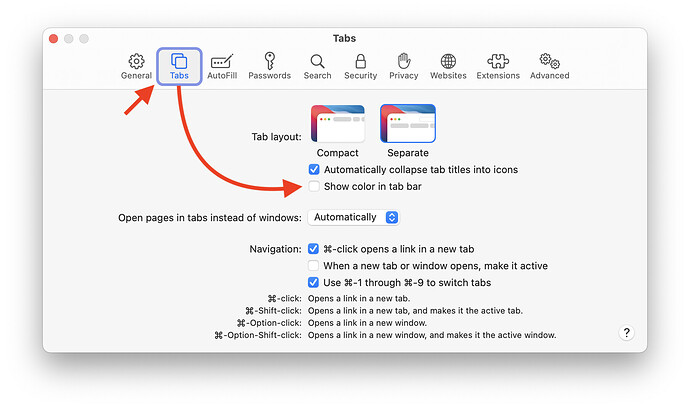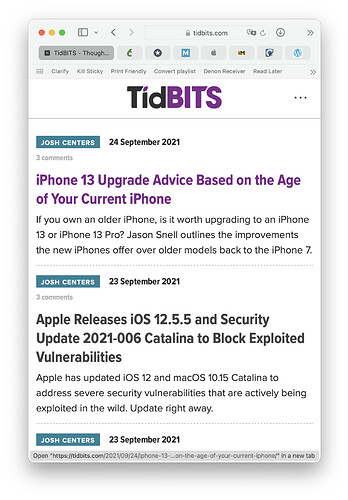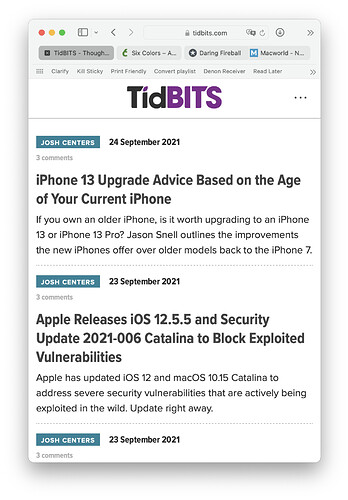Originally published at: Safari 15 - TidBITS
Updates Apple’s desktop Web browser with several new features, faster performance, and security updates. (Free, 121.9 MB, macOS 10.15+)
I absolutely hate having the Favorites Bookmarks under the tabs.
Who was asking for that?
Literally no one.
It looks dumb and serves no purpose.
The new “skinning” by website manages to be so ugly that Chrome/Brave look good by comparison. Never thought I’d see that …
I upgraded to Safari 15 because I wanted to start playing with tab groups across my iPad and computers. One thing that I found to be a necessity was to go to Safari->Preferences->General and turn off ‘Show color in tab bar’. If you want to see why, open the Rolling Stone website (a popular entertainment website) after upgrading.
By the way, it appears that one can only deal with individual tabs within tab groups. I would like to do is be able to move groups of tabs (not individual tabs) between tap groups and be able to merge tab groups. Hopefully that will be possible at some point.
Wow … so right. The RS site is ghastly. Thanks for finding the “off” switch for me. Missed it this morning.
I can’t find this option in Safari->Preferences->General
Safari Version 15.0 (16612.1.29.41.4, 16612)
It’s in Safari → Preferences → Tabs, not General.
I made this earlier for a Slack conversation, but saved it, because I expected that it might be something that I would need/want again.
Yes, I hate the very idea of this feature, the browser UI belongs to me, not each site I visit. If it only worked, say, when a site is opened as a Progressive Web App (PWA) on a phone, I’d be okay with that.
Regarding Safari’s UI taking on the color of a site, sites can specify this using a new theme-color meta element, TidBITS.com has <meta name="theme-color" content="#80298e">. You can even set different colors depending on whether the user has Dark Mode enabled or not.
However, if such an element isn’t set, Safari will still change the UI based on a color in the page. The background color of the entire page is a likely one it will choose but I’ve also seen it choose the background color of the header. The only way I’ve found for a site to prevent Safari from picking a color is to set one, e.g. <meta name="theme-color" content="white">.
Meta elements are typically in the <head> of a page, not the rendered body, but they can be anywhere. Safari seems to use the first one it finds but if a site didn’t have one and didn’t “sanitize” such elements out of user comments and such, a malicious one could be added like <meta name="theme-color" content="rgba(255,255,255,0.0)">. It only affects that tab and pages in which the element is found but it would likely flummox some users who might click the red dot to close the entire window, losing the other open tabs.
Interesting! I’ll have to ask our developer to remove that. I wonder what else might use that theme-color. Thanks for the tip.
Creating a bookmark for certain sites causes Safari 15 to crash.
I first noticed it setting up a new MacBook Pro, and the user said she experienced something similar.
To test, I was working on a new iMac and tested bookmarking the site that was crashing on the MBP, it was fine with 14.2 but the moment I updated to 15 it crashed.
Can you share links to the sites?
Not seeing the tab option on my catalina box running the new Safari. An issue that I have with the new Safari is using it with the SiriusXM site. Before, I’d click a favorite and it would autoplay and I’d hear the music. Now, clicking does not autoplay and when I click play, I get no audio out. Still works fine with Firefox and Opera.
So what in the world does “Automatically collapse tab titles into icons” do?
I agree, I don’t like it.
Which is why I chose “Compact”. At least that way I benefit from their decision to move tabs above favorites in the sense that I can get rid of a third of the top window bar.
I’m no fan of truncated URLs and tab titles either, but even if I choose “Separate” I don’t get to see much more of the URL, so I might as well just enjoy seeing more content and less overhead with only two bars at the top instead of three (I detest MS’ approach to push 13 ribbons in your face leaving about 3/4 inch for content). Now that said, even in the “Compact” layout, it would make sense IMHO to have favorites on top. Perhaps that’s not conventional, but having favorites wedged between the URL of the page you’re on (along with widgets to manipulate it, such as back/forward) and the content of that page just makes no sense to me.
I have this nagging suspicion this is a byproduct of trying to align macOS safari with iOS Safari. Making overhead small is paramount on iOS. On macOS we have much more space so why screw around with something that wasn’t broken? Designs should be able to exploit each platform’s different capabilities but also address each one’s requirements separately. Commonality across platforms should take 2nd seat to that IMHO.
I don’t think it has any effect if you are using the compact option; in that case, all tabs except the current one can collapse into icons. However, if you have the tabs on their own line, you can always have the tabs show some of title or you can allow them to collapse icons to show may more on the line. Examples below:
Really hate that Apple has apparently eliminated the History groupings by date, e.g. Earlier Today and then the previous 6 days. Love to figure out some way to restore this functionality.
In my setup (Safari 15, macOS 11.6), the History drop-down menu shows Earlier Today and the previous six days.
Also, Show All History (Command-Y) has Last Visited Today, then every day since August 25, which may be when I last cleared History.
Thanks. Looks like I posted too soon, as the menu has magically reappeared as of yesterday.