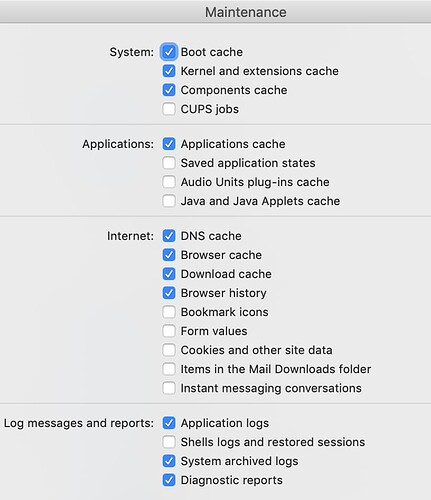It does exactly what the description says. Here is a screenshot of the largest cache files it just cleaned on my iMac. I have’t tried running a test (and probably couldn’t anyway because I suspect the speed difference, if any, is for the most part iinfinitesimal), but I see no difference in how fast webpages or anything else loads before or after running Clean My Mac. Keeping those large cache files might have been more beneficial back when we used dial up. The surprise on for me on this was the news app, just because I don’t spend much time on it.
I have had the same experience with CMM X, Allan, and note that, as suggested by the arrows, you can dig down another level if you want.
This is exactly why I asked what files were being “cleaned” before. I was not referring to browser caches in my contention that would slow your computer.
As long as you have a reasonably fast Internet connection, you shoudn’t notice any slowness in webpage production when you visit a commonly accessed site over pulling the same information from you drive’s browser cache. The only advantage there would be to those who have limited data plans, since caches do help in minimizing that aspect of your computing. Rebuilding of browser caches take place over an extended time and do eliminate saving site information that you don’t routinely visit, but some browsers automatically get rid of such unused cache files periodically.
The cache files that I was referring to are the so called System Caches that save time during the boot process as well as other databases that speed up various functions during normal computing activities. Those caches must be completely rebuilt from scratch right away. If you are not cleaning those, then my previous remarks don’t apply.
Anyone have thoughts on OnyX vs the other apps mentioned? I’ve used OnyX for many years, it sounds like it does many/most of the same stuff, and it’s free.
I think a better comparison might be made with OnyX’s sibling app from the same developer Maintenance. Here is list of it’s cleaning activities that can be selected separately before it runs:
It can also be used to run Rebuilding tasks on most System database as well as Mailboxes plus some miscellaneous tasks for lesser needs. These are the same tasks that OnyX lists under the Utilities tab. There are additional OnyX non-cleaning capabilities, but I think they are off-topic for this discussion.
All of the tasks that Maintenance and OnyX can accomplish can just as easily be done using Terminal Commands, but they simply make it easier to accomplish and have a basic understanding of what they do. I suspect the same can be said of all CleanMyMacX tasks.
But my previous recommendation to only run tasks that are specific to perceived issues and not use it in a routine manner when everything has been operating normally.
Agreed, Al. We have a saying for that here in New England: “If it ain’t broke, don’t fix it.”