Originally published at: Survey: Which iOS 15, iPadOS 15, and macOS 12 Monterey Features Do You Actually Use? - TidBITS
Apple released a slew of new features with iOS 15, iPadOS 15, and macOS 12 Monterey. But how many people are actually using them? Respond to our survey, and we’ll post the results next week.
I use surprisingly few of them although I plan to make use of a few more at some point. Some of them sound quite useful (e.g. Live Text, Visual Lookup); I’ve just been slow to start using them. It must be said that my computer use is much less varied now that I’m retired, so I don’t use some things I would have in the past.
As this poll was inspired by Safari Tabs, I will address why I don’t use them. I tried them almost immediately, and used them for an hour or so before figuring out that whoever designed them must have an entirely different vision of their use than I do. I want to be able to set up a tab group the remains unchanged unless I save changes to it. That would be extremely useful to me. But when it changes every time I open a new site in the same window or close a tab in that window, I can’t imagine how I could use it. I even checked today to make sure, and it still acts that way - too bad!
Best,
Peter Yarensky
I use only two of the twenty features (Live Text, Visual Lookup). I like VL because its is useful in identifying wildflowers. The other features? No use for them at all.
I use a whole bunch.
But am frequently reminded of features I stop using or that I have moved on to the latest shiny thing.
I use a whopping four, and two of those just kind of by default. The one I use the most is Visual Lookup, and I use Live Text once in a while (although in most cases by the time I finish fiddling with things to get the text I want, I could have just typed it in).
I chose Occasionally for Safari Tab Groups only because I sometimes use a private tab, and you get to that through Tab Groups. Using a private tab was easier in previous versions of iOS though. I chose Occasionally for Memories only because Photos will notify me once in a while that it’s found a memory, and I haven’t been sufficiently put out by it to figure out how to turn that off. The rest I have no need for (even after reading the descriptions in the article), or aren’t running a recent enough macOS to use.
I certainly look forward to the results!
Yeah, we realized that a couple of features, like iCloud Private Relay and Legacy Contacts, are sort of binary. But at least with iCloud Private Relay, you could answer Occasionally if you sometimes turn it off (or on), and with Legacy Contacts, we’re guiding the answer to Frequently if you have set a Legacy Contact and are one for someone else, Occasionally if only one of those is true, and Never if, well, you haven’t gotten around to it.
But I’m fascinated by the results so far, and I’m really looking forward to seeing which features are most and least used. SharePlay is winning handily on the least used, and I’m sad that Voice Search in Safari isn’t doing better. Somewhat surprisingly to me, Shortcuts is in the lead for most used, followed closely by Live Text.
We’ll see if these early numbers hold—we have about 100 responses so far. My experience is that early results usually predict eventual outcomes.
I only started using Tab Groups a month ago. Very good feature. I don’t know if I’d use “Shared Tab Groups” which should be in Ventura.
I didn’t know full screen menu bar was a thing.
I have made fairly extensive use of some features:
- Focus: I started to use Focus again after a hiatus, and it seems much better this time. My focus is mostly location-based e.g. Work and Concerts.
- Safari tab groups: I used this to group webpages e.g. coding documentation, online courses, forums and news. There has been some glitches though, particularly syncing across devices.
- Hide My Email: I changed virtually all my active online accounts to Hide My Email. (I also use the iCloud+ custom email domain.)
- Universal Control is very handy way of using both the Mac and the iPad at the same time. It is especially convenient when using apps such as Miro where I can type or draw while attending online meetings.
Same here, and ‘I plan to make use of this’ would have been an interesting addition to the options in the poll.
The improved Focus feature is probably the one I use most. I think it is great I can have Do Not Disturb turn on automatically when I exercise, have a minute of mindfulness, listen to music or am flying my drone and such. Live Text, sometimes in combination with Translation, is probably the next feature I use a lot. Other features I don’t use or only occasionally. I am looking in to Legacy Contacts as I am almost certain to start using that in the near future.
Of all those features, the one I’ve found most useful has been Live Text. I use the SomaFM app on both my iPhone and iPad, but there isn’t an easy way to export the details of any songs you’ve bookmarked. So I’m taking screenshots on the relevant page, then using Live Text to extract the song titles, artist names, etc. so I can search online.
I’m reminded by this poll why I personally often find these releases to be full of fluff and usually would prefer Apple would revert to fewer major updates (perhaps one ever 2-3 years) and instead focus on just fixing bugs and polishing what we have. Also, that way, stuff would launch when it’s actually ready (read: working and well tested) rather than when their update cycle dictates. Or then get bumped. Or go out in “beta”. Or remain in this Schroedinger state somewhere between announced and vaporware.
I use one a lot, system-wide translation (I read a lot of foreign language material but these days my grasp of those languages is often a lot poorer than when I learned them).
There’s two I use occasionally, app privacy reports and Live Text (again usually related to translating, stuff like signs in Japan I can capture with the iPhone camera and then get translated [this allowed me to replace a Google app I had used for that]).
All the rest, never. I admit most in fact I forgot were even a thing. Some I don’t even know what that do. ![]()
It took me a while to try Safari tab groups but, now that I have, I’m a fan. I have groups for work, different learning topics, different development topics, woodworking, music, and the all-important Wordle group (the game, Wordlebot, and a list of the 2309 valid words). It’s a lot better than one huge jumble of tabs. When I want to watch the next instructional video in a series I can easily do it from any device.
I wasn’t even aware of most of these features. ![]() However I’m going to look at Legacy Contacts. I do use Focus and have a custom Do Not Disturb mode set up for when I’m at church, and at certain regular events. Photo memories I occasionally look at, but find it tends to show me the same ol’ same ol’ photos over and over–not very helpful. I tried the Tab Groups but found them a bit buggy and useless.
However I’m going to look at Legacy Contacts. I do use Focus and have a custom Do Not Disturb mode set up for when I’m at church, and at certain regular events. Photo memories I occasionally look at, but find it tends to show me the same ol’ same ol’ photos over and over–not very helpful. I tried the Tab Groups but found them a bit buggy and useless.
PS: I did go do the actual survey. ![]()
Holy cow! I’m probably way more involved with the phone and tablet features, because my morning routine and my mobile day involve them so heavily. My Macs are for production for the most part, and I confess that I have had them on Monterey for a grand total of 3 weeks.
I did try Tab Groups last winter when my reading was interrupted one morning and I had a mess of tabs open that I didn’t want to abandon. Then I proceeded to abandon them until last week, when I figured out how to open the Tab Group and saw that it was now stale. It took another 5 minutes to figure out how to delete the group (the tabs inside it could be closed, but why didn’t the group itself automatically go away when the last tab was closed?). I agree with another commenter that the designers must have a different vision for these than anything I share with them.
Some of the others sound intriguing, but it takes a while to run across them, and the Tips notification app is still busy introducing me to features that showed up two versions ago. ![]()
I think this relentless cycle of annual major version roll-outs is maybe good for Apple, but is out of touch with how users absorb and adopt new features. I’m with @Simon on this one—slow your roll, Apple, and focus on depth and rock-solid stability for a while.
I’d heard of them, but don’t use any at the moment. I should look into Live Text and Visual Lookup, though.
Another issue I’ve noticed is the lag between announcement and actual implementation. I’m pretty with it on keeping up with Apple news (though I tend to be conservative about actually updating devices because I’ve got real work to do and don’t want unstable systems), so I hear about new features early in the summer at WWDC. But often those intriguing ones aren’t even implemented in the fall OS release as Apple delays them for stability. Thus I was surprised there were several features in the poll that I had forgotten about or didn’t realize were already out! ![]()
I can’t imagine how the average Apple user, who doesn’t read tech news, keeps up with any of this. Many of my non-technical relatives have iPhones that are several years old (one recently was proud to have gotten a free upgrade to iPhone 12, a device that will be 2 years old in the fall) and don’t seem to know about even basic OS features, let alone cutting edge stuff like Live Text or Translation.
I just realized that I’m now totally confused as to Tab Groups. But I’m sure the rest of you can set me straight on this.
I have never used a Tab Group. But I have for years made heavy use of Safari’s “Add Bookmark for These N Tabs” feature to save collections of tabs I frequently use together as a “bookmark”. One click opens up the whole shebang. And I can edit individual tabs in that collection just as if they were bookmarks in Edit Bookmarks. Really sweet. And of course they sync to my iPhone through iCloud just a any other bookmark. I really this functionality and I’ve become very used to having it, so I’m thinking maybe that’s why a lot of people seem to like Tab Groups.
But then of course I’m left wondering, what in the world is the difference between this super modern fancy “Tab Groups” and the worn old Save Tabs as Bookmark?
And in related news, for many years I have used the feature in the favorites bar (on MacOS Safari) to “Open In New Tabs”. I click a single favorite at the top of the window, and my recurring reading is opened with fresh information on each tab. Works well with news-oriented sites, and also if I’m doing a project where I need a set of references more than once.
I had not used the “Add Bookmark for These N Tabs” feature and you just now made me aware of it. But I notice that the nomenclature used for the reveal arrow next to the control for the left sidebar talks about Tab Groups:
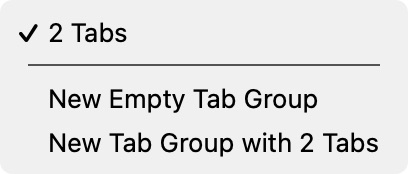
To me it sounds exactly like what you’ve been doing all this time, with a new name.
In fact, a couple of my tab bookmarks I also have in my favorites bar (they show with a little gray square to the right of their name) so one click opens the whole tab collection. I guess that’s what you are describing, @Matt_McCaffrey.
I see the reverse also works. If you have a regular tab folder up there, a right click reveals Open in New Tabs, which appears to do the same thing.
And that now has finally taught me something that must have been there all along. Below the Open in New Tabs menu entry, there’s also one labeled Automatically Replace Tabs. I initially just assumed that was a command, but it appears it’s actually an option. If that option is selected, a bookmark folder (in favorites bar it has a little downward arrow to the right of the name) becomes a tab bookmark (gray square). If you unselect that option, the gray square is replaced by the downward arrow and your tab bookmark becomes a bookmark folder. Nice. That appears to make sense.
But it still leaves me wondering: what’s the difference between all this stuff that seems to have been around since forever and the new “Tab Groups”?
I’m a big fan of tab groups. During the course of a day, I open and close a lot of tabs as I click on links in emails and tweets for future reading. I also switch devices multiple times during the day. I use my desktop in my home office part of the day, my iPad when I’m out to lunch, or in waiting rooms, and my laptop when I’m, in my dining room or in places that have good Wifi.
So, when I am ready to switch locations, I move my current tabs into a tab group and then open that tab group on the next device I use. I initially was somewhat frustrated in doing this, as it seemed that a new tab group did not immediately sync to other devices. However, I realized that the problem was not that the tab group hadn’t been may available to the new device; rather, Safari on the new device does not constantly check for new tab groups. I could fix that by fully quitting Safari on the new device and reopening it. I like the fact that the table group does change dynamically, so that, as I move from device to device, the group on the new device reflects the current state of the device I just left. When the group is empty, I delete it.
Before tab groups, I used the ‘Add Bookmarks for These ‘n’ tabs’ feature to accomplish this. However, tab groups work better for me for two reasons:
-
It’s dynamic. When I open a new link or close an old one, it’s reflected in the tab group, but not in the Bookmark group.
-
Bookmark syncing often went wrong or was slow. As I recall, the simple fix that I use for tab groups did not reliably work for bookmarks. Maybe that has changed; but since I’m happy with tab groups, I haven’t checked.