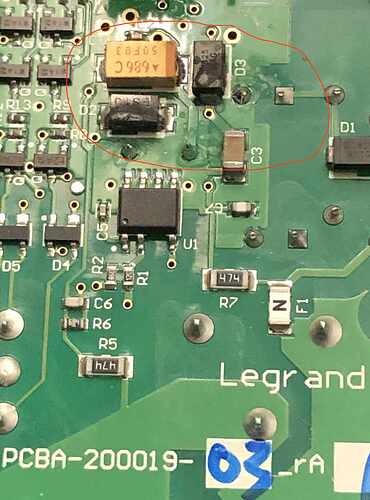Originally published at: Reflections on a Year with HomeKit - TidBITS
Adam Engst shares how he has significantly added to his HomeKit-based home automation system over the past year and muses about the true benefits of home automation. Hint: it’s not about making things physically easier.
Naming is the worst part for me. My office has a bunch of task lights so I’ve got the main light, desk light, shelf light and closet light. And I can’t have conflicting names anywhere else. I named most of my scenes with “time” in them. So saying “it’s computer time” shuts off most of the house and turns on my office. I haven’t run into the conflict you saw.
Meross are my favorite smart outlets. I like their light switches then I tried ($$$) Lutron’s, which I love. Lately I’ve been getting into sensors and really like Aqara’s motion & water sensors (cheap & fast responding & battery seems to last forever). I like Aqara’s homekit cameras but those are unplugged most of the time as I only use them when I’m away from the house for several days.
Nice to hear from you again, @kevin7!
What do you like more about the Lutron switches compared to the Meross? I was buying enough that the lower price was a big deal.
I read these articles about Home Kit and Home Automation with interest, but just laugh. Just trying to set up timers for my orchid plant lights was a nightmare - and I ended up with a system that bypasses Home Kit. (One system I tried couldn’t cope with the Daylight Savings Time changes - it changed the timers in the wrong direction!) I have no problem turning lights on and off - and I save tons of time avoiding the completely non-obvious Home Kit programming. I will stay skeptical! 
David
I have installed several Leviton wall switches in my house. No good reason for choosing that brand, other than they are HomeKit compatible and available at Home Depot. The only issued I’ve had is that I couldn’t install them in some locations because of the lack of a neutral wire in the box.
I’ll never forget the day I flicked on our chandelier and it burst into flames. I turned the switch off and back on to watch the flames climb up the wire toward the ceiling (thankfully, it stopped when I turned it off again). My electrician said he’d seen this before—light bulbs could blow at any time—and that if we wanted to leave lights on, low-power nightlights were the safest bet.
So apart from Siri’s comic inability to understand what I say (or even when I am or am not speaking to it), and the obvious security issues—every switch is a router waiting to be hacked by some ransomware bot—I would never connect any light bulb to any kind of unsupervised timer. I switch lights on when I enter the room, and off when I leave. And I have smoke alarms in almost every room, and update my fire insurance regularly.
I went with WEMO outlets for controlling lamps, and WEMO switch after using Legrand single pole for some LED (Under cabinet IKEA sections). The Legrand are to be avoided. Mine failed less then 6 months out, and Legrand has NOSUB on their site (no substitute). Other reviews on net has same issue: the relay can be heard as it works. When it failed, had checked power, LEDs (IKEA have a sync), and then I took the switch out as I no longer heard the relay when pressed. After reading reviews and zero support from Legrand, I chose WEMO, and its been solid. Note: I disassembled the Legrand to find two burned-out components (surface mount transistors). I suspect this is the issue. See picture
I have the UK versions of the Meross sockets. They’re similarly affordable here (4-pk ~£40, 10@).
UK plugs being somewhat larger, in 2020 they first released larger ones that often blocked the socket next to it, so this year they released Mini sockets, which are smaller to avoid the problem. I haven’t gone for smart wall switches, as in my flat, we hardly ever use the overhead lights (mainly side lights plugged into wall sockets), and rewiring in-wall switches is too much of a pain, along with HomeKit performance issues not quite being there yet IMO (see below).
Performance wise, they generally work averagely. In other words, they often won’t work at all if the plug socket is in a cupboard for example, and at other times the (basic) automation fails (e.g. ‘turn on at 16:30’ or similar). Mostly we use Siri on a nearby device (personal ones like iPhones, or a nearby HomePod Mini), but again, this is hit and miss. Seemingly, Apple has different versions of Siri on each type of device – for example, saying something on the Pod works, but sometimes saying the same command on the Apple Watch tells me something like “Sorry, I can’t do that on this device”, but then works another time I try it?!
And this is the crux. It’s just not performant enough at the moment to make me want to buy into it further. Sure, I love the convenience as Adam mentioned in the article, but until I can rely on it to work 99% of the time (instead of the maybe 70% I get now), I’m not willing to justify wasting any more time on it.
Incidentally, 9to5mac.com author Ben Lovejoy has done some interesting pieces on this stuff under his Smart Home Diary section. If anyone’s interested. 
I recently set up a Wemo plug that I had, which needed a firmware update. In order to get that update, I had to create an account with more than just my email. I really don’t like to have accounts all over for firmware updates that should be simple to update without handing over personal info.
Can Apple still give you a redirected email for a temp account if it is not with the specific Apple sign in?
Why yes, it can! 
I have some switches and plugs setup and am happy with it. But while watching This Old House set some up, it got me thinking… if I were to sell my house, how would I go about resetting all the switches and plugs? Or, if I bought a house with smart switches, how could I ensure that the previous owner had no access to them?
Is there a good way to do a universal reset?
Thanks for the article
Great article - thank you. I started installing iDevices in my home about 2 years ago. Now, I have well over 30 devices in HomeKit. However, it has some drawbacks - I am finding a lot of instability. Daily, there is at least one device that is not responding. A reset of the device restores it back to normal. But then shortly after, another falls off. It almost feels as if I’ve hit too many devices in a single setup.
Has anyone experienced or solved a “Not Responding” chronic issue?
Thanks for the Meross switch reset tip - I now have a deck light again, having replaced the switch the once I was at a loss of why they were failing… hopefully the new firmware I just installed will stop the need to go down to the basement in a MA winter again 
It’s possible to have ‘conflicting’ names in different rooms.
If you’re using a ‘mobile’ Siri, just specify ‘[room][device]’ eg “Turn off the Living Room A/C.”*
Fortunately, ‘stationary’ HomePods ‘know’ their assigned room and accessories so if there are any within earshot, HomeKit will disambiguate transparently.
Of course, this was quite an expensive approach before the HomePod mini and may still be overkill since you can always add a dash of specifity.
*Edit I hands-down recommend getting an IR-blaster you can control with HomeBridge to replace the remotes in your house
Glad to hear I’m not the only on with the occasional comatose wall switch. The three-ways can be reset by toggling their ‘dumb’ partner in my experience.
That’s a fascinating question, and I don’t know the answer offhand. You can edit each accessory and tap Remove Accessory at the bottom but that would be a fair amount of work. I don’t know if using Remove Home would also clear the accessories—it sort of seems like it should, but I’m not going to test. ![]()
I’d wonder if perhaps you’re hitting a networking problem. Could there be dropouts in connectivity that would relate to the particular accessories that disappear? Or, I suppose it could be just dodgy devices. It’s not inconceivable that firmware updates would help, if those are available for your devices.
I don’t have a HomeKit. Haven’t decided if that is yet or ever, but the reason I’m happy to hold off for now is because Meross has its own account-based network server which works whether I’m on home wifi or using cellular data. Although not as robust as the native Home app, it has solved some connectivity glitches I’ve had and, more importantly, lets you program “routines”. For example, we set the smart plugs for my Christmas tree to come on at sunset, before we’re home, and off automatically before bedtime. We control the living room lights and power to a USB speaker using smart plugs. In my home office, I have a Meross smart surge protector. I have set timers on some of its plugs that correspond to when I’m using them in my office. I have a timer on the USB plugs that shuts it off after 3 hours when I’m charging my devices overnight so I don’t overcharge them.
It does work with Siri on my phone (although I’m never sure if Home or the Meross app is being invoked). Unlike Home, the Meross app can be set up as a lockscreen widget and you can go into its settings to cherry pick which outlets you want to show up… and in what order.
Wiring the dining room switch with a Meross switch may be my holiday project next week… we’ll see.
Great thread.
I am still waiting for home automation to become more robust. I’ve tried things over the years. We have a Wi-Fi connected sprinkler controller which can get the weather and water accordingly. Several Wemo plugs which work well in my office, and a connected thermostat. But from time to time they all have hiccups. AppleTV for HomeKit and a couple of original HomePods. Of course reliability of Wi-Fi matters. For several years Linksys mesh handling that. Hoping that Thread and Matter will bring sanity.
I wanted to have location aware lighting for the garage/workshop, but assumed would never work since garage is over living room. Went with (dumb) motion detectors—needed two because of their range and shelf blocking one area.
I just counted 36 wall switches (not all lighting—disposal and two for bathroom fans which are now timers since they were sometimes left running). At least six pairs of three-ways.
Also tried a wireless switches to turn on a hot water recirculating pump years ago. Now just go to the water heater and hit a switch which is on a two-minute timer before showering. Might try a Wemo someday, but this works.
I’ve been watching door locks. All seem to have some issues and these have to be pretty reliable and fool-proof. And appearance matters. Too many look they belong in a factory or prison.
I’m mostly writing this to remind myself why I haven’t gone further with this. In any case my wife would remind me. And Siri needs to improve.
My HomeKit has expanded over the last two years slowly and extensively! Some are very stable (Ecobee, Logi, Hue, Wemo) and some more fickle (Eve, Honeywell, MyQ, Arlo). Every update from Apple makes it a little easier and a little more stable.
My favorite automations: 1) between 05:00-06:30 if Ecobee detects motion it turns on lights to 25% in hall and kitchen. No more bumping into things when going to make coffee. 2) 30 minutes before sunset the front blinds close to 50% so you cannot see into the house from outside. 3) “good night”, everything off, doors locked, garage door down. The first two require no input from us; making it an automation. The last only requires a simple command to Siri and not a check around the house.
Personally I am becoming more and more disillusioned with HomeKit.
The local processing, the (much) better security, the easier addition of devices, etc. are all areas HomeKit is a leader with but Apple are still failing to support entire categories of devices thereby precluding such manufacturers from using HomeKit even if they wanted to.
Matter appears to have all the main advantages of HomeKit with the big difference it is not at the sole mercy of Apple’s whims. It also has a significant extra benefit of ‘multi master’ control. I have therefore for now given up on smart devices and I will wait to see what happens with Matter.
Personally I suspect what will happen is that Matter will be a success due to the full backing of Google and Amazon. I also sadly suspect that whilst obviously Apple will provide (some) support for Matter they will still be woefully poor at adding support for additional device categories.
Therefore I see a future where Matter devices have hopefully all the advantages of HomeKit but one has to use an alternative to Apple’s Home app to benefit from the greater number of Matter compatible devices that will hopefully emerge. I know the HomeAssistant team are planning on supporting Matter fully even if it appears Samsung Smartthings intends only partial support.
One notable omission of HomeKit is that it appears to have no charting capabilities and therefore can only show the current value from a sensor rather than a historical chart. Since Apple has had a ‘chart’ API for some time to produce their usual beautiful user interface this is a silly oversight.
Does anyone know if Matter cameras will be useable with HomeKit Secure Video?