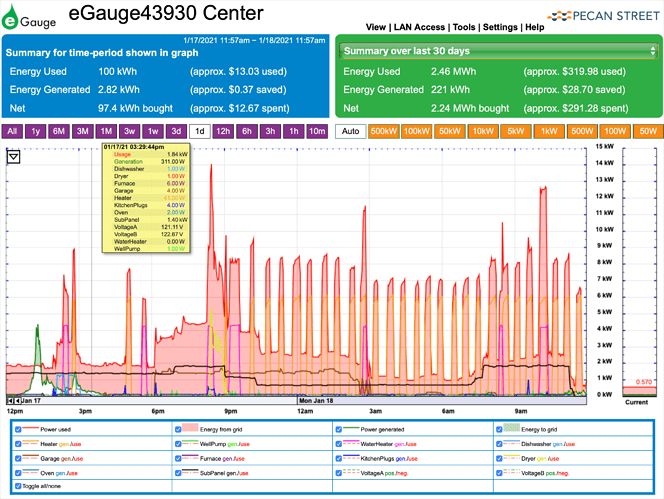Originally published at: HomeKit for the Holidays (And Home Troubleshooting Tips) - TidBITS
In which Adam Engst finally hops on the HomeKit bandwagon for real and gets totally sucked in, installing smart outlets, controlling motorized shades, and adding some Flic buttons.
I think you can get a sharable House but it will be tricky. You need to create a new appleid account for your residence - perhaps ChezEngst@icloud.com age 45. Now turn off syncing Home in the iCloud settings in all your devices, then sign into Chez Angst on each device (of all family members) and only activate Home in the settings for AppleID apps using iCloud. I suspect you have not used all 6 of your family accounts yet. I take advantage of this strategy and sign into my wife’s contact list rather than try to deal with a messy family list. It also can be used to keep archives in the cloud and control where photos go on different devices. It’s been a while but when I checked Apple ID EULA, I could not find a good reason that you can’t do this kind of thing (of course Facebook might not let your house have an account.). Some two factor issues could present themself with this depending on how you set up the residence account - but it seems that those 2 factor confirmations go to all devices rather than being restricted.
This is so timely. Last October I unplugged Alexa, packed her in a box, and moved her across country. However Siri traveled with me as my iPhone became way more than a phone. (Did you know you can buy and sell a house using your iPhone and eDocs? I didn’t, but it was a kick.)
Due to an unforeseen delay, I had to live with my kids for 2 months and there is no Alexa in their house. I got used to not having her around. I did, however, start learning more about Siri and I decided to make my “new” (40 year old) house an Apple Smart house, but I had no clue how to go about it. This article gives me some great tips and guidance. Can hardly wait to get started–and I haven’t even unpacked my ancient iMac yet. 
I am glad to see that I’m not the only one to look for lower-cost Homekit accessories. I’ve a Honeywell Thermostat (v1-Round) that is pre-Homekit. Honeywell (now called Residio) Smart Thermostat Round v2 is compatible but @$250, seems ridiculous as the first model cost me $299. I even asked Residio rep if they would consider a trade-up or rebate, to no avail.
Turns out your state utility provider might have a rebate for new thermostat. Mine is $50.
Their T5, T6 Pro requires a professional to install and find price?, and T9 model seem a better replacement, but what irks me is the app. Because many of us are working from home, and we set a weekly schedule years ago to adjust for leave/return temps, I’m finding it annoying to have to set a new schedule, when you would think it would learn (as the app advertises) that , hey, I am home! So then you can adjust, from the app, e.g. increase the heating temp. Well, I set it and then, get dressed, and after I look and it never set. I have to do it several times to take. In that point, I can just go down to the physical thermostat and set it. I’ve asked Residio support about it but they tell me to just change the schedule. Um, duh. I do like that I can add the moisture sensor, which I have at my furnace-H/W heater. It also tells me the humidity and I can then run the dehumidifier, mostly in the summer. (I’m on hydronic heat, w/o central AC, so half of the features of a wifi smart thermostat are mostly unused).
Wemo must be on our minds because just last week, Siri couldn’t figure out “Something is wrong…one moment” how to “Turn on Living Room”. I looked at the Wemo adaptor and saw no LED. Using the app, I could not turn the light on, but then the app indicated a firmware update and proceeded. It is a poor app, and it read that you can close the app while it updates, but its status never progressed past updating. I went to do other things, and came back to the app where it no longer indicated updating firmware. “Hey Siri, turn in living room”. “Turning on Living room”…and it worked now. I also have the setup that “Hey Siri, Goodnight” while Siri responds, “The scene is set (lights out), Goodnight!”. I would like to keep it all wemo, but if Meross products are comparable, and 4 @ $40, I might grab some and try it. Are you happy with its app? And no issue with mixed smartplugs (using both Meross and Wemo)? I would like to see a better selection of Homekit power connectors, receptacles and switches. Your point with the fan is valid and that many fans might have lights as well. Perhaps I want to dim the light, or have it off, while the fan is set to low. I have a Honeywell timer for outside entrance light that is supposed to set based on long/lat for DST (come on at dusk, off at dawn). It does ok until a powerouttage and setting it has become lesson in (pun) angst. I’d rather put a Homekit switch in (I can do electrical work) that I can have an auto scene that would know its dusk and dawn. Is that possible without issuing the command verbally?
I also want to see smartplugs that not only allow remote power, but monitor the power/amps, so I can see what devices are monthly draw. I also would like to know if there are outside power strips or even holidaylight sets that are Homekit ready (GFCI/AFCT receptacles). Disabling the power to an outside outlet also has the benefit of power theft (neighbor connected extension cord…). And how about some spotlight fixtures that I can control, say those on the back of garage? Rather than have motion-activated go wonky, I’d rather just say, “hey Siri, backyard on” and light up the perimeter. Or even, “Hey Siri, light up the wood pile” and make it so.
I just wish we could change the command from “Hey” (is for horses) to “Excuse me, Siri?”
Also, seems rather complicated and not simple, to setup homekit for multiple family members or significant others.
BTW, I was testing Wemo from remote location to quickly off/on some home lighting and my neighbors called me! “Something weird going on in your house?” I had to laugh and thanked them, telling them I was just being…silly! I supposed one could setup an away schedule to turn on and off room lights as though occupied but have them changed from room, to bathroom, to kitchen and bedroom like someone is actually home. Oh and some appliances/devices need trickle power as I used a fan for whitenoise and when power is cut, the device when turned on will default to a factory setting. In my case, highest fan speed. C’est la vie!
HomeKit accessories used to be expensive across the board, but once Apple lowered the bar of entry the market has been flooded with cheap devices. And thanks to their acceptance of hobbyists, there are a lot of interesting things happening in the maker space. I need to investigate further because I had not heard of some of the stuff Adam found.
That said, the Philips Hue lights are worth every penny. I’ll be writing about the Hue light strips soon, which are amazing.
Not sure if you can get them in the USA but in Australia I have multiple LIFX smart lights. They are not expensive and available at major hardware stores. The key advantage is they connect directly to home wifi - no need for a bridge. This also means better range than Bluetooth.
Another good point is that they remember their setting when turned off at the switch (remember them!). This is important in our house as people want to be able to turn some lights on and off from a wall switch. So in hallways and lounge I set the light to a desired brightness and colour and use the wall switch. However an awkward reading light switch is left on and we all use Siri to control that light.
I also use a Wemo power outlet and automations to switch a cabinet light on at sunset and off at 10:30pm.
A smart door lock works well with Homekit, especially as I can access it remotely and be notified when it is opened.
I gave up trying to get personal requests to work.
Garage door automation. Chamberlain MyQ. This was probably the most pleasant HomeKit app I have. I had wanted to enable remote opening (so I don’t have to go downstairs and open the door when I have visitors) Lazy, I know).I’d looked at options, but all required new equipment and other expensive and/or annoying actions.
For $40 dollars and a little hassle in linking too home wifi, I was in business. A hub goes near the existing garage door opener. It connects to the opener by pressing the same button you used to connect to the opener in your car. A sensor is attached to the garage door. The MyQ movie software walks you through most of this. Bingo, I could control my garage door remotely.
Interesting. I hadn’t considered that, in part because we already have too many Apple IDs and suffer from problems with having data stuck in different ones. It feels to me like there would be gotchas somewhere along the way, although you can have a separate Media account in Home, so that would take care of Apple Music. What I’m not sure about is all the other iCloud stuff…
Just don’t tell me you automated it with Shortcuts and are now flipping houses. ![]()
Right! Thermostats aren’t all that interesting to us because we converted our house’s heating and cooling to geothermal back in 2011, and the main level is in-floor radiant heat. As a result, we just set our Honeywell thermostat (which is a fairly complex one with Internet access, since that’s necessary to run geothermal) to one temperature and leave it there all winter. In the summer, we have a very simple program to turn on the AC if the temperature goes over 77 downstairs (which is cooler than our upstairs offices) after 2 PM. So there isn’t much win in adding it to HomeKit.
So far, the Meross outlets seem extremely similar and have integrated seamlessly. The Meross app is a little weak too, and I needed to get a firmware update for them too, but it worked fine. The Home app may not be the best thing ever, but it’s nice the way it allows devices of different manufacturers to appear in a single, unified interface—the manufacturer apps are pretty random.
You’d want to use an automation, which could turn the light on automatically at sunset and off at sunrise (or at midnight or whenever, if the goal is just have it on when you might need it).
I’ve not seen anything like this, unfortunately. I do have a WattsUp power meter, so periodically I check things. Our new fairy lights are something like 2 watts at full power, and the Christmas tree lights were 3-5 watts, I think. Not enough to stress about.
We also have an eGauge, which is a whole house real-time power monitor that ties into individual circuits in our breaker box. It was provided and installed for free by Pecan Street, which is an energy research firm—I think they found us because of our geothermal and solar installations. I don’t check it all that often, but it’s interesting data.
Yes, I think Meross has an outdoor-rated outlet.
With a single spotlight, it’s possible that it would make more sense to get a smart bulb than to install a smart switch. I don’t have a feel for how the prices work out. Nor do I have a sense of whether you could just put a smart bulb in an existing motion-sensing fixture. You could add a Philips Hue Outdoor Motion Sensor.
Not really—unless you have the weird account problem I do, just invite them and then they can use everything on their devices. Or don’t, if the vast majority of your commands will be given to HomePods, since anyone can do that.
Cool! I’ll give it a look… I’m worried that my garage door openers might be too old, but we’ll see.
I just wanted to note that Adam’s journey was a lot like mine: complete skepticism followed by enthusiasm. I’d heard good things about Hue bulbs for years, but they seemed silly and overpriced. Then I bought some on sale and I was hooked. I’ve given presentations where people seem completely disinterested until they see what the technology can do and how it can change their lives. It’s really one of those things that has to be experienced to be believed (much like virtual reality).
So can you give this skeptic a two-sentence summary of how a phone controlled light bulb “can change my life”?
I’m old school and have used one of these switched extension cords for my tree lights for years. I even have one so I can reboot my AirPort Express without having to physically unplug it.
Ah, gain weight because you no longer have to get up to turn the lights on or off? 
![]() You can rest easy. I bought my house in FL, and sold my OR house, using eDocs while traveling across country in a 26 foot UHaul–which my daughter was driving, not me.
You can rest easy. I bought my house in FL, and sold my OR house, using eDocs while traveling across country in a 26 foot UHaul–which my daughter was driving, not me. ![]()
So can you give this skeptic a two-sentence summary of how a phone controlled light bulb “can change my life”?
Sure. Two sentences, coming up, with a shout-out to @peternlewis:
We Mac users get annoyed with poor interfaces that require extraneous steps or unnecessary manual interaction. HomeKit is like Keyboard Maestro for your life, allowing you to create faster, easier, more elegant ways of controlling lights, appliances, and more.
Ah, gain weight because you no longer have to get up to turn the lights on or off?
For fitness, you’ll want to subscribe to Apple Fitness+, not refrain from using HomeKit. Getting off the couch and flipping light switches doesn’t count as high intensity interval training. ![]()
The meross garage door opener works really good. And is easy to install.
Automate lights because: its fun and cheap. Or more practical: i added lights to my kitchen and dining area in places that had no switches and are nit easily accessible to turn off and on. And just use an automation to control them (turn on at sunset)
But really because it is fun and cheap.