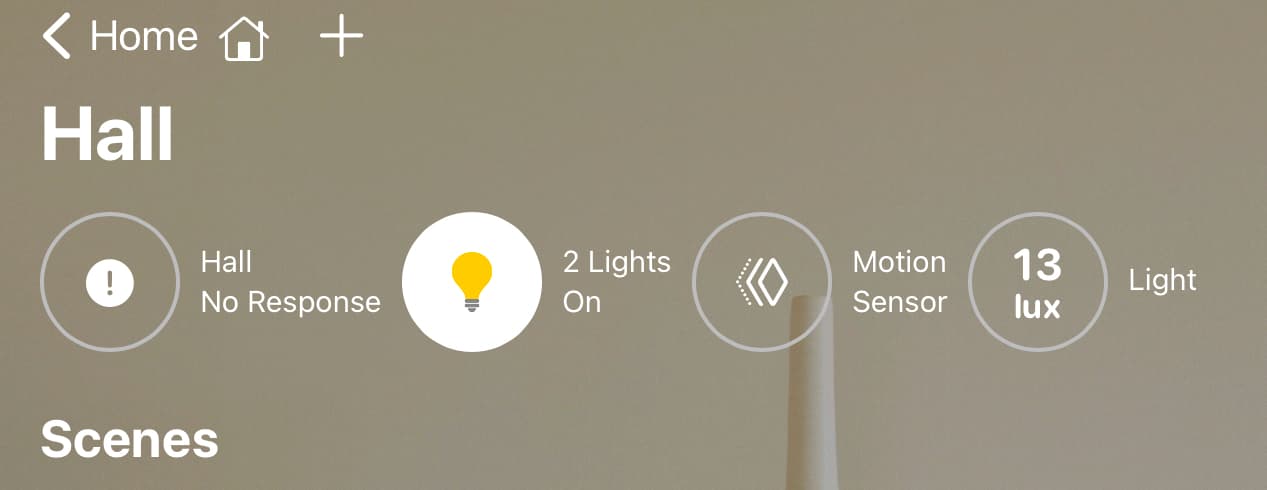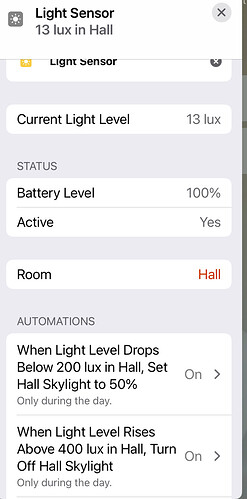I did some further research and found that having a lower DTIM interval setting could help HomeKit stability. Mine was originally set to 3 - I change it to 1 and have had 4 days without a device falling off… Thanks for the hint that it might have been wifi. :). Happy Holidays…
What sort of devices are you wanting but not seeing with HomeKit support?
I’ll be curious to see if Matter makes a difference or if all the big players (Apple, Amazon, Google) support only portions of the standard that they see as beneficial.
I am located in the UK and along with Europe we suffer badly in terms of choice of smart light switches/dimmers. In fact realistically the only good products are various ‘micro modules’ used with dumb momentary wall switches. Unfortunately all these micro modules are either Zigbee or Z-Wave and hence not officially HomeKit compatible.
The Lutron Caseta product line would be perfect but despite Caseta being around for years and Lutron having had many, many requests for make a version for Europe and also despite the fact that their hub is already available for Europe and they do make their HomeWorks QS and RadioRA product lines officially available for UK/EU customers - meaning that their ‘Clear Connect’ chipset is available, they still refuse to do a version.
I am therefore hoping that Matter will either mean that Zigbee or Z-Wave or other micro modules might become compatible with the Apple Home app or that other currently non-HomeKit compatible products might become suitable.
Similarly, there are currently no HomeKit curtain (drapes for you Americans) solutions. Again because Lutron Caseta is not available over here.
As one example HomeKit has very limited weather sensor support, it does not support wind or rain or lightning sensors. This means smart weather stations at best only get partial support - like Netatmo, or none at all like Tempest from Weatherflow. HomeKit also does not support rotary dimmer switches. I am sure there are many other examples.
Happy New Year, Adam, Tonya, and TidBITS neighbors!
I had 10 Leviton Decora Smart switches installed when we did a remodel 2 years ago, along with an Ecobee thermostat, 2 Koogeek outlets, and a couple of Eve motion sensors, all on HomeKit. I’ve been mostly very pleased.
The Decora switches sometimes stop responding to HomeKIt after a wi-fi interruption. A blackout recently caused 5 of the 10 to disconnect. Happily, these never stop working physically (you know, flipping the switch, with your hand, like a caveman). A couple of them are 3-way, which works nicely (only one switch per 3-way is networked).
Programming the Decoras is fiddly and slow. To reprogram a switch, (1) factory-reset by holding switch up 14 seconds (2) Scan the correct HomeKit label (3) Tap the switch when it appears, or re-scan when it doesn’t appear 50% of the time (4) Wait 2 to 2.5 minutes to “connect” (or fail) (5) assign room, name and other settings–there’s even a choice of load types (LED, CF, incandescent).
My electrician didn’t know the significance of the Homekit labels and threw most of them out with the packaging. A couple of the switches had a mini-label on the switch but most didn’t. I’ve got an OmniGraffle document mocking up the missing labels (the homekit numbers were stamped on the switches) using font Andale Mono for the numerals. It has to include the home logo and box to be scannable. Having the labels available without having to unscrew the faceplates is a time saver.
One pleasant surprise is the long battery life of the Eve motion sensors, well over a year on a AA. They use Bluetooth relayed by my Apple TVs. I just ordered an Eve Weather for the front porch. It supports Thread, although I don’t understand what the difference will be in this case.
The motion sensors use a nighttime-only Automation that turns on the porch or driveway lights temporarily, which is so much cooler than some ugly floodlight that turns on in the middle of the day. And notifies my watch :-).
I’d like to find a nice plug-in HomeKit dimmer switch for our bedside lamps that would be easy to reach.
Oh, that’s interesting… and depressing. I hadn’t realized things were so different in other parts of the world, though given electrical differences, I guess I shouldn’t be surprised.
I’ve not used any of these, but I find three. Apparently it’s required that the company names start with the letter L:
I’d like to find a nice plug-in HomeKit dimmer switch for our bedside lamps that would be easy to reach.
What I did was use a Philips Smart Bulb and then have an Eve button on the side of my bed stand. You can set it for smart control of the lamp with Single click, Double click, or long hold. You can set one tap to turn it on and double to decrease the intensity, etc.
Eve Button - Apple HomeKit Smart Home Remote to Command Accessories and Scenes https://www.amazon.com/dp/B0789FGSJ9/ref=cm_sw_r_cp_api_glt_fabc_KZ68WBK3SM726NND30C7
If all you require is close-range control, you don’t need to get “smart” devices, that require Internet/cloud connectivity and all the potential problems that come with it.
In my bedroom, I installed Lutron Maestro IR dimmers on the lights. My wife and I each have an IR remote, which we can use to control the ceiling lights.
Unfortunately, I don’t think these are being made anymore. I couldn’t find them linked from Lutron’s home page. But there are other non-Internet alternatives.
For example, a quick search found the Leviton DDL06-BLZ, which is a Bluetooth-controlled switch. You can control it using your phone or a tablet (within Bluetooth range, which they say is about 30’), without any hub, gateway or Internet connection.
I have homepods, apple TV and wemo devices. There is always a device that goes bump in the night. Just yesterday, I realized I had a typo on one Wemo device in homekit and could not find correct it. I went thru all settings and yet… I got no where.
I have been adding a few devices to my Homekit system. Just thought I would share a tip…
I added an Eve Motion Sensor and then changed my mind about where it is located. I couldn’t see it as a device in the initial location (Hall). Finally I realised that I had to tap the “Sensors” icon at the top of Hall page. This then listed all sensors at that location and I could tap & hold to change the Eve Motion Sensor location.
BTW this month (July 22) Eve updated its Motion Sensor to detect ambient light. Beware of earlier models without this feature. The new one has a round sensor window - the superseded model has a rectangular window.