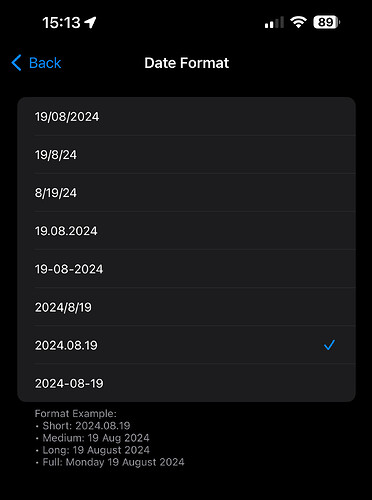Yes, personally I do. But I do understand many like to stick to the more simple ISO system of yyyy-mm-dd for everything, as you mentioned. And others may prefer underscores between sections (2022-2024_Big_Bank_ ac_1234) to avoid line breaking in some uses including URLs etc.
I use hyphens (aka dashes) to mean ‘between’ dates for files and folders. Some examples:
2022-2024 - Big Bank - ac 1234
Something which ran over those three years, like say a folder name for a bank account (using last 4-digits of ac#).
2024.05.24.Fri - Big Bank - ac 1234 - ac closed confirmation.pdf
Something which is dated on that date, like say a bank letter. I include the day for many things to aid tracking comms, for example to help understand why something didn’t come the next day because it was a weekend.
2024.05-11 - something project
Something which is dated between May and November of that year, like say a small project.
2024.05-2025.02 - another project
Something which is dated between May 2024 and February 2025, like another small project.
You get the kind of idea. My file names can be quite long, but simply moving the file to folder location then copy-paste-editing of a previous file name in the location folder, gets things named quickly. ;-)
EDIT: I wonder if Windows 11 still has that total file path length restriction of 256 260 chars or whatever it was?
(I’m basically an Apple-only user, but sometimes simplify names for a simple share to someone in Win-land, as needed).