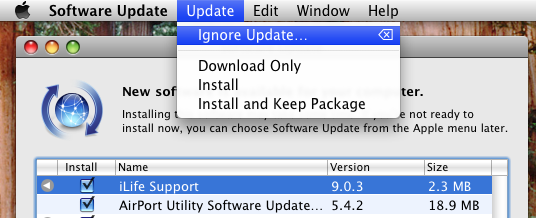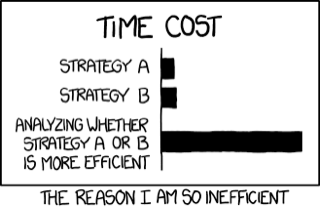If the notification to upgrade the System follows suit with pervious versions we are going to get constant reminders that an upgrade is available no matter if we turn off the Auto-System update off in the System Prefs. It used to be you could enter a command in Terminal to ignore the System Upgrades. That command of course stopped working awhile back. With the advent of Big Sur there will be the push to transform our Macs into big iPhones. I am not at all interested in that. Globalism of any sort is not in my purview of interests. I love the distinctiveness of my Mac vs the iPhone/iPad. There are others to be sure who love the integration and I would not deprive them or inhibit them in any way. But Big Sur will further eradicate some of our most favorite apps and platforms. I really do not want to give up anymore than Catalina has already taken away from us. Will Big Sur be more secure than Catalina or Mojave? I don’t know.Security is not all there is in this world and neither is conformity, or uniformity of platform. With little effort Apple could graciously create an option in our system prefs so that we are not constantly reminder to upgrade to Big Sur or for that matter if you choose to keep Mojave as your base system not to be reminded to update to Catalina. I want to be free to chose without quietly being told that my Mac is not as special as those who upgrade. 
That’s what I’m planning on doing still.
By the way, this subtle reminder is much less irritating than the reminder I get from Microsoft that Office 2016 is no longer supported. I get an actual pop up,
If it weren’t such a monster job to step back I would for sure! Also getting and a complete installer is very difficult. But there is no chance I am going for Big Problems Sir.
These and other discussions have long threads complaining about nagging to “upgrade” from Mojave to Catalina. I was irritated when Apple disabled the Terminal command. Surely anyone who is prepared to use Terminal is savvy enough to decide whether to upgrade (knowing they could lose numerous irreplaceable apps).
I suppose we could try to start a campaign to give feedback to Apple demanding the reactivation of the SoftwareUpdate -ignore Terminal command:
The Terminal Command that used to work has been disabled by Apple. I noticed it happened when I tried to use the command in Terminal to save my wife fro the constant aggravation. You can of course got to System Prefs under updates and set it to not automatically update the System but you will still get the notices and will still be able to get app and security updates unimpeded. But you will get notices for System Updates wether you want them or not. Here are the commands… you might get lucky 1) sudo softwareupdate --ignore “macOS Catalina” and if you change your mind 2) sudo softwareupdate --reset-ignored.
Why don’t we wait to see what happens before getting all worked up about it?
I tried the Big Sur Beta and frankly I do not like it. I don’t want my Mac to even be similar to an iPad or iPhone. I am not at all worked up over it… I just simply do not want the constant reminders that a System Upgrade is available. If you or anyone else wants Big Sur or Catalina, or Mojave let them make the choice with out being reminded constantly that there is a better choice… a new and better System.You can turn off Notifications for virtually everything else. Why not this? I would never tell anyone to do this or that… I just want the freedom to say no thanks without the reminder. Adam, is that an unreasonable request?
I don’t want to speak for @ace, but my impression is he’s simply saying that we should first wait and see how Apple implements notifications. Maybe in the meantime they have come to their senses and they’ll take NO for answer this time around.
I complained loudly about their constant nagging and the eternal update badge for Catalina. I will also do so if it’s the same in Big Sur. But I won’t complain about something before it has actually happened. Not worth my time and effort. Plus, you gotta keep hopes up these days. Good things come to those who wait. :)
Precisely. We’ve criticized Apple for overreach in upgrade notifications and downloading in the past, and we’ll do so again in the future if it’s warranted.
At the moment, there is nothing to criticize.
I’ll leave it to you and your associates. No more comments from me on this. All I can say is that my wife runs Mojave and gets constant reminders to update to Catalina. I had the same problem. Maybe, just maybe that will not happen when Big Sur is released.
History would suggest that unless Apple changes their mind we will get nagged. Still…probably better to wait until it happens although the squeaky wheel might get greased if they’re lurking here.
I’ll leave it to you and your associates. No more comments from me on this. All I can say is that my wife runs Mojave and gets constant reminders to update to Catalina. I had the same problem. Maybe, just maybe that will not happen when Big Sur is released.
I don’t know if I’m the only lucky one here or what, but I’m running Mojave in two machines and I don’t get a single reminder to update to a newer OS. Yes, both machines qualify to upgrade to Catalina. All I have is a red circle with the number 1 on the System icon in the Dock…and that doesn’t annoy me at all.
JC
That’s the same I see on my Mojave systems. And that’s bad for two reasons:
-
It indicates there’s something to act on, but you know not really. So you learn to ignore those badges. Not a thing we want to learn.
-
When there’s an actually important update you’d want, such as a security update, you won’t notice because all you’ll ever see is that one badge you’ve learned to ignore.
Can we get used to nuisance badges? Yes. Do we want to or should we want to? No. The proper fix is for Apple to reintroduce a “yes I know, now ignore” option. Just like they used to. It’s really not rocket science.
Security updates do show a notification in Notification Center - one of those that you can only dismiss by answering “install” or “later”. I haven’t missed a single one.
If you don’t click either button, but instead click on the notification’s body text, it dismisses itself and opens the App Store, without starting an installation or rescheduling the notification.
I do this all the time because I want to review everything before I install it and when there are multiple updates, I usually want to install them individually.
This is a lot of hand-wringing over a tiny white number in a red circle. Nonetheless, here are two workarounds for those who dislike it.
-
Remove the System Preferences icon from your Dock. There’s no reason it has to be there and System Preferences is always available from the Apple menu or via Spotlight (which can open individual preference panes directly).
-
Replace the System Preferences icon with an alias. I don’t know for certain that the alias won’t be badged, but I don’t think it will. I base this on the fact the App Store icon on my Dock is badged, but an alias to it is not (see below). Yes, that alias will have a little alias arrow in the lower-left corner. If that’s too upsetting to your eyes, I can imagine any number of alternative approaches that involve scripting or macros or whatnot that will let you have the picture-perfect icon on something that will launch System Preferences. (Get Info on an app like System Preferences, click the icon, press Command-C to copy, switch to the Info window for your workflow/macro/script/whatever, click the icon in that Info window, and then press Command-V to paste.)
To make the alias, navigate to
/System/Applications/and start dragging the System Preferences item. Before dropping it, press and hold the Control key to make an alias when you drop it. Drag it to your Dock where you want it (and drag the old one off) and then move the alias somewhere that makes sense to you; perhaps/Applications/Utilities.
Ditto, except for (maybe) two things. First, I used to get reminders (on both Macs), but they have stopped. (I have no idea why or when.) Second, there is no upgrade badge on either Mac, not on System Preferences in the Dock and not on Software Update in System Preferences.
Gosh I hope I haven’t jinxed myself.
 So many 2019 versions I had to install because of this…fear… and 2016 came out in 2017! so its only been…3 years! Too short a rev…
So many 2019 versions I had to install because of this…fear… and 2016 came out in 2017! so its only been…3 years! Too short a rev…
A post was merged into an existing topic: Apple M1 Chip Powers New MacBook Air, MacBook Pro, and Mac mini