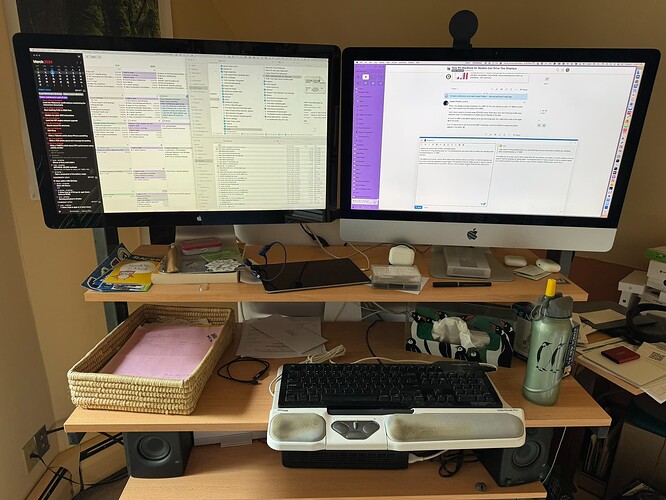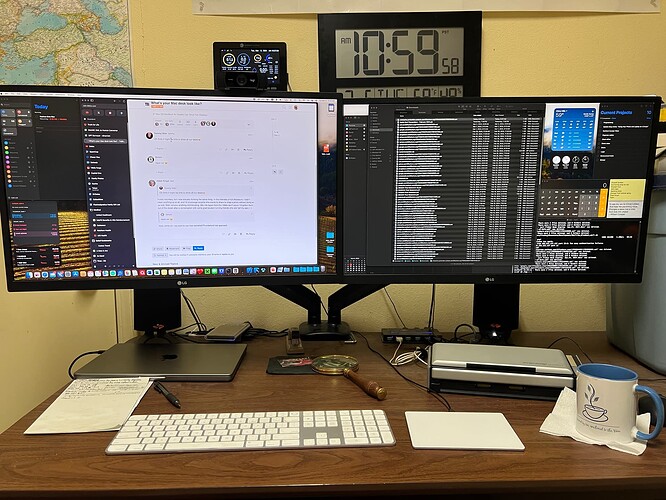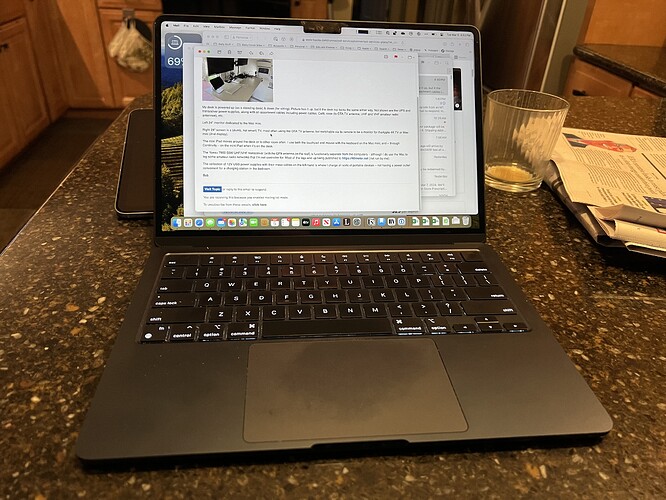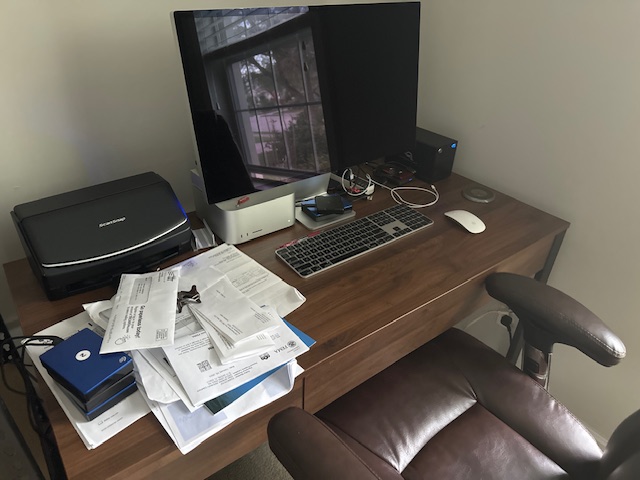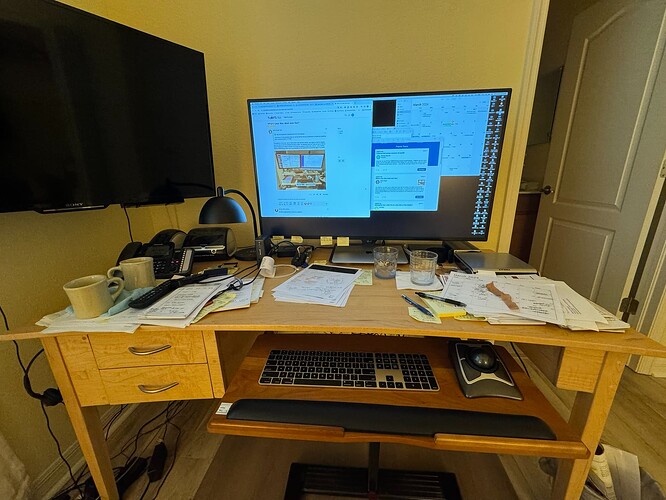The oddity for me is that I use an IKEA Jerker desk with two shelves, one higher to hold the displays and one lower to hold the keyboard at typing height. The keyboard shelf isn’t deep enough to hold an opened laptop so I’d need to extend it out further by maybe 6 inches or so. (As it is, I use a Contour Designs Rollermouse, which has a tray allowing it to be cantilevered out over the edge of the shelf.)
Oh, I think it might be time to show all our desks ![]()
Heck no! ![]()
Purely voluntary, but I was actually thinking the same thing. In the interests of full disclosure, I didn’t clean anything up at all, and I’d encourage anyone who wants to share to snap a photo without doing so as well. Well, remove anything incriminating. (My mix tapes from the 1980s don’t count; I’d gotten them out of the closet after a conversation with some grad student running friends who are half my age.) :-)
Aww, come on—we want to see that clamshell/Thunderbolt hub approach.
Sure, I’ll play. My setup is actually a tribute to TidBITS Talk. The monitors, the external SSD, the TB4 hub (hiding under the SSD), and the MBP M1 Pro itself were all direct results of, or at least highly influenced by, advice I got here (mainly from @Simon).
A good deal more organised than me…
Yep, that’s three of my Macs, the little one in the middle is College supplied, runs Teams/Outlook/Edge, sigh… There’s two Caldigit hubs, TB3 and TB4 in there, with just about everything plugged into them and USB hubs that run off them. The photo had to be a pano, the desks are at a right angle to each other.
And I need a new studio…
And no, I didn’t tidy up.
Here’s my contribution. The main setup in the center is a MacStudio with Apple Studio Display. To the right is my iPad Pro serving as a 2nd monitor on a Twelve South HovereBar clamped to the desk. Between the iPad and the MacStudio are my Apple Watch and iPhone on their chargers. To the far right is my Canon printer-scanner. The pull-out keyboard shelf has the usual input devices.
Note that since my iPhone and iPad were otherwise occupied. The photo was shot on an Apple Vision Pro, with the original being viewable in 3-D.
My desk is powered up (as a standing desk) & down (for sitting). Picture has it up, but it the desk top looks the same either way. Not shown are the UPS and transceiver power supplies, along with an assortment cables including power cables, Cat6, coax (to OTA TV antenna, UHF and VHF amateur radio antennae), etc.
Left 24" monitor dedicated to the Mac mini.
Right 24" screen is a (dumb, not smart) TV, most often using the OTA TV antenna, but switchable via its remote to be a monitor for theApple 4K TV or Mac mini (2nd display).
The mini iPad moves around the desk or to other room often. I use both the touchpad and mouse with the keyboard on the Mac mini; and – through Continuity – on the mini iPad when it’s on the desk.
The Yaesu 7900 50W UHF/VHF transceiver (with he GP9 antenna on the roof) is functionally separate from the computers – although I do use the Mac to log some amateur radio networks that I’m net controller for. Most of the logs end up being published to https://40meter.net (not run by me).
The collection of 12V USB power supplies with their mess cables on the left-hand is where I charge all sorts of portable devices – not having a power outlet convenient for a charging station in the bedroom.
Bob
My desk has a white marble paperweight on which the following is inscribed:
A cluttered
desk is a sign
of genius. ![]()
Yes, my desk is totally cluttered. It’s highly unlikely that I’m a genius, though…
![]()
Way cleaner than usual because I just got an internet upgrade and was embarrassed when the tech started coughing because of the dust on the power supplies on the floor. . . .
Yes, that’s a wonderful old drafting desk.
Dave
My primary Mac desk.
Although TBH there’s another one in the office…about time for another scan and trash the paper session. And those blue 2.5 drives on the left aren’t used anymore, just have not put them away yet.
oh, fun! Here’s mine. Notable pieces are an iMac Pro, iPad Pro, small Stream Deck, Matias keyboard, and on Opal webcam. The IKEA under-desk cart holds a Synology DSM.
In recently finished building a new custom standing desk. I still have a few details to iron out, but it works great. I added wheels, as I like to roll it outdoors during nice weather. I included a picture of the equipment mount underneath.
M1 Macbook Air
Magic Keyboard with Touch ID and Numeric Keypad
Keningston Expert Mouse Wired Trackball
Herman Miller Scooter Laptop/Keyboard Table/Tray
Pompanoosuc Mills Desk (Custom)
24" 3M Gel Wrist Rest
LG 4K 43" Monitor
Anker 575 USB-C Docking Station
Anker 7 Port Data Hub
TP Link 8 Port Gigabit Switch
Topping Amp
Mission Speakers (Under desk on floor)
Photos will have to wait, because I’m out of town until next week, but my office contains:
- Desk surfaces around three walls (the fourth having the closet doors)
- Bookshelves from just above the desk surfaces to the ceiling, packed with books
- Mac mini 2018 - my main personal computer
- 16 GB RAM (plan to upgrade it to 64G)
- 2 TB flash storage
- External 4 TB HDD’s for backup - 1 Time Machine, 2 for system clones)
- Dell 2405 FPW display - 24" 1920x1200. Old but still works great.
- Dell Precision T3400 - my Linux PC
- Core 2 Duo processor (!)
- 6 GB RAM
- 3 TB HDD storage
- Shares a display with my work laptop, but is typically accessed remotely.
- Very old, but still works great for what I need it for. I’ll upgrade it one of these days, but I’ve been saying that for years.
- HP ZBook Fury 15 G7 - my work laptop
- 10th Gen Core i7 10850H CPU
- 16 GB RAM
- 1.2 TB flash storage (a 256G SSD and a 1TB SSD)
- Connected to two external 1080p displays (for three displays total)
- Raspberry Pi
- Primarily acts as my home’s DHCP and DNS server
- Printer (Brother HL-L3270CDW)
- Scanner (Epson Perfection 4870)
- Plus many other computers that I don’t power-on very often:
- Micron Millennia Pro2. dual Pentium-2 Overdrives. 1.5GB RAM. 2 TB Storage. Linux
- Homebuilt 120 MHz 486. Running MS-DOS. Primarily for really old games
- Mac SE (4 MB RAM, 200M HDD, dual 1.44M floppies, 10M Ethernet)
- Apple //c, including external floppy and Apple composite color display
- Apple IIGS, including 4 floppies - 2 5.25" and 2 3.5" and an Apple RGB display
- PowerMac G4 (Quicksilver-2002. Dual 1GHz G4, 1.5 GB RAM, 250GB HDD)
- Mac mini 2011 (i7 CPU, 16 GB RAM, dual 750 GB HDDs)
Update: See below for photos.
I’ve a few headless Macs I have to power on to access on my third wall as well along with all my printers and drives. The cabling keeps my brother labeller busy.
My do-it-yourself standing desk. I remove the riser and take the iMac off the box it’s on when I want to sit.
I’ll play, although I’ll embarrass myself:
Mac Pro (Mid 2010), 3.33 GHz 6-core Intel Xeon, 48 GB RAM, AMD Radeon 7950
HP Compaq LA2205wg display
Main system still on macOS Mojave, with alternate macOS Big Sur via OCLP
VMware Fusion virtual machines running Windows 7, Windows 10, macOS Snow Leopard, and CentOS
Logitech trackball – I haven’t used an Apple mouse in over twenty years.
Not shown is a 2010 15" matte screen MacBook Pro, largely relegated to displaying streaming plays and occasional Zooms on a TV since COVID-19.