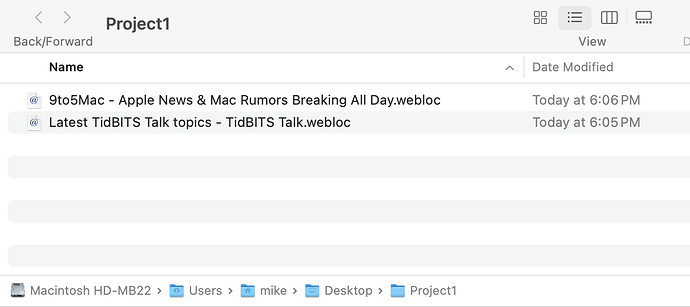I keep lots of tabs open, in a largish number of windows (currently 23 windows). It’s a lot less painful than bookmarks, of which there are currently more than 15,000 just on my primary sierra mac. Sync is not an option I want, because I do different things on different computers/devices and I prefer to have some separation.
There are windows for mail, weather, the week’s news, projects, books to track down, online books that I’m reading off and on, rabbit holes, and the ever present ‘misc’.
They don’t intrude on the desktop (though other things do), because most of the windows are minimized. Some, like the book ‘list’ and the news window’s unread or keeper residue at the end of the week, get saved to dated bookmark folders when they hit ~50 tabs. Safari search for bookmarks is abysmal, so every now and again I export the bookmarks, which produces an html file that includes the page titles so I can search in bbedit or safari.
There are no tab groups in sierra safari. They do exist in catalina, but I just played a bit with them, and they’re fussier and afaict no more useful than just minimizing windows.
Once upon a time when the web was young I kept bookmarks organized, but it eventually became futile. The time and energy it takes to organize is better spent doing almost anything else.
Speculation: those of us who prefer living in a rich and varied environment (what neatniks call a mess), have many interests and possibly shortish attention spans. I can think of one counter example, but his interests have been serial, not parallel.
Remember, a mess is many excitingly satisfying selections.