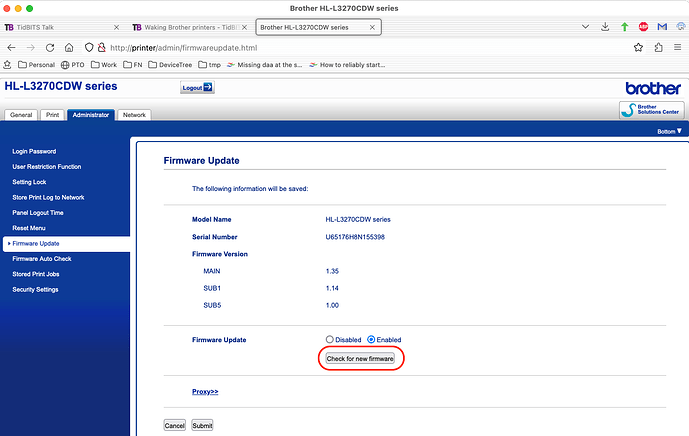I have had a laser Brother B&W printer (MFC-7860DW) for years, and have had no problems with it at all. I recently bought a colour laser MFC (HL-L3300CDW) and installing its drivers is a bit of a palaver, involving downloading an EasySetup app from their support site, which then invites me to install their Brother iPrint&Scan software from the AppStore, which then installs the driver. Finally one adds the printer in the usual way in System Settings. BUT, this installs it as an AirPrint device, and as such it will not wake the printer when I want to print or scan something, so I have to go to the printer, wake it up with a button press, then quickly print before it sleeps again. It does not wake on sending a print job, nor on checking supply levels, nor on trying to scan via Image Capture. If I open Brother’s iPrint&Scan app, and scan the empty flatbed it does wake it, but it is quicker to walk over to it and wake it manually. Brother admits this is the case, and claims it is to prolong the life of the fuser and to reduce energy consumption. I can adjust the time before sleep to a maximum of 50 minutes, but cannot turn off the feature. The B&W printer goes into an idle mode, but is always visible on the network and responds immediately if sent a job. It has worked this way quite happily for years, and has not burned out its fuser.
I asked Brother if there is a way to install the printer as a non-AirPrint device, but they say this is the recommended way and have no suggestions (although, curiously, they do remark that “if your printer is installed as an AirPrint device it will need waking” - which suggests that it might be installed in the ordinary fashion).
Has anyone found a work around for this? I was wondering if it is worth the effort to obtain a USB cable and install the driver with it attached by USB to each Mac in turn (four Macs and two Linux machines use it)? Incidentally, if I try to add the printer to a Linux machine manually, it adds it but cannot find it again to print, but if I let it discover the printer automatically, it does work OK.
AirPrint isn’t the problem. I have an HP that is installed as an AirPrint device and it responds whenever I want to print to it or scan from it. To be sure, I don’t like the HP printer and wouldn’t recommend it for a variety of reasons, but there is no problem with AirPrint waking it up.
How are you connecting? DIrectly over Wi-Fi?
My Brother printer (an HL-L3270CDW) is connected to our home LAN via Ethernet. The printer’s Wi-Fi is disabled, but we can print over Wi-Fi from our household access points (which connect to the wired network). The printer is always visible over the LAN, even when it is asleep.
Many years ago, my prior Brother printer had a problem with vanishing from the network when asleep. But a firmware update fixed it. So you might want to see if there’s an available update.
If your printer is connected via Ethernet, you can just point a web browser at its IP address and log-on using the factory default admin password. From there, you should be able to find a link you can click on to have it auto-update its firmware:
The printer is connected by wi-fi to our router/wi-fi access point. I’ll see if there is a firmware update, but it only arrived last week from Brother, so it may be up to date. I can connect to the admin page over wi-fi, but doing so does not wake it up, surprisingly.
Maybe, but I wouldn’t count on it. Manufacturing facilities usually have a default firmware image that they program into a processor’s flash memory when the board is manufactured. They may not bother changing this image for a long time (maybe not until a catastrophic bug is discovered, like something that crashes the printer), figuring that it can be field-upgraded by the user.
I also don’t know what their factory lead-time may be. The printer may have shipped last week, but we don’t know when it was assembled or when the CPU board was manufactured and programmed. (This might be printed on the board, but you’d have to partially disassemble the printer in order to take a look.)
There is a standard “magic packet” to trigger Wake on LAN devices to, well, wake up. Hopefully Brother supports it. Searching the web will find a lot of references, command line utilities, etc. Here is one that I found quickly, but have not tried, and it looks to have a menu bar extra to send the command. Good luck!
Well, I’ve updated the firmware, but no help. And miniWOL doesn’t work, but says most wi-fi devices don’t support it. Maybe Brother knew what they were talking about when they said their AirPrint driver would require the printer to be woken up before use!
We have a low-end Brother all-in-one printer on our wireless network. It did not wake when asleep until we went into the router’s settings and set Wake on LAN for the printer’s IP address. It’s been solid since.
Wake on LAN doesn’t seem to be an option in the network settings of this one, but thanks for the suggestion!
I have a Brother MFC similar to yours, side by side with an Epson large-format printer (WF-7720). They’re both on the network via WiFi. The Epson sometimes takes long minutes before it will wake up from sleep to accept a queued print job. The Brother, almost never—but it does occasionally hang and require an involved reset procedure.
If you want to connect the printer by a USB cable, I believe the Mac way would be to connect it to just one of your Macs, and then enable “Printer Sharing” so that your Mac becomes a printer server for all the other machines on your network. I’ve never had occasion to try it, but I believe the Linux machines would be able to see and use the printer shared from the host Mac.
I considered using it as a shared printer, and have a 15" MBP mounted on a shelf above it which is acting as a server (it has a Dymo label printer attached which it shares and which the Linux machines can see and use). I’d have to add a USB hub to do that, as all the four USB ports are in use (power. Dymo, and two sets of drive enclosures). Perhaps I’ll try that next.
Pardon my printer driver ignorance, but does CUPS play a role here? I’ve had my Brother HL-3170CDW for many years, long enough that I don’t remember setting it up. But reading all of the above seems vaguely complicated to me. My printer is pure WiFi (no cables), and I don’t ever remember installing a driver from Brother. It wakes up for every print job anyone sends to it, no hiccups. The reason I mention CUPS is that seems to be a variant on the driver that I am using. Here’s the relevant info:
I tried installing it as a Generic PCL printer, but that means it prints only in B&W. If I choose ‘Select Software…’ then the HL-L3300CDW is not listed among the available ppd files.
I had a comparable situation with a new EPSON printer at the end of last year.
Our case was not about waking up, but unclear reactions depending on AirPrint driver or Epson’s own driver being used. We had full stability for either driver when I replaced the existing router with the hotspot function of an iPhone 7.
Knowing that it was the router, we then set it to use slightly lower throughput version over WiFi. (The BT Smart Hub here in the UK has functions for that, details on request). All was fine after this.
@drmoss_ca You may want to try this out to exclude any influence by the router.
I’ve ordered a USB hub and a cable long enough to connect the printer: we’ll see if it works better as a shared printer directly connected to a Mac.
Our Brother printer (MFC-L5900DW) is connected to my wife’s MBP via USB (I access it via WiFi). Unfortunately, she is still using Catalina (10.15.7) so I cannot show the newer System Prefs dialog. However, when I (re)install/Add that printer, there is a “Use:” box that offers: “AirPrint” and “Brother MFC…series CUPS”. Basically, this allows setting up two printers, which can be selected in the Print dialog.
If you don’t have both of those printers, it might help to add the “CUPS” version. Then you will need to remember to select the appropriate version when you print. ![]()
Unfortunately, in Ventura, my Print dialog no longer ‘remembers’ which printer I last used. But I simply deleted the AirPrint version since I don’t need that capability on my iMac. Yet my wife can still access the printer via WiFi, even without “AirPrint”. That might be another way around your problem. I dunno! ![]()
We have a Brother HL-3070CW wireless printer, We use Printopia with it and have no issues,
Walter: Printopia is for printing from iOS devices, is it not? I’m not trying to do that, just print from Macs and linux machines, hopefully without going and physically waking the printer first.
JIm: I don’t think there is a CUPS driver for the HL-L3300CDW, but I’ll be happy to be wrong about that, and if so I’ll give it a try. The current plan is to connect it via a USB cable to one Mac and set it up as a shared printer.
I use Printopia to print to a Brother (cabled, not WiFi) and it wakes with Printopia. But that may be due to the Ethernet
Hrmph. I just tried that and saw the same thing. The generic drivers (PCL and PS) are both B&W only these days, with (it appears) no configuration options for things like color, paper trays, etc. I seem to remember it being far more robust in the past.
But maybe that’s why Apple and Brother are promoting AirPrint these days. If I understand it correctly, AirPrint allows printers to advertise the content that would go into a PPD file, using that data as parameters to an internal PCL or PS driver.
(BTW, there is no “their” AirPrint driver - it’s a generic driver bundled with macOS)
But getting back to the original question, AirPrint should be able to see and wake the printer. At least it does for my (Ethernet-connected) printer when I print from my iPhone.
It still smells like a printer firmware bug. And one that Brother appears unable to fix, if their official workaround is to manually wake it before printing.