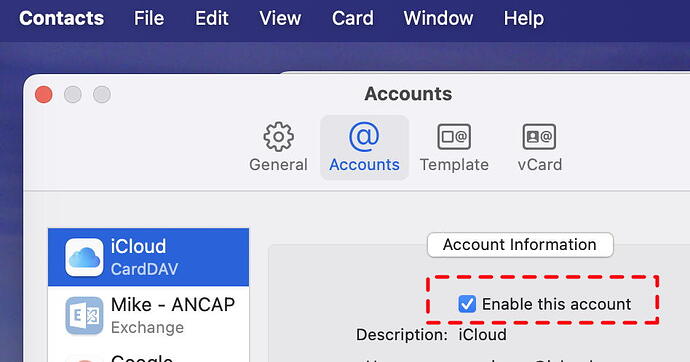I have accrued hundreds of contacts in the Contacts app over many years. I thought I would move many of them to local storage on my Mac to reduce the number stored on my iOS devices.
In OSX days the Contacts app automatically had a sidebar folder called On-my-Mac (or similar) but I could find no way to do this with Sonoma.
Eventually I found a tip - temporarily turn off the iCould account in Contacts:
This creates an On my Mac folder in the sidebar. Now turn the iCloud account back on. Select the unused contacts, drag them to On-my-Mac and delete them from the iCloud account.
Before doing this I recommend creating an archive back-up of the Contacts data: File/Export/Contacts archive.