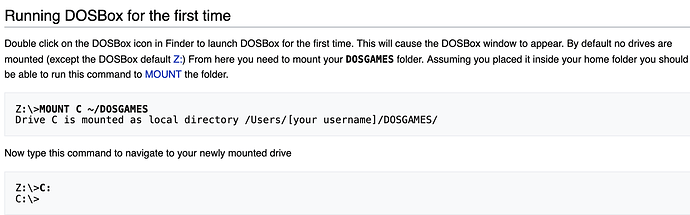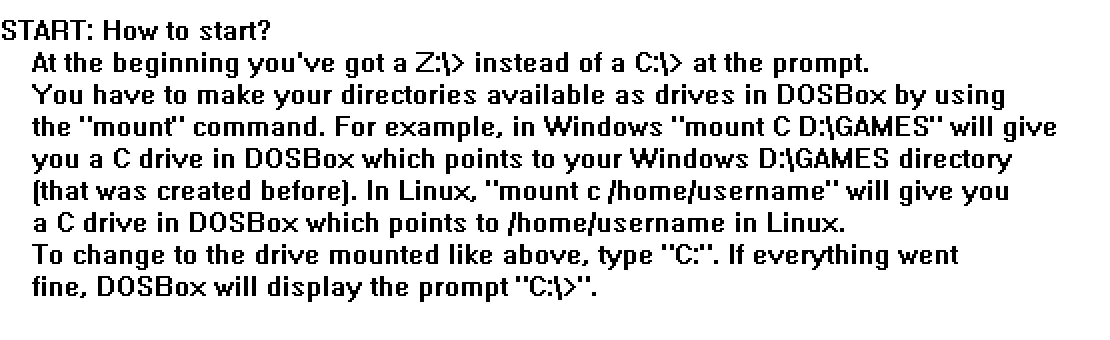I have a lot of ancient DOS games t hat I love: Hitchhiker’s Guide to the Galaxy, Leather Goddess of Phobos and many others by Infocom and others. Catalina rendered the previous version of Boxer useless and the developer discontinued it. But now an intrepid programmer covered the discontinued Boxer to a new 64-BIT version that works flawlessly in Catalina. Get your old DOS game, Drag & Drop into the installer window and the new Boxer does it all! I have installed 92 ancient DOS games with no failures! Ran Go64 from St. Claire Software (It’s free), the new Boxer was 100% 64-Bit which likely means it will run on Big Sur. Get the new Boxer at https://thec0de.com/64-bit-version-of-boxer-for-osx-catalina-10-15/
Good news - thanks John. As it happens I still regularly run the superb database/programming software “Open Access” in Dosbox on a Mac running Mojave. I have been doing this since my first Mac in 2003:
http://users.tpg.com.au/aoaug/mac_vpc.html
Each major macOS “upgrade” I check whether it still works on a Macbook before upgrading the iMac. This was one of the reasons I have not installed Catalina so now I may try it with the 64 bit version of Dosbox.
There are numerous other 32-bit apps that I am not prepared to relinquish. I also have Parallels so, in theory, I could run them all in Mojave under Parallels running in Catalina (there is a useful tidbits article on this Topic). However the latest (Catalina) Parallels subscription requirements put me off keeping that going just so I can install Catalina.
PS My thoughts about Open Access & disappointment with Windows Software are documented here:
http://users.tpg.com.au/aoaug/ms_dig.html
Have you tried CrossOver by CodeWeavers? It will run almost, almost anything from Vista to Windows 10 in 32 or 64-BIT. You can download a 14 day trial that is fully functional and you do not need a Windows OS. Parallels is powerful but it is a subscription and can be a huge draw on your Mac’s assets. I would try both the 64-BIT Boxer and CrossOver. Both function perfectly in Big Sur. Me, I hate DosBox, way too complicated for my old and deficient mind.

Lest there be confusion, we’re talking about two different products here. DoxBox is a cross-platform PC emulation system. Boxer is a user-friendly Mac-only PC emulation system that uses DoxBox at its core.
It’s been my understanding that DosBox has been kept up to date with the latest macOS releases, but Boxer has not (which is why the official page is showing a downloaded dated February 2016). The fact that someone else has done the work to bring it up to date is great news.
I am daft! I cannot remember if I gave the link to the 64-BIT Boxer. Just in case I did not here it is: https://thec0de.com/64-bit-version-of-boxer-for-osx-catalina-10-15/
Indeed it will run XP stuff too. But what it will not run, in most cases, is DOS software. That’s where you need Boxer.
 - I will try it out on a spare Mac running Mojave
- I will try it out on a spare Mac running Mojave
CrossOver 20 will run DOS games from [Abandonware games sorted by genre - My Abandonware]. Virtually all of these oldies but goodies, have A DOS Box component built into the EASY INSTALLER. I have literally hundreds of DOS games running in CrossOver in Catalina 10.15.7. These games for the most part will even run in Windows 10 Pro in Boot Camp. Best of all these games are free!!! If you are an old timer like me, and you love text games (Interactive Fiction), they have an almost complete collection of the INFOCOM Games… Hitchhikers Guide To The Galaxy, Leather Goddess of Phobos and more!
As to the 64BIT Boxer even in Catalina 10.15.7 it works flawlessly!
John,
I tried CrossOver and my old mind couldn’t figure it out. I used DosBox and find it ok to use. I am looking for a better option.
CrossOver is pretty easy to use. It is a bit strange when you first try installing an app as it is different from the way a Mac app installs. However the Support people are most excellent and will do anything they can to help you. The Community Help is excellent too. I have found it to be much more versatile than DosBox it will run virtually any Windows version from Vista to Windows 10. There are also special archives that will give you most anything to run whatever Windows app you choose. There is also a vast list of apps that will run, where to get them and often special instructions to install. Currently, I am running a large array of graphics apps, animation apps, PDF apps, and some fine alternatives to Microsoft Office, not to mention literally hundreds of games. Should you try again and want an assist you can contact me and I will do what I can to help. CrossOver 20 is way cool!!!
Just updated my 2019 5K Retina iMac to Bug Sur 11.1 and was elated to discover that every game, app etc be it Windows or DOS that I had already installed in CrossOver 20 are fully functioning… not one casualty out of almost 200 apps!!! Way to go CrossOver and Apple. 

Hi John
I am setting up a new M2 Macbook Air running Ventura. I just tried installing Boxer and DOSBOX. In both cases I got the message that Ventura would not run the app and that I should contact the developer ![]()
I have managed to get DOSBOX running under Mojave using Crossover (Crossover comes with an option to install DOSBOX). Now to try Ventura…
Update: I am having great difficulty using the MOUNT command to make my DOS folder the c: drive on the MBA running Ventura the good news is that Crossover loads and runs DOSBOX). The folder is /[username]/OA4
I tried the following advice:
by changing DOSGAMES to OA4, without success [“directory doesn’t exist”].
I then went back to my iMAC running Mojave and went through my previous steps. In that case the folder is in /windata/oa4 (i.e. for historical reasons it is on the root directory, not my user folder). However I couldn’t remember the MOUNT command that worked previously and have been unable to repeat it!
So can anyone suggest the DOS command to correctly create a c: drive?
Here an extract from Crossover:
Worked it out
mount c /users/[username]/windata/oa4
I can then run my DOS app (Open Access) in DOSBOX - phew!
Sounds like it could be due to Ventura being extra-strict about digital app signing and your installer not having a signature (as is the case for many open source projects, since signing requires a paid-up Apple developer ID, which many individual software developers may not want to pay for just to distribute a free app).
You should be able to bypass this by right-clicking the installer and selecting Open. Then it will prompt you for administrator credentials. This will override the system’s Gatekeeper function. So be absolutely sure you are getting a genuine installer (check file signatures against a source that can be trusted, like a sufficiently-secured distribution server), since you are telling macOS to ignore its own security checks and you wouldn’t want to accidentally install malware as a result.
See also. Why won’t Ventura let me install that? – The Eclectic Light Company
I’m running Boxer (on Monterey) with no problem. It’s currently being maintained by ‘MaddTheSane’, so download from here instead of the Boxer website:
I can’t remember if I had to bypass Gatekeeper to run it the first time, but download the latest release and control-click on it and choose Open. You might get a warning dialogue that you have to dismisss (cancel, don’t move to the bin if offered!) and then control-click and choose Open a second time. The second time you will be able to click an Open button, and from then on it should run normally on a double-click.
Thanks for the tips. I have my DOS app running via Crossover (with the free trial for 6 more days). I will try your suggestions with Boxer, using the MOUNT command that I describe above.
Just got around to looking at this issue again after I had to “upgrade” a Retina Macbook from Mojave to Monterey *
I also have a Macbook Air M2 running Ventura. I found some tips for allowing Ventura to open Boxer.app:
See the Terminal commands near the end of the discussion.
That worked for me!
- The Mojave issue was that a recent (subtle?) change to iCloud meant I couldn’t log in with my Apple ID. It gave the message that I was already logged in via “Internet Accounts” even though that setting had a blank list. After some head scratching the Apple Store Genius team suggested the upgrade, which fixed the problem.