It took me a while to try Safari tab groups but, now that I have, I’m a fan. I have groups for work, different learning topics, different development topics, woodworking, music, and the all-important Wordle group (the game, Wordlebot, and a list of the 2309 valid words). It’s a lot better than one huge jumble of tabs. When I want to watch the next instructional video in a series I can easily do it from any device.
I wasn’t even aware of most of these features. ![]() However I’m going to look at Legacy Contacts. I do use Focus and have a custom Do Not Disturb mode set up for when I’m at church, and at certain regular events. Photo memories I occasionally look at, but find it tends to show me the same ol’ same ol’ photos over and over–not very helpful. I tried the Tab Groups but found them a bit buggy and useless.
However I’m going to look at Legacy Contacts. I do use Focus and have a custom Do Not Disturb mode set up for when I’m at church, and at certain regular events. Photo memories I occasionally look at, but find it tends to show me the same ol’ same ol’ photos over and over–not very helpful. I tried the Tab Groups but found them a bit buggy and useless.
PS: I did go do the actual survey. ![]()
Holy cow! I’m probably way more involved with the phone and tablet features, because my morning routine and my mobile day involve them so heavily. My Macs are for production for the most part, and I confess that I have had them on Monterey for a grand total of 3 weeks.
I did try Tab Groups last winter when my reading was interrupted one morning and I had a mess of tabs open that I didn’t want to abandon. Then I proceeded to abandon them until last week, when I figured out how to open the Tab Group and saw that it was now stale. It took another 5 minutes to figure out how to delete the group (the tabs inside it could be closed, but why didn’t the group itself automatically go away when the last tab was closed?). I agree with another commenter that the designers must have a different vision for these than anything I share with them.
Some of the others sound intriguing, but it takes a while to run across them, and the Tips notification app is still busy introducing me to features that showed up two versions ago. ![]()
I think this relentless cycle of annual major version roll-outs is maybe good for Apple, but is out of touch with how users absorb and adopt new features. I’m with @Simon on this one—slow your roll, Apple, and focus on depth and rock-solid stability for a while.
I’d heard of them, but don’t use any at the moment. I should look into Live Text and Visual Lookup, though.
Another issue I’ve noticed is the lag between announcement and actual implementation. I’m pretty with it on keeping up with Apple news (though I tend to be conservative about actually updating devices because I’ve got real work to do and don’t want unstable systems), so I hear about new features early in the summer at WWDC. But often those intriguing ones aren’t even implemented in the fall OS release as Apple delays them for stability. Thus I was surprised there were several features in the poll that I had forgotten about or didn’t realize were already out! ![]()
I can’t imagine how the average Apple user, who doesn’t read tech news, keeps up with any of this. Many of my non-technical relatives have iPhones that are several years old (one recently was proud to have gotten a free upgrade to iPhone 12, a device that will be 2 years old in the fall) and don’t seem to know about even basic OS features, let alone cutting edge stuff like Live Text or Translation.
I just realized that I’m now totally confused as to Tab Groups. But I’m sure the rest of you can set me straight on this.
I have never used a Tab Group. But I have for years made heavy use of Safari’s “Add Bookmark for These N Tabs” feature to save collections of tabs I frequently use together as a “bookmark”. One click opens up the whole shebang. And I can edit individual tabs in that collection just as if they were bookmarks in Edit Bookmarks. Really sweet. And of course they sync to my iPhone through iCloud just a any other bookmark. I really this functionality and I’ve become very used to having it, so I’m thinking maybe that’s why a lot of people seem to like Tab Groups.
But then of course I’m left wondering, what in the world is the difference between this super modern fancy “Tab Groups” and the worn old Save Tabs as Bookmark?
And in related news, for many years I have used the feature in the favorites bar (on MacOS Safari) to “Open In New Tabs”. I click a single favorite at the top of the window, and my recurring reading is opened with fresh information on each tab. Works well with news-oriented sites, and also if I’m doing a project where I need a set of references more than once.
I had not used the “Add Bookmark for These N Tabs” feature and you just now made me aware of it. But I notice that the nomenclature used for the reveal arrow next to the control for the left sidebar talks about Tab Groups:
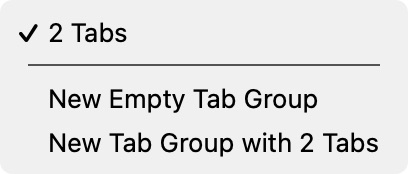
To me it sounds exactly like what you’ve been doing all this time, with a new name.
In fact, a couple of my tab bookmarks I also have in my favorites bar (they show with a little gray square to the right of their name) so one click opens the whole tab collection. I guess that’s what you are describing, @Matt_McCaffrey.
I see the reverse also works. If you have a regular tab folder up there, a right click reveals Open in New Tabs, which appears to do the same thing.
And that now has finally taught me something that must have been there all along. Below the Open in New Tabs menu entry, there’s also one labeled Automatically Replace Tabs. I initially just assumed that was a command, but it appears it’s actually an option. If that option is selected, a bookmark folder (in favorites bar it has a little downward arrow to the right of the name) becomes a tab bookmark (gray square). If you unselect that option, the gray square is replaced by the downward arrow and your tab bookmark becomes a bookmark folder. Nice. That appears to make sense.
But it still leaves me wondering: what’s the difference between all this stuff that seems to have been around since forever and the new “Tab Groups”?
I’m a big fan of tab groups. During the course of a day, I open and close a lot of tabs as I click on links in emails and tweets for future reading. I also switch devices multiple times during the day. I use my desktop in my home office part of the day, my iPad when I’m out to lunch, or in waiting rooms, and my laptop when I’m, in my dining room or in places that have good Wifi.
So, when I am ready to switch locations, I move my current tabs into a tab group and then open that tab group on the next device I use. I initially was somewhat frustrated in doing this, as it seemed that a new tab group did not immediately sync to other devices. However, I realized that the problem was not that the tab group hadn’t been may available to the new device; rather, Safari on the new device does not constantly check for new tab groups. I could fix that by fully quitting Safari on the new device and reopening it. I like the fact that the table group does change dynamically, so that, as I move from device to device, the group on the new device reflects the current state of the device I just left. When the group is empty, I delete it.
Before tab groups, I used the ‘Add Bookmarks for These ‘n’ tabs’ feature to accomplish this. However, tab groups work better for me for two reasons:
-
It’s dynamic. When I open a new link or close an old one, it’s reflected in the tab group, but not in the Bookmark group.
-
Bookmark syncing often went wrong or was slow. As I recall, the simple fix that I use for tab groups did not reliably work for bookmarks. Maybe that has changed; but since I’m happy with tab groups, I haven’t checked.
Then they just use the Apple features that they know of. There’s also a Tips app on iOS. There’s a Apple Support twitter account. https://twitter.com/applesupport. Some people may not even how to right click a mouse, or press and hold, but those features are there for those who know. I not up to date with all the features of Firefox releases, and it’s not a big deal.
IMO Focus is a really good feature, along with custom home screens. I don’t see how withholding this feature until e.g. Focus Filters is ready, would be better. If Focus was withheld until iOS 16, and then released all at once with Focus Filters, then someone would find something to complain about: too much change at once, buggy, API not ready etc. Apple builds on features regularly, and it seems fine for now.
My use case for Tab Groups: I’m researching electric vehicles at the moment. So this is a new area for me, and there’s no shortage of stuff to cover. When I am in the mood for EV stuff, I open a Safari window to the EV tab group, and read, open ∞ more tabs etc. But I have other things to do in my browser; when I’m doing those other things, I stay out of the EV safari window. If I come across an EV-related link, I can “open link in tab group:EV”, so I can forget about it, until I’m back in a EV-browsing mode: sometimes on iPad/iPhone. I only have 2 tab groups: EV, and recipes. I usually make notes in a separate app, e.g. Drafts.app, so don’t make Safari bookmarks of most pages. And sometimes the EV tab group is empty, which is OK. As it is, there are some bugs in Tab Groups, but I’m glad Apple is still building on it.
I’m afraid I use none of them, though I shall explore the full-screen menu bar. I find myself unexcited by new bells and whistles, which seem to simply complicate things and move the Mac experience even further away from its roots.
As for Tab Groups, I have always had folders of bookmarks that I can open all at once, but Safari is unusable for me. The loss of support for proper extensions and the ineffective apps for ad-blocking is a big thing for me. Fortunately Firefox and Vivaldi have kept this ability.
I think this is an excellent point worth discussing that IMHO usually gets far too little air time.
What is the cost of all these added features? How much clutter and inefficiency do they thrust upon users, especially those who have no interest in using them? How many bugs are introduced? How much does it affect other previously perhaps perfectly functioning aspects of the OS or its apps?
There will always be some people who find a certain new feature awesome. And I’m sure that’s perfectly genuine, not debating that. But the nature of the internet and forums such as even this one is that very few people who really like something can still make things appear as if the new feature were heavily used and beloved by a much larger faction, perhaps even the majority. But in reality it could still easily be the case that a new feature gets adopted by perhaps 5% of the users, while of the other 95% perhaps half is negatively affected by clutter or bugs etc. I rarely encounter that being discussed.
At times it almost appears as if a new feature that works and gets used by at least somebody is always worth it, especially when it can be marketed as new and fancy and flashy and yada. And then I’m reminded that that is probably how Office over the years became the nasty behemoth that it got to be.
Personally, I’d like to see more emphasis on less is more. And indeed that has to be a very thin line to walk—I know from my own experience that even though I usually favor simple, I at times absolutely expect customizability.
At least, allow us to choose not to install them when an OS is upgraded, or make them removable to save both space and CPU time. Back in the days of OS 7 - 9 I would prune down the system folder of unwanted extensions and control panels until it was sleek and fast, and fit nicely on a hard disk that was 40MB-640MB. Open Transport? - OUT! OpenDoc? - OUT! Languages I don’t speak? - OUT! And so on.
That one feature is, for me, what would make Tab Groups useful. I did in fact kinda sorta notice it when I tried to delete a tab group that I had created experimentally. (I found myself closing individual tabs in the group but the group itself still existed, and it took me a long time to discover that it was in the Sidebar—a place I instinctively avoid whenever possible because it looks exactly like old Windows Explorer. ![]() )
)
But when you put it this way, and thinking about those who said they use them to sequester particular interests…I’m reframing Tab Groups a bit: it’s like having another instance of Safari running in MacOS that is customized for a particular use.
-
That’s better than separate windows, because when you close them, they’re gone.
-
That’s better than opening a group of bookmarks in new tabs, because that’s static.
It looks like a separate browser that behaves like one; or perhaps a Space (another feature I keep meaning to become acquainted with!).
That seems more useful to me, but it’s going to take some more interpretation and thought if Apple wants it to catch on.
I actually want my tab collection to be static. If I rarely need to go and change the set of pages I want to open at one click I can do that in bookmark edit mode. Otherwise, I don’t want the collection to change just because I happen to close a tab or something. Sounds then like I’d actually be best served by sticking with a bookmark groups rather than the new Tab Groups.
I like the analogy of Tab Groups essentially giving you a second instance of Safari.
There was some new Safari feature a couple of iOS major releases ago that changed the interface. I did what I had been doing, and the effect was different, and I needed to fumble around and figure out how to undo what I had inadvertently done and then how to do what I used to be able to do. (I wish I could remember more detail.) Experiences like this make me reluctant to transition to a new release.
Along the same lines, there was a new release of Numbers a while back that would not work with the existing version of Numbers on another device. (I believe the new version was part of an iOS install, but I’m not sure. If so, then the version made incompatible was on macOS.) Since I depend on interoperability, I wish Apple to note such pitfalls in the release highlights. It appears that Apple expects that everyone will install the newest version as soon as it is available and buy new hardware if it’s required (or even desired due to slowed performance).
And, of course, Apple assumes everyone has super-high speed internet to install poly-GB downloads. And it’s available all the time.
On the topic of this thread, I don’t use any of the features. Some sound interesting but not so much that I want to take the time to learn more, and most don’t sound interesting—to me, of course.
I was thinking of that as I read down the list of comments. I try to keep up with Mac stuff, but I don’t use either a smartphone or a table and I am still on Big Sur, so I’m using none of the new features. The recent spate of changes in Word have made it a horror story for professional writers; vital features have been moved around (you can’t spellcheck in writing mode, but you can’t change font or color in Review mode, and change tracking can put three columns of stuff across the screen in tiny type).
I’m with you on that. I make my living writing about science and technology, and having companies fiddling with my tools is a nuisance because relearning processes wastes too much of my time. On the other hand, I want to be able to make some changes; like making type more readable to help my aging eyes. I’ve seen a few new computer things that impressed me, like appls that identify plants and birds, and have been fiddling with re-recording old audio with audacity. But nothing I saw on the poll made me interested enough to investigate what it was.
I agree. I think the question was what makes Tab Groups different from a bookmark group, so having something you can count on when you click it would serve you better.
Surprisingly enough, I use quite a few of these:
- I use Focus at night on my iOS devices, so that I can sleep through the night.
- Live Text gets used occasionally, but on the Mac I use TextSnipper
- Hide My Email also gets used quite a bit, so that I can attempt to control spammers.
- iCloud Private Relay is used on all of my devices, though I do turn it off if something is wonky.
- QuickNote is invaluable to me, especially when I get a phone call and need to jot something down.
I used some of these features because I happened to run across them in the everyday use of my devices, but many I didn’t use because I just didn’t know they existed. These days, I don’t really follow the Apple world like I used.