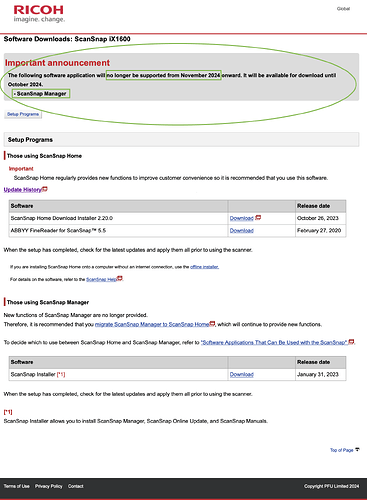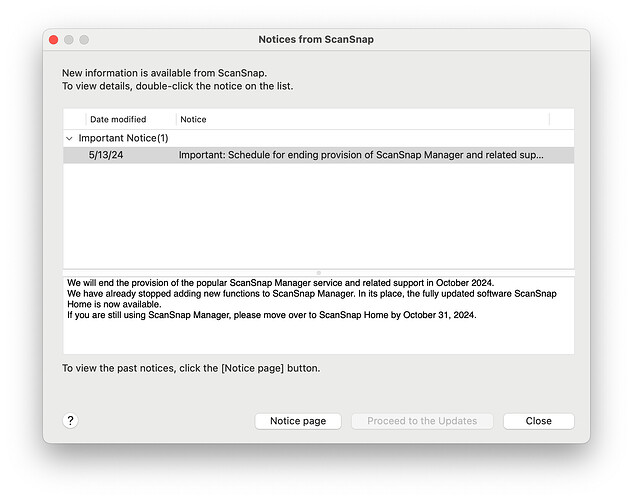Yeah, it’s an S1300i. If Mojave is the newest it can work with, I’m fine with that. Anyone know if VueScan works with it? VueScan has kept my 20-year-old Polaroid film scanner going.
Scroll back in this thread for answers regarding VueScan and post-Mojave support.
Sorry, I may have unintentionally implied that. What I meant was that regardless of OS version, you cannot use your S1300i with ScanSnap Home, either currently or in the future. You have to use ScanSnap Manager. What is changing is Fujitsu’s sunsetting of development and support for “Manager”. As long as you keep a copy, you should be able to use it as-is for the foreseeable future, at the risk of running unsupported software, and barring any conflict between it and a future version of macOS.
Mine is just a S1300 (no i) and it still runs on the latest macOS with ScanSnap Manager.
But as mentioned above, the clock is running out.
Some misunderstandings here, I think.
The S1300 (no i) is not supported by ScanSnap Home, but the S1300i is supported.
As for the clock running out, well, on the “end of support date” the software won’t miraculously stop working. As long as you can install ScanSnap Manager, you’ll be fine. I have ScanSnap Manager on BigSur with a S1300 (no i).
Fujitsu has, in the past, made some very robust devices. I recently salvaged files from a bunch of 20 year old MO disks with a used Fujitsu MO drive I bought on eBay. It all just worked. I can’t remember when I got the SnapScan 1300i, but it’s been trouble-free for the years I’ve had it.
Thank you for the correction. I must have misinterpreted the chart Fujitsu published.
I’m using a S1500m with Scansnap Manager. Something happened and the ScanSnap icon greyed out. I thought upgrading to Scansnap Home would solve the problem and attempted to make the upgrade. No luck. I then called the support number (800-626-4686) expecting to get someone in India who was going to tell me I should buy a new scanner. Instead, I got someone in their California office who was knowledgeable, friendly and patient. After a couple of questions, he figured out that I was not a skilled computer user and offered to take over my screen. He removed all the old Scansnap Manager and Scansnap Home data, reinstalled the Scansnap Manager program and I was back in operation. He had to have spent 20-30 minutes working with me. When asked, he did say that in his opinion, I should not install Scansnap Home and, more problematically, that I should not upgrade to Ventura (I currently run Monterey 12.6.7). The frosting on the cake was that I got an email the next day asking if everything was still working. A first for me.
So, the question is how can we get the mentality of the customer service department to penetrate the head office and the technology department? As many have stated, the hardware is working great and Fujisuti should be very proud of producing an quality machine. This should be a great selling point to shoppers who are purchasing their first scanner.
10 posts were split to a new topic: ScanSnap Home and older scanners
EDIT 2: Sorry, realised@ace already reported this a few months ago further up this thread. Oh well, you get the warning twice, I guess.
PSA…
Old thread I know, but be aware that the ScanSnap Manager app is being unsupported from Nov. 2024 (downloadable until Oct.2024), making Sonoma or Sonoma+1 (whatever macOS 15 is called) likely the last macOS it works with:
https://www.pfu.ricoh.com/global/scanners/scansnap/dl/mac-1400-ix1600.html
I personally use the ScanSnap Home app now anyway which is not as bad IMO as others feel it is. But I know other users on these forums use ScanSnap machines using the Manager app instead who may want to avail themselves of this info.
[screenshot]
EDIT 1, see also:
Does the Home app require you to be signed in online, or do you have to use a cloud service? What are the differences with the Manager that you noticed? I like the tightness of how the current system works and hope that the OCR function stays local and does not have to be interpreted in the cloud.
Home does not require any signing in or cloud service (although cloud storage is optional, I don’t use it). OCR is local.
Thanks for that information. As things change faster, I get more hesitant. When something works very well, I am suspicious of the claim of “improved”. This makes me feel less apprehensive of the (inevitable) change
Found this page looking for ScanSnap for using my trusty old fi-6130 on my Mac (M1/Sonoma) - unfortunately, not supported by this update. So for most of the ScanSnap convenience I’ll have to use my Windows machine.
Since this may be useful to others: I’ve tried VueScan as an alternative, which is fantastic for scanning photos, but for me simply unusable for document scanning.
A good working alternative is using drivers of the SANE project (open source and free) combined with NAPS2 (free SANE compatible frontend). This is how I did it, if anyone is interested.
Note that SANE supports tons of old scanners, works much better than VueScan when it comes to document scanning, and gets close to ScanSnap (OCR included), just missing the convenience of the scanner buttons to initiate a scan.
Hope this is useful to anyone.
p.s. if anyone knows a trick to get my fi-6130 to work with ScanSnap under macOS, then please let me know ![]()
NAPS2 is pretty good, and has been improving at a rate that is a little surprising (this is not exactly a sexy area for software and hardware development these days.) Works great with my 16-year old fi-6140.
ExactScan from http://www.exactcode.com/ is still my go-to, and supports all of the features of these higher-end Fujitsu scanners (it reminds me a bit of the Kofax software they used to include for Windows scanning.) Depending on the features you need, it’s $70 for the regular edition, and $100 for the pro (which adds OCR, and some automation features.) Totally worth the money if you do a lot of scanning.
I was just discovering that my SnapScan S1500M is not eligible to the upgrade to snap scan home. I am left with snap scan manager but not sure for how long. I hate to put out for a new machine when this one works perfectly well and I recently replaced all the rollers and cleaned it
Based on your post, I’ve just tried ExactScan as well, and it works great indeed. ![]()
Cool bonus is the Twain driver (there is a Twain driver for SANE as well) out of the box, and it seems to have some extra settings compared to NAPS2. OCR seems on-par with NAPS2 though.
Thanks for the tip!
p.s. Ricoh/Fujitsu, if you’re paying attention: I’d be willing to pay for a working ScanSnap version for the fi-6130 … ![]()
Glad it was helpful!
The End Times are drawing nigh. No mention of the fact that many of us are using scanners that work with Manager but not Home. “fully updated software ScanSnap Home” probably means full-featured, but I’m guessing doesn’t mean then added support for our older scanners. “end the provision” isn’t clear, either, because I haven’t seen even a maintenance update in years. Maybe it means that it won’t be available on their web site to download.
For the record, my S1300 still works great, and I will be unhappy if I have to switch to some other software to use it…
We will end the provision of the popular ScanSnap Manager service and related support in October 2024. We have already stopped adding new functions to ScanSnap Manager. In its place, the fully updated software ScanSnap Home is now available. If you are still using ScanSnap Manager, please move over to ScanSnap Home by October 31, 2024.
Here’s the “Notice Page”:
https://www.pfu.ricoh.com/global/scanners/scansnap/news/info.html
The last time, they announced the sunset for older models (including my S510M), I built a very simple Mac VM and the older ScanSnap Manager ran flawlessly in VMware until they released the 64bit version and my solution was no longer necessary. Has anyone tried this with Sonoma more recently now that they’re sunsetting a second time?