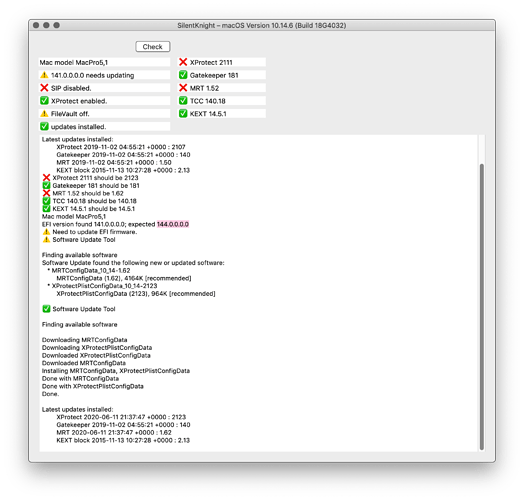Originally published at: https://tidbits.com/2018/04/08/macos-10-13-4-breaks-third-party-dual-display-systems/
If you rely on a third-party solution like AirDisplay, DisplayLink, Duet, or iDisplay for extending your display to a second screen, hold off on upgrading to macOS 10.13.4 High Sierra, since it currently breaks those products.
I am using Astropad Standard and it works fine on the latest macOS version. It’s not quite the same functionally as the other dual display systems but should suffice for many users.
I wonder if the problem isn’t more pervasive. I run two ATD (27") units that were daisy chained to my MacPro. As soon as I upgraded/rebooted the second display on the chain was gone (no power and not in Sys Info.) I cabled it several other ways and was ready to conclude it was a hardware issue when a few days later I happened to connect form home over ARD and there it was and still there when I returned to the office. I will reboot at the end of the day and report back!
How were they connected to the Mac Pro?
Originally a “Daisy Chain” - MacPro (late 2013) to ATD to ATD. Now I have both displays connected direct. I just rebooted for the first time and all is well but for 3 or 4 days after the upgrade … nothing!
This is reminiscent of the 10.13.2(?) upgrade when both home and office MacPro’s (with different dual display setups) started crashing during screen sleep. The fix was to always Log Out then .3 fixed it.
Gremlins and Demons!
I was very surprised this evening to find my new Macbook Air in process of rebooting to a just updated 10.13.4 when I picked it up this evening. It hasn’t caused any trouble YET, and I don’t have a second screen running with it, but I had made a point of avoiding updating. Apparently the default App store preferences had been set at the factory was to Install system data files and security updates, and it decided to do so several days after I had bought it. So if you want to avoid updating, be sure you check the App Store settings.
I have my prefs set up to allow only “install system data files and security updates” but not “macOS updates”. And in my case 10.13.4 was not auto-installed as I’d expect. Are you sure you didn’t have “Install macOS updates” checked?
In principle I don’t want anything installed without my knowledge or my explicit consent. So I would like to have turned off all those options. However, I recall there was some lower-level updates that would only take place if you’d check the “system data files and security updates” box with no other simple way to have those updates otherwise take place. I think there was actually a TidBITS article with the details not so long ago. My compromise was to turn on only that option.
Perhaps I’m being dim, a good possibility, but I don’t understand how this problem is a “surprise” when the 10.13.4 update went through, I believe, 4 different betas that were available for testing by the general public of macOS users before it’s release as a GM.
If no one saw this as a problem before its release, this would imply that Apple made the changes that caused this problem between the final beta and release of 10.13.4. Why would this happen as it would seem to defeat the purpose of having a wide range of folks try out the betas.
Hopefully some informed reader of this site can help me understand what’s going on here!
Thanks!
This has happened many times in the past. In fact, looking at the last few years, I’d say the more Apple has invested in beta programs and public betas and multiple testing releases, the more they have released buggy software. Either Apple cannot process feedback or public betas are a complete and total hoax.
I think you’re at least half correct with that statement. Public betas are little more than publicity for the company and a gift for the ever-impatient and easily distracted end-user.
I would be willing to bet a cream-filled donut that 99% of public beta users never test anything, or provide any feedback in the correct manner—but they sure do complain a lot in web forums like MacRumors, etc.
Why yes, there was! And you really don’t want to turn off that checkbox.
Thanks for the link, Adam. I just enjoyed going through that article once more. Very valuable information. ![]()
Adam, a user can turn off that checkbox if s/he installs and run SilentKnight periodically. SilentKnight will check all your firmware, updates and security files and update them for you with a single check.
SilentKnight is the work of security researcher DIJ Oakley who runs a very interesting weblog mainly about Apple system updates. His article linked on SilentKnight covers some of the peculiarities and frustrations of dealing with Apple’s new strategy of forcing updates and Apple doubling down on hiding security information.
This highlights an unintended consequence of Apple’s clumsy and ill-thought-out way to try to push more users to upgrade to Catalina: many will now disable updates altogether, or pull other tricks to be rid of this constant nagging. Keeping up to date with security updates and not getting annoyed with Software Update is going to be difficult.
Oakley has also written LockRattler and SysHist. As impressive as they are as a technical achievement, neither do much to simplify keeping security files up to date. On my Classic Mac Pro, which currently passes most of the SilentKnight security update tests, LockRattler shows status of most security files in an alarming red colour (probably because I’m not on Catalina). SysHist does offer a history of one’s installs but it’s not much use, except forensically. SilentKnight on the other hand very elegantly tackles an important and real issue: making sure the Apple security data files are up to date on one’s computer.
Anyone who runs SilentKnight regularly can turn off Apple’s bullying software updates mechanism, with its endless untimely interruptions and harassment of the user to install system updates s/he may not want. While DJI Oakley may not really be a saint, I’m prepared to nominate him for canonization for allowing us to maintain some control of our Apple computers.
This can’t be repeated enough. And frankly, I’m surprised (and disappointed) not more of the tech community has jumped all over this. Apple’s overzealous marketing was simply given a pass with the result that many users are worse off security wise. Allowing unchecked marketing to sabotage security is something that should have been met with the harshest resistance. Too many outlets obviously trying not to “rock the boat”. Shame.
Sorry, but that’s really terrible advice IMO. Yes, SilentKnight is great, as are a lot of Eclectic Light’s little utilities. However:
- It doesn’t run automatically, so the user has to remember to do so.
- Even if the user can remember that, will they be aware enough to always be up-to-date? Even a few days not up-to-date leaves a machine vulnerable.
- How quickly will SilentKnight be updated if Apple makes incompatible changes? Presumably Software Update will be updated at the same time the changes are made, but SilentKnight…

While I agree how Apple handles the update process and UI is terrible, turning off all the update checking is going to leave you vulnerable for at least some percentage of the time, and if someone isn’t all that diligent, it will leave them vulnerable a lot of the time. You’re certainly free to do what you want, but please don’t recommend others leave themselves vulnerable.
That particular check box has nothing at all to do with any interruptions or harassment. All data and security file updates are done in the background with no notifications, interruption of computer use and are 100% unnoticeable unless you have hacked your system to provide a notification of some sort.
@al, alas that’s not the case. If these boxes are checked, you will consistently get persistent update notifications for the OS (to Catalina if your computer can handle it) and even for every additional application you have installed. If the checkmarks are disabled, the interruptions start.
@blm If users can’t handle running SilentKnight, perhaps they shouldn’t be computing on a computer exposed to the open internet. We are speaking about adults right? Mostly college-educated adults?
Frankly, I’ve found Apple quite unreliable about updating those security files without SilentKnight. The original purpose of SilentKnight was to gather and force those updates when Apple failed to do so with the built-in utilities. My own research has borne out this issue.
@Simon Thanks for your kind words. It’s discouraging to find oneself attacked for endangering safe computing worldwide when my only goal here is to provide adult advice to other experienced power users. Strange to find oneself accused of apostasy.
I think you vastly overestimate the tech savviness of the general public. As de facto tech support guy for family and a number of friends, I could tell you stories… And it has nothing to do with education, it has to do with interest in computers beyond just as tools. Some people (like TidBITS readers) have that interest, lots of others don’t. And even among those that do have that interest, trading an automatic update procedure for something one has to remember to do manually only invites problems.
Our experiences differ then. I periodically run SilentKnight (and before that, Critical Updates), and it’s never (literally never) found something out-of-date.
I was only referring to the one check box for “Install system data files and security updates.” That specific box does not produce any notifications about Catalina or anything else.
And as to reliability, my broad research reveals that most users find it very reliable now. I had personal issues with my Sierra experience, but no problems since then. It’s important to note that it can take up to 24 hours before a given computer is updated after such updates are released. Even longer if the Mac is asleep or shut down.
The essence of this argument is that since some people are incapable of learning to use a computer properly, everyone’s computer must be locked down and restricted from using third party applications, we should not be able to choose how or where to store application data, we should be forced to update to the latest (usually beta and broken) version of everything, we should have to abandon very valuable legacy software. Not to forget I should be mandated to throw into the great human garbage heap i7 quad, hex and dodeca processor work stations and laptops.
Sorry I’m not buying that. I’m an environmentally conscious person who strives to reduce his own footprint. I do sophisticated work with my computers and intend to maintain control of them. Declining OS quality and more obstructive security theatre from Apple probably means Mojave will be the last Apple OS I will use in production. Tim Cook has effectively driven me to Linux in the long term. Happily Mojave offers me at least another five years of productive computing; Snow Leopard served admirably as a primary operating system for ten years, while mature El Capitan offered me three good years between late 2016 and late 2019.
I was only referring to the one check box for “Install system data files and security updates.” That specific box does not produce any notifications about Catalina or anything else.
Sadly those days are over. if you are on the latest version of Mojave (10.14.6) or High Sierra (don’t have the number to hand now), you will get OS update notifications if anything is enabled.
What’s even more misleading is that if your machine is on an older version of the OS (pick anything from El Capitan through Mojave) and you user any of the iWork applications (Numbers, Keynote, Pages), you will be pushed to upgrade the application which requires an OS upgrade which your computer may not even be able to handle (all Classic Mac Pros and MBP 2011 included).
I’d be glad if someone told me how to disable nagging in-app updates: every time I launch one of the latest compatible iWork apps in High Sierra, I get a pop-up telling me to update to Mojave in order to install the newest app (Pages, Numbers, Keynote) which I’m not planning to do ever. It’s possible with some 3rd party apps by changing corresponding keys in the app’s bundle’s Info.plist with defaults but I don’t find such keys in any of Apple’s app’s Info.plist file.
This is Apple deliberately misleading and baiting users while obstructing constructive work. No doubt some here will find excuses for this kind of anti-user behaviour but this all reminds me of Microsoft’s approach to their users and not the Apple of Steve Jobs (v2, post-Pixar; v1 was brilliant but very controlling). It’s that second version of a more open and user-friendly Apple which lured old hands like Adam or myself in.
In the meantime, I paid good money for Duet in the hopes of being able to use my iPad Pro 12.9 2019 as a second monitor with my MBP when on the road. To be able to do so, I would have had to remain on El Capitan. This is not user-friendly. I’ve lost money, time and nerves to this issue. This kind of deliberate breaking of third-party functionality does not engender trust or loyalty.
Had I known about this kind of breakage, I probably wouldn’t have bought such an iPad (would have been content with much less expensive 10" iPad or iPad Air to experiment with). If anyone does have a really good solution for the Duet issue on High Sierra, I’m all ears. Installing the DisplayLink drivers does get operations back but it’s very buggy and slow and your iPad screen will show black letterboxing bars on the side. Not worth using at all at this level of functionality.