Duet has been Sherlocked. If your MBP is from 2016 or later, Catalina’s provides the capability of using your iPad Pro as a 2nd monitor via Sidecar. See here.
That’s not the essence of the argument I’m participating in, not even close, not even in the same galaxy. I’m out.
Duet seems to work on my 2019 16" MBP running Catalina and 2nd gen 12.9" iPad Pro running iPadOS on a quick test. I do worry about the incentive to keep maintaining it in the long run
I previously used Duet. As I recall, it manipulated some fairly deep system resources. I always found it was best to run a complete uninstall of the app (not just dragging the app to the trash) and then a reinstall when doing system updates. On at least one occasion, not doing that messed up things royally.
So, while Duet does run in Catalina, I would not expect it to survive for a long time, especially since Apple provides users with most of the same functionality at no extra charge.
Alan, thanks for your well-meant suggestion. My MacBook Pros all date from 2011, the last 17 inch (I have one 15 inch as well, which I bought first as a mistaken attempt to downsize screen: hasn’t seen as much use as the two 17 inchers), the last MBP until the recent 16 inch to include a non-butterfly keyboard and to allow user upgrades.
As you may know, the MBP 2011 stops at High Sierra (officially and effectively, I’m not much interested in an elaborate Hackintosh install with disabled graphic card). Even if I had a 2014 MBP, Sidecar doesn’t work. More Apple fun and games trying to offer its users less than they paid for (Duet no longer works right due to Apple’s changes, Sidecar won’t work if not very recent hardware; that Duet worked before indicates this is not a hardware issue but a deliberate sabotaging of the experience of those not on recent hardware).
Were I have to own a more recent MBP, I would be very reluctant to install Catalina at all. I wish to maintain access to 32 bit applications and I do not appreciate the overly complex drive structure which Apple is forcing on OS X users in the peculiar and unpleasant (to me) effort to turn OS X into iOS.
What I’d like to see is Duet working properly again on 10.13 and 10.14. Something I’m unlikely to ever see. I’ve paid for it, I’ve paid for my hardware, I’ve paid for my company’s hardware, I’ve paid for a great deal of third party software in the App store (and more elsewhere but that’s not Apple’s affair). Another brick in the wall as Pink Floyd would say.
Mark, do you have a Mojave install running on any of your Macs? When I tried on my Classic MacBook Pro with Mojave, Duet would not work properly and showed black letterboxing on both sides (not top and bottom). If someone else has Duet running properly on a similar setup, I’m willing to take another go at it.
For real world use, it’s much more important to me that Duet run well on High Sierra for use on the road with the 3 x 2011 MBP (aging very gracefully: 16GB RAM - 2 TB SSD) which I and my wife run. For the Mojave CMP (Radeon RX580, 10 TB of SSD inside) there are 2 x 4K monitors attached to my main CMP.
Duet working well under High Sierra is what would really help me. Only the 15 inch is still running El Capitan and it’s scheduled for an update to High Sierra to be able to run DxO PhotoLab 3 and to keep the OS in sync across all the computers I use (single set of problems/workaround/workflows, or in this case two, High Sierra for MBP’s and Mojave for CMP’s). Until November 2019, it was El Capitan everywhere. Until 2016 I deployed Snow Leopard everywhere as once sorted it was troublefree computing for ten years. Along the road, I did test Yosemite for deployment but stuck with Snow Leopard as after Yosemite failed testing (the nasty networking issues with the failed introduction of discoveryd).
In that case, we simply have a different definition for “notifications.” I was referring to some sort of dialog box interrupting my work and urging me to update, not the red “1” bubble on the System Preferences icon nor the indication in Software Updates informing me that I can update. I don’t find either to be “bullying software updates mechanism, with its endless untimely interruptions and harassment of the user to install system updates s/he may not want.” I can and have easily ignored those sort of things for years.
I disgaree entirely with that. IMHO @aleckinnear is right on the money. A red badge that the user cannot remove is a distraction. We’ve been trained to react to red badges because they convey that there’s new information we should pay attention to and possibly react to.
Part of my work involves designing control systems for multi-billion $ experiments. One thing you learn in such design is to never ever have a control indication that people are told to ignore (that’s BTW part of what led to the Chernobyl disaster). If a warning is shown, it has to be there and people have to react to it. If OTOH it’s something people can ignore, the operator has to be able to make it disappear. You never train people to ignore warnings.
Apple has deprived users of the option to remove and is essentially forcing people to learn to ignore/hide badges. And that’s just bad design plain and simple. The only reason they’re doing it is because they’re frantically trying to pad their Catalina adoption numbers (perhaps because there’s not enough real reasons to update? honi soit qui mal y pense). Misguided leadership has let marketing trump user experience. And so IMHO Apple deserves all the public shaming flak they catch for this baloney.
I do still the 2012 MBP/Retina that the 16" replaced, and I’ve kept it in case I need to run any of my 32-bit software. Duet was working there the last time I tried it, but I never tried to make much production use of it.
I’ll try to give it a shot the next time I can get to that computer.
Except that annoying is much different from "bullying software updates mechanism, with its endless untimely interruptions and harassment of the user to install system updates s/he may not want.”
And the ability to ignore/hide badges was never meant to be a user option. It was a feature provided to enterprise IT’s in order to allow them time to fully test updates in their environments before allowing them to be deployed to their users. Unfortunately, it was leaked to ordinary users to defeat Apple’s intent to urge users to update. Rumor has it that enterprise IT’s will soon be able to use that feature, but only in controlled business environments.
I probably dislike Apple’s tactic of promoting upgrades just as much as you do and you should feel free to express such directly to them, although I doubt it will have the desired result.
IMHO that’s letting Apple off the hook far to easily,
OS X used to offer an ignore setting that would be honored. It allowed users to acknowledge they’ve been made aware and didn’t need to be nagged anymore. At some point Apple took that option away from users because apparently they felt imposing the will of their marketing dept on users was more important than choice.
Well I’ve always been pro choice. Give me my ignore option back. I’m a big boy, I don’t need nanny Apple to tell me what it is I want. Thankyouverymuch.
[And yes, I do complain about this straight to Apple. As do about half the faculty in my department.]
I’m with Al on this one—particularly in iOS, there are so many red-badged icons that the badges are now meaningless and I interpret them as just part of the icon they’re on. On my first Home screen alone, I have seven red-badged icons and folders. I don’t even know what they go to, and I don’t really care. In my Dock in Catalina, I apparently have three red-badged icons but again, whatever. The badges don’t convey any useful information that I won’t get to in my normal usage anyway (App Store updates, Spark new mail, and Slack messages) so I never even notice them.
Actual notifications that pop up on the screen and require me to dismiss them are an entirely different story, especially if they repeat every day.
But it sounds like different people here have different levels of sensitivity, so let’s leave it at that.
But then why don’t we get rid of badges altogether?
For most apps, you can turn off badges:
- iOS: Settings > Notifications
- macOS: System Preferences > Notifications
Some things, like System Preferences, aren’t customizable, and I can see Apple’s rationale for limiting some system-wide notification preferences.
I’ve never taken the time to turn them off because they don’t bother me enough.
It’s by far not just mission critical stuff. It’s marketing.
On Catalina I have no option to turn off the annoying TV badge hounding me to subscribe to Apple TV+. Unlike iOS, by the way where I was able to get rid of it by just opening the app and seeing their ad. On the Mac, nothing. It’s just rude towards your paying customers. 
@Simon is right: Apple is training users to either:
- ignore bright red update notifications
- or blindly click on anything update related
There seem to be two schools of thought:
- Trust Apple and do whatever Apple tells you, whenever Apple tells you, including jumping off a tall cliff. Based on the Snowden revelations, trusting Apple from 2012 is naive at best. Better than trusting Google or Facebook or LinkedIn but why should we trust any of these virtual monopolies who have painstakingly demonstrated their lack of concern with privacy or user comfort or convenience.
- Ignore Apple and cut off as many Apple services as possible.
I’m steadily moving into the second category after many, many years in the first category. I just cancelled Apple Music today as I’d like to really shut down communication with the mothership and using any Apple services makes it much harder to cut off that communication. iCloud is long gone (Apple respects the privacy of your device until a court order comes, but it does not respect privacy for any data on iCloud: their compromise with the FBI). The way to cut Apple off is to run a script like this which disables most of those dross “essential” services at the level of LaunchAgents.
The original reason the poster/author decided to do so was to reduce unnecessary chatter in logs and to reduce the frequency of stray processes taking over a CPU, as well as to reduce internet bandwidth. These are also very good reasons to run a lean ship. Privacy is the number one reason in my case.
For those naysaysers who suggest that OS X cannot run without full time access to Apple’s servers with dozens and dozens of Apple LaunchAgents, I have this script in production on two work computers, one of which is used by a non-expert/ordinary user. I’m not suggesting that an ordinary user could install and run these scripts him or herself but once they’ve been run, an ordinary user can use and maintain the computer, including installing most updates, without issue.
No I’m referring to interruption based notifications like this:
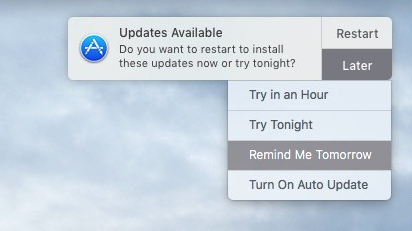
This is an El Capitan version of that interruption based update notification panel, but I’ve been facing it every day on Mojave for Security Update 2020-003 (the second one which has the same name as the first one: Apple really shouldn’t be confusing users by offering two updates with the same name). Since I’ve run that update already I can’t capture the current version easily.
It’s interruption based update notifications like this (which can get a user in very big trouble, as Apple will go as far as starting a full system update based on this notice) which have pushed me to turning off all the Software Update notices. As I mentioned earlier, using SilentKnight regularly provides more reliable security updates with much better notice on failure than the Apple’s behind-the-scenes version.
Your mileage may vary. I’m someone who shoots his cameras in full manual mode most of the time (aperture mode if I’m feeling lazy) and drives a manual shift car. My bicycles all have Deore XT thumbshifters with indexing disabled. Thumbshifters work for decades with almost no service (why Shimano retired them) and by removing indexing I can shift more gears smoothly (three at a time) and tune the chain to make no noise on either front or rear derailleur by micro-adjustment based on what I hear. Indexed shifting unless checked twice week and adjusted will rattle on many gear combos. There’s some combos which never run silently with indexed shifting.
It’s people like me who kept Apple afloat in the late nineties and through the early noughts. We’re now a rounding error but it’s thousands of people like me who opened the mind of dozens of co-workers, employees and family to Apple computers. It’s people like me departing Apple who will make a flavour of Linux finally a viable and secure alternative to Apple and Microsoft.
I’m not gone yet though: I’ve another three or four years of High Sierra/Mojave as my main environment and then another five years where I’ll have some Mac Pros offline to run some of the media applications which don’t run on Macs. Mainly thanks to you, @ace, I’ve given iPhones and iPads a second chance this year. Apple is genuinely far ahead of Android in terms of an intuitive and secure mobile environment: there is no viable Linux or open source option there (yes, I know about LineageOS and salute it but it’s rebadged Android). In passing, iOS would be much more powerful if Apple would stop crippling file management to force users to use iCloud. At the prices we pay for top of the line hardware, one would think Apple wouldn’t feel obliged to force feed users their services.
Again, in the meantime, it would be very nice if Apple would allow me to use my iPad Pro 12.9 inch 2018 with their High Sierra OS. I’m even willing (and have, via Apple’s own app store) pay for third party software to let me do it.
I generally turn off all notifications. I leave them on only for specific apps where notifications are important - like Messages and Calendar. For almost everything else, they’re completely disabled.
I really don’t care if it’s my turn to play Words With Friends, for example. I’ll see it’s my turn when I decide to launch the app and I don’t care if Zynga would like me to interrupt my work in order to play their games all day.
That’s exactly what I do too. Which makes it even more annoying when certain apps show badges and you have zero options to get rid of that badge.
You keep straying from my original contention. That particular notification has nothing to do with the “Install system data files and security updates.” check box, but I’ll go ahead and comment on it since nobody else has.
I only see that notification when a regular (not background) update has already been downloaded to /Library/Updates/. That will only happen if you have “Download new updates when available” enabled or you have chosen to “Update Now” for a macOS or Security Update and also clicked “Not now” when asked if you want to install after download. If you don’t want that notification to interrupt you then don’t do either of those things.
That particular notification has nothing to do with the “Install system data files and security updates.” check box, but I’ll go ahead and comment on it since nobody else has.
That’s certainly my understanding as well.