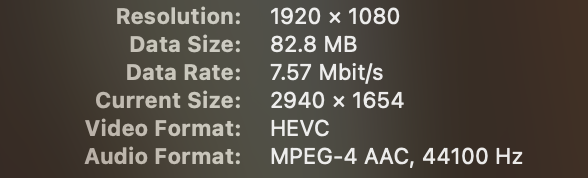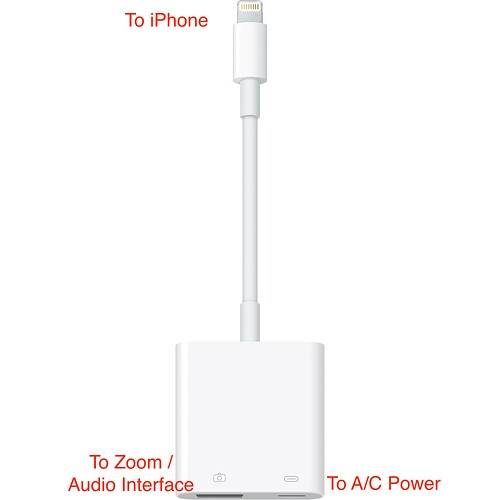Just want to share this tidbit with the community.
I’m trying to do higher-end audio/video projects using Apple gear. The iPhone 13 Pro has a great camera for the video, but the built-in mic is, of course, lousy. I’ve been using various external mic solutions with A/D converters to alleviate this issue.
Recently, I started what I hope to be a high-quality “studio” recording project with video. Playing one of the tracks at home the next day after an evening recording session, I heard audio artifacts randomly “clicking” throughout this recording. These are quiet, acoustic instruments, and these clicks are very disturbing.
Sometimes I also record full-length (2 hour) live shows. In this application, the Lightning to USB 3 Camera Adapter is particularly important because it allows me to supply power to the device so that an entire concert can be recorded. But the captured audio has “click” sounds randomly throughout, ruining the recording.
I tried using different mics, different video recording apps, etc. What made the difference was removing the Lightning-USB 3 Adapter and using the regular Lightning-USB (Camera) adapter. Thinking the Lightning-USB 3 Adapter item was defective, Apple replaced it. Today the new one arrived and has the same problem. This suggests to me that there is an engineering design flaw in the Lightning-USB 3 Adapter. I have tried multiple recordings, and the Lightning-USB 3 Adapter always has audio artifacts, but the other adapter never does.
Here are the most relevant cases, including the control case, reproduced today in the studio with some deliberately soft playing:
Zoom H6 Audio Interface w/ Microphone
→ Zoom Mini USB-USB-A cable
→ Lightning to USB 3 Camera Adapter (has power port, but nothing is plugged into the power port) (Lightning to USB 3 Camera Adapter - Apple)
→ iPhone
→ Camera App, Video Mode
->>> CLICKING SOUND (Dropbox - Lightning to USB 3 Camera Adapter - CLICKS.m4a - Simplify your life)
Zoom H6 Audio Interface w/ Microphone
→ Zoom Mini USB-USB-A cable
→ Lightning to USB Camera Adapter (NO power port) (Lightning to USB Camera Adapter - Apple)
→ iPhone
→ Camera App, Video Mode
->>> NO clicking sound (Dropbox - Lightning to USB Camera Adapter - NO CLICKS.m4a - Simplify your life)
After to speaking to Apple Support again today, I opened a Bug Report with Apple. Their responsiveness with other tickets for engineering has been fairly lame, so I’m not optimistic. But this is not okay. This is a $40 adapter, not some cheap Chinese knock-off, and the only solution to this particular problem. Apple continues to do media promos at Apple Events showing iPhones used in studio / pro applications. I’m not a media guru, but I’m getting more heavily into this space, and I’ve been buying more pro / semi-pro hardware and software to get the job done. I care about pristine audio quality. But the iPhone should suffice as the camera. If it’s not going to work, then I’m not gonna let Apple get away with those promos ;-)