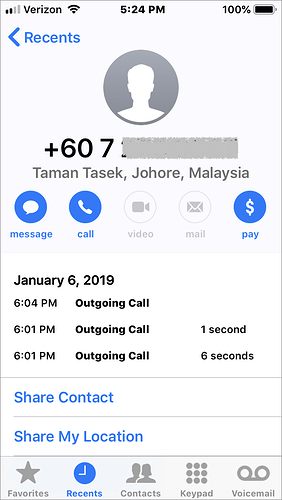Originally published at: https://tidbits.com/2019/01/09/is-your-iphone-calling-other-countries/
Faced with his mother’s iPhone suddenly being unable to dial favorites correctly in the Phone app, Adam Engst discovers that iOS regions can get corrupted. Here’s the solution.
I had the same thing happen November 8 or 9, 2018 with my iPhone 6 on Verizon. I got the recording you mentioned, the calls didn’t go through, the formatting of the numbers was wrong for some people, but I didn’t diagnose it like Adam did. Landline numbers seemed to work OK. Shortly after this I did a routine iOS update and the problem disappeared.
G’day Folks
The foolproof solution is to use the ITU’s E.164 standard for phone numbers. Using Adam’s number as an example:
Country code: +1
National destination code: 607
Subscriber number: 5550123
Entered into phone as: +16075550123
That’ll always ring the right number, regardless of the phone’s region setting.
A pain to backload all your existing numbers but well worth the effort, especially if you send Vcards or otherwise share contacts
Cheers, Gobit
Great advice! 
I try to enter all my phone numbers that way. Added bonus, they all automagically work even when I’m traveling overseas.
I just had this happen to my old iPhone 7 and a friend’s SE. Exact symptoms.
Your fix seems to work. The problem seems to come and go, suggesting a server side problem.
Until this fix, we found a workaround for calling was to turn off dial assist. We could at least make calls again, but format was still wrong.
Thanks for finding this fix. It explains all the symptoms.
Now if we knew how it got changed, and keeps changing in the first place.
Interesting as I’ve been told that cellphones in these United States don’t use the beginning “1”; all I have to dial is the area code and phone number if I’m outside my area code. AT&T is my carrier.
Doesn’t iPhone automatically dial the right number anyway when you are abroad?
e.g. you’re in the UK, then dial a friend back home on their US number, (607) 555-0123, the iPhone recognises it’s a US number in this case, and dials with the correct additional prefixes added.
So you don’t have to internationally format your own countries numbers at all, only ones from abroad need to be formatted. So if you have UK friend, rather than having the plain national variant, 020 7123 4567, you instead put them in your US contacts with the UK national code (44), as: 44 20 7123 4567.
EDIT: or perhaps you could do it as 44 (0)20 7123 4567…?
You don’t anywhere within the US (i.e. (607) 555-0123), but if someone in the UK wanted to call that number, from an entry stored in their Contacts, they’d store the number as 1 607 555 0123.
G’day Jimthing
I understand it does, but only if you’re using a GSM network AND have Dial Assist turned on.
ITU E.164 https://www.itu.int/rec/T-REC-E.164/en is the global standard for phone number formatting.
Using it makes which country you’re calling from/to or what region setting you have on your iPhone/Mac irrelevant. If Adam’s Mum had her numbers formatted that way, her phone wouldn’t have rung the Netherlands, even if the region setting went doolally.
Cheers, Gobit
I agree with Gobit. Make it a habit to enter phone numbers with + [country code][phone number without the international prefix] even for numbers in your own country, you may be out of your country and wanting to phone back.
The ‘+’ is important. Don’t rely on exchanges parsing your number correctly if formatted without the ‘+’.
Peter
Is your country calling your iphone?
Only indirectly related … When I arrived in Canada a few days ago, I got a text message, “Welcome to Norway …” (YES, NORWAY!). I have been in Canada a million times and always got the message “Welcome to Canada” (with the expected infos about costs for calls etc.).
Maybe Apple did mess with iOS 12.1.2 (my current version). Never had this before …
I had a similar issue this morning trying to call a number from Contacts. The number was exactly correct, but instead of calling, it opened an new email with the phone number as the To address. Then I noticed that the number was formatted as 123-456-7890, whereas all other Contacts numbers were (123) 456-7890, so I reentered the number into Contacts, and the new number took the normal format, and then the phone number went through. Curious that a 123-456-7890-formatted phone number would open an email message!
When am in mountain-top Hurricane Ridge in Olympic National Park, I get the “Welcome to Canada” message, because the nearest cellphone tower is across a stretch of Puget Sound in Victoria, BC. Have to be careful about using the phone around there or on other spots on Washington’s north coast to avoid roaming charges.
My mother noticed just recently that the test calls we were making to my number while troubleshooting showed up in her Recents list as being to someone in Johore, Malaysia! Basically, the iPhone was parsing my phone number wrong, so it got the 607 area code as +60, which I assume is the Malaysia country code.
G’day Adam
+60 is indeed the code for Malaysia.
Cheers, Gobit
This is a good example of an incorrectly entered number. `+’ should always be followed by the country code. So this number should entered in Contacts as +1 60 7 …
I think what Adam was getting at is that it wasn’t a coutry code. It was supposed to be a US area code (607 w/o +1, the + seems to have been attached by iOS). For some reason his iPhone took 607 and turned it into +60 7xxx.
That’s why my advice is to always save phone numbers with + and country code (+1 for the US, omit leading zero in EU area codes). That way they’ll always work even when you’re abroad (or iOS behaves wonky). 
Yes, @Simon is right—my mother’s iPhone just had the number in US format, without the +1. I don’t think it would ever occur to her to add +1 since she’s very unlikely to need to call someone in another country or even to think about calls to other countries. And in this case, dialing the number manually, without the +1 also worked fine. It was just a problem for using favorite numbers that were stored in the contacts list.
This has happened on my mom’s iPad; it hasn’t caused her any problems since she doesn’t use it for making phone calls. But same thing has happened: out of the blue, strangely formatted phone numbers. Now I can solve the problem for her!
I can probably solve the Netherlands bit.
Mobile numbers over here start with 06
So a country code of 0031 followed by a 6(07 and so on) would result in a Dutch mobile phone being called.