Originally published at: Improve Your Home Wi-Fi with Mesh, Powerline, MoCA, or More Routers - TidBITS
We have many choices now for boosting coverage and throughput on our home Wi-Fi networks. The main determinants on the path you might pick? Cost, complexity, and installation hassle.
Good article. Some additional points:
-
Cat 6 cable is only rated for 10Gbit/s over shorter distances (up to 55m, but I wouldn’t push it that far). To reach the maximum distance of 100m, you need to use Category 6A cable, which is a bit more expensive.
And don’t try making your own Cat 6/6A cables. In addition to needing certified connectors, there are a lot of fiddly things you need to get right in order for the entire cable to support that bandwidth over the maximum distance.
-
Many 10G Ethernet ports (including the ones Apple ships) also support 2.5Gbit and 5Gbit operation, which should work more reliably than 10Gbit speeds if your cables and connections are not completely up to spec.
-
The key specification for powerline networking these days is HomePlug AV2. It is backward compatible with the older HomePlug AV standard, but is not compatible with other kinds of powerline networks.
Although products advertise speeds up to 1.3Gbit/s, don’t expect to actually realize these speeds. But throughput around 500Mbit/s is definitely achievable, which makes these good options for many households.
-
You need to be careful with MoCA. Transceivers can use a wide variety of frequencies and you need to pick ones that won’t be used by other services on the coaxial cable (e.g. cable/satellite TV services).
If you aren’t running TV services over your coax, then you don’t have to care. Otherwise, be sure you get transceivers known to be compatible with your TV services (Comcast, FiOS, Dish, DirecTV, etc.)
Additionally, MoCA requires your coax splitters to be bi-directional. Splitters designed for basic TV services (whether analog or digital) are one-way and won’t support MoCA. They also need to support the frequencies used by your MoCA system. If you are already running TV services that involve bidirectional data (e.g. FiOS or Dish network), then your splitters should already be bidirectional and supporting the required frequencies. If not, then you might find yourself needing to get new splitters.
It’s worth pointing out that Verizon FiOS (don’t know about others) actually use MoCA internally for distributing service from the ONT where the fiber terminates to the rest of your home. If you get MoCA transceivers that are compatible, they will automatically start moving data to your FiOS router without any additional equipment.
-
Another useful point. If you want to start with traditional Wi-Fi and reserve the option to later upgrade to a mesh network, Linksys makes several standalone “Mesh” routers (including the MR8300 that I’m using) which can pair with Velop nodes. So you can buy a standalone router now and add remote mesh nodes later as you decide you need/want them.
I don’t know if the other makers of Mesh systems (Eero, Netgear, others) also offer products to allow this kind of flexibility.
If your home needs an Ethernet run longer than 150 feet, I probably don’t know you.
Edit: Well, maybe the Engsts do, but they live in the country.
More seriously, this is a good general point: I generally tell people to buy powerline or MoCA gear from a place that offers easy and zero-cost returns because it might not work for them. In fact, I bought two kinds of powerline and we decided to keep and use the “1 Gbps” version, as noted in the article, because our Wi-Fi extender couldn’t deliver anything like 1 Gbps.
In testing in that room, we can hit a couple hundred Mpbs to the Internet in each direction, which is overkill for our needs, so it was the right (and cheaper) solution.
Gave that exact same advice to my brother who recently was wondering about extending wifi over to his cabana. He’ll be trying some powerline adapters as an Ethernet backbone, but I made sure he got them from a place that makes returns simple in case his wiring doesn’t play along.
When it comes to powerline adapters and mesh routers, I find Wirecutter offers good advice and interesting bits of information.
WRT MoCA, I considered it for my home, but quickly decided it would be too painful.
Most (but not all, sadly) rooms in my home have coax cable, coming together in a wiring cabinet in the basement.
Comcast’s cable (used for Internet only) is connected to the cable running to my office, where the modem resides.
The downlink from my satellite dish connects (via a tap and a bidirectional splitter) to three rooms (where the TVs are). Dish uses MoCA for IP communication between the devices (with the Hopper DVR acting as a bridge from my Internet connection to the other two devices).
I was originally hoping to just use MoCA to connect the two coaxial networks (Comcast and Dish) together and let them all share data. It was at that point I learned that the two systems use completely different sets of frequencies. The MoCA frequencies used by one would clobber the services (TV for Dish and DOCSIS for Comcast) used by the other.
So for me, a MoCA solution would require an Ethernet switch in the basement, with two different-frequency MoCA interfaces to bridge data between the two segments.
I quickly decided it wasn’t worth the effort. I ended up getting three powerline adapters, using them to bridge from my office (where the modem and router live) to two distant rooms, where I have cheap Wi-Fi routers in bridge mode acting as access points. One of these days, I plan on replacing those routers with Velop nodes to convert my wireless LAN into a mesh, which should make everything more reliable.
FWIW, I also have an Ethernet cable running from one of these access points to the Dish Hopper, since it wasn’t very reliable running over Wi-Fi.
I realize that this is probably not a typical scenario. If you’re getting your Internet and TV service from one company (fiber or cable), then there should be an available band of MoCA frequencies you can use, so you just need to do some searching to make sure the transceivers you get are (or can be configured to be) compatible.
Another limitation of PowerLine Adapters that I found out the hard way is that speeds are degraded if the outlet is GFCI protected. I would guess that the same is true of a surge protected outlet.
Hate to be an old fuddy-duddy, here, but when I see all these alternatives and the hair-pulling & product returns often necessary to make them work, I just think plunking a modest 1G ethernet switch in the basement and running a few legs of wire up in the house would be well worth the day of dust.
Yes, I know rental persons can’t do that so mesh for them, I guess, but in all the hoo ha about high-speed wifi and backhaul and all that, the fact that Ethernet floats far above the turgid wifi through-put waters and for less cost seems to be lost. 
P.S. I have a neighbor who had some networking problems and upon examining them I discovered to my horror that he had strung an ethernet cable (in the air!) between his house and his coachhouse. It wasn’t the cable, it was a wonky router. The cable’s still working fine after 10 years. I’m still horrified but there you go. . . .
Dave
If I coulda, I woulda. And you note it’s my first recommendation: cheap, easy, works.
Powerline and MoCA work just fine in a lot of other circumstances.
Tee hee! I’m not accusing you of anything, Glenn! It’s good to find out what new things will make things easier. That said, it astonishes me how many people spend hours, days, trying to make new wifi things work when a drill, some cable, and a couple hours squirming around in funky dust-filled corners of the house result in vastly better networks.
Dave
Our house is a combination of an 18th century stone cottage, a modern timber frame extension and at the far side of the deck our offices.
I used Ethernet where we could, connecting the AppleTV in the TV room and our office Macs,yes with the cable tacked onto the edge of the deck…
What ended up becoming a five point Orbi mesh network for the rest of it. The cottage alone took two of them, walls are that thick, the house kinda sprawls and testing ended up with more stations than I’d hoped for. That said, the Orbis performed well, matching the wired speeds in general, for five of us, all Zooming and remote working, three lecturers and one 3D artist and one student.
I was unaware of GFCI affecting it.
The manufacturers all tell you to plug the adapter directly into an outlet and not into any kind of power strip. The filters and surge suppressors found in most strips will filter out the high frequency signals used to carry data - completely undermining the device’s ability to operate.
I don’t think anybody disagrees. There is nothing better than actual Ethernet. But depending on your home, installation can be a time consuming and messy process.
My previous home was a 1-story home with a basement (with a dropped-ceiling) and an attic that is open enough to walk around in. I ran many different wires through this home, including Ethernet, coax (for the roof antenna and later cable TV) and speaker wire for surround audio in the living room.
My current home is two stories, with a fully-finished basement (drywall ceiling) and an attic with so many cross-braces that you really can’t do anything in there. To run Ethernet through this house, it would require significant amounts of removing and replacing drywall (and then re-painting), or running conduits on the outside of the house (ugly and probably violating my HOA’s covenant). I don’t have the ability to do that in a way that would look good afterward, and I don’t want to pay contractors to do it for me.
Hence my decision to use powerline.
Dangerous. Cable like that can attract lightening. If it isn’t properly shielded and grounded (like other outdoor cabling - TV, antenna, etc.), that lightening strike can cause very expensive damage.
I’m not surprised it worked for carrying data, but it’s a bad idea. I would strongly recommend replacing it with an optical fiber, so there is no outdoor electrical connection between the buildings. And consider burying it to avoid physical damage.
David, wich is the fastest Powerline adapter? Thanks.
I don’t have enough information to name any brands/models, but look for something that complies with the “HomePlug AV2” standard. This is the fastest powerline standard currently available.
Within that standard, look at what the manufacturers are advertising and get the fastest units that fit within your budget.
If you need to add more nodes in the future, you should be able to mix-and-match units from different manufacturers as long as they are all HomePlug AV2 compliant. (You can also mix AV2 with AV units, but AV will be slower).
I bought mine seven years ago, before AV2 was affordable. I am using three TP-Link brand 500 Mbit HomePlug AV adapters. They work great for me, since my Internet service is only 100M.
With mesh systems where “nodes determine the most efficient way to send data packets between source and destination…” some of us have found that this confuses wifi-dependent devices such as the original Homepod.
Also some mesh system require online registration. I don’t see how this is necessary as it is yet another security risk.
Fortunately for me an upgrade to a better (single) router and replacing some old ethernet hubs (and cables) solved my issues.
Thank you so much, sir.
At the end, I have bought this one. It´s what I need to connect Tv, Xbox and Mac Mini.
Thanks again.
I have one of these in the UK where thick masonry walls are more common. These make the passing of wi-fi signals more difficult from room-to-room and make the installation of ethernet cabling more tricky. I have one of the Devolo Magic 2 Triple kits and also bought an additional receiver unit. Getting it working quickly and reliably was hardly plug-and-play but I am now very impressed with the speed and stability. My experience was their iOS app is poor but their Devolo Cockpit software for Mac works well, despite a weird UI. One further note about PowerLine not mentioned before: if you are still into listening to vinyl records using expensive moving coil cartridges, you might well experience interference to your listening from the ‘dirty’ mains.
Thank you so much, James. Installing now. However. installation of Cockpit took about 15 minutes. Weird, as is 28 MB.
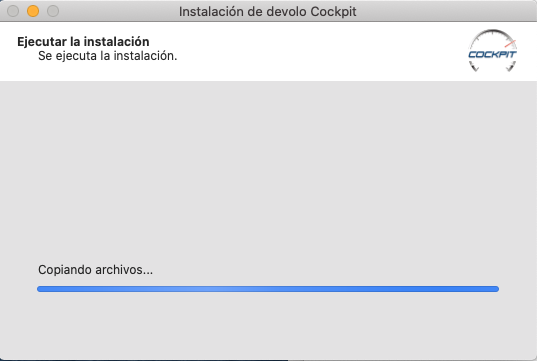
Moving coil cartridges are super-sensitive and (as far as I know) only used by high-end audiophile equipment. Most non-junk turntables use moving magnet cartridges, which have a higher signal level and shouldn’t be as sensitive to interference.
If you use a moving coil cartridge, you may also require a stronger phono pre-amp than the one built into your receiver, since the signal level is lower.
See also: How to Choose New Turntable Cartridge or Stylus
All this having been said, dirty power is a problem for all audio equipment. Using a good power filter on your audio equipment is important. Noise comes from a wide variety of sources in your home. Especially equipment with large motors, like air conditioners and refrigerators.
And, of course, proper grounding is important. The ground lug in your turntable must always be connected to a corresponding ground lug on your amplifier in order to prevent loops that you will hear as a persistent hum.
I am surprised you can hear noise from powerline networking, however, since the HomePlug frequencies (2-28MHz) are much higher than the audio frequencies your phono cartridge will be sending to your amplifier (the range of human hearing - generally 20 kHz and below).
