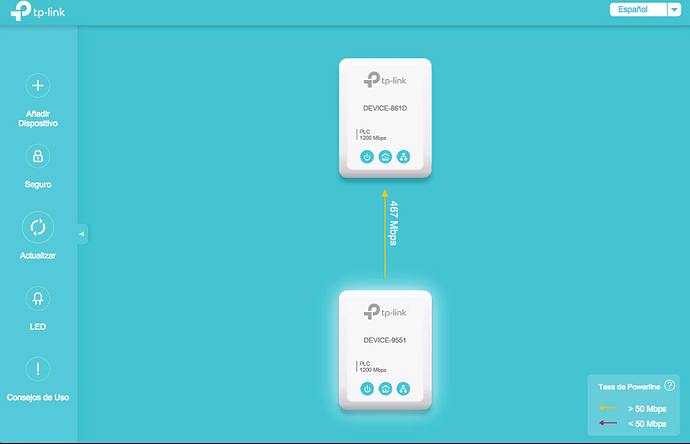I don’t use Zoom much myself, as I was unaware of its Statistics feature. I’ll play with that when I have time. However, I have done a lot of latency monitoring by means of PingPlotter, Standard version, currently v5.19.1.6774, while I have been connected to remote amateur radio stations. PingPlotter has shown repeatedly, consistently, that occasional episodes of high latency occur while my computer is connected to my router by Wi-Fi; but they do not occur while my computer is connected by Ethernet cable.
Just now, just for you, I ran PingPlotter for 10 minutes while my MacBookPro (16-inch, 2019) was connected to my IQrouter, just 10 ft away in the same room, by Wi-Fi at 5GHz with TX rate = 866 Mb/s, with no streaming, no Time Machine, nothing else loading my LAN or my Internet connection. Then I switched to a Gigabit Ethernet cable connection (I thought!) and ran for another 10 minutes. In both cases I was connected to a remote station that I use often. (This station is connected directly by fiber to FairPoint’s node in Portland, ME.)
PingPlotter shows me where — in which hop — latency occurs. In the first 10 minutes, PingPlotter showed one instance of about 50 ms latency and another of about 140 ms latency, each time in the first hop, between my Mac and my router. In the second 10 minutes, it showed five instances of about 250-second latency, again in the first hop. I smelled a rat; and, sure enough, I found that I had neglected to change a setting and my computer had continued to use Wi-FI.
Then I made sure that Wi-Fi was disabled and my Mac was using its Ethernet cable connection; and I ran PingPlotter for another 10 minutes. This time, latency never exceeded 58 ms end-to-end; and the maximum latency of the first hop (between my Mac and my IQrouter) was about 2 ms.
I saved screen-shots of these results and I’ll e-mail them to you directly if you ask. Idunno what the TidBITs Talk reflector would do if I tried to post them here.
While I was typing this message, PingPlotter continued to run for yet another 10 minutes; and this time end-to-end latency remained under 40 ms, while first-hop latency remained around 1 ms.
I have observed similar behavior for about four years, with several different Macs, with two FiOS ONT’s, and with the Wi-Fi access points of two different IQrouters, one v2 and one v3. As I’ve mentioned, many of my fellow ham radio operators have observed likewise.
-CCC