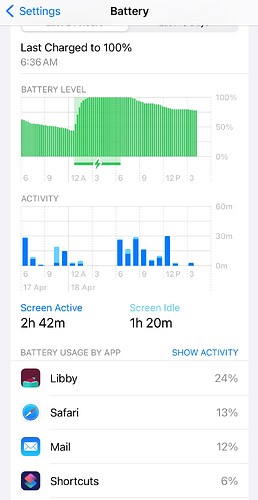For the last few months, I’ve been tracking my battery usage because I have the feeling that my iPhone 15 Pro’s battery runs down faster than it should. I can generally go without charging during the day, but if I use GPS mapping for a long car trip or the like, I’ll almost certainly run out of power before the end of the day. To be clear, I think this has been happening since I got the phone, but it took me a few months to realize it.
I believe the culprit is No Cellular Coverage in the Settings > Battery list because it’s almost always in the top three or four items. If I don’t leave the house or use the iPhone for something like Continuity Camera, No Cellular Coverage will almost certainly be the number 1 or 2 top power consumer. In the last month, it has been in those positions for 14 days, and on those days, it accounts for between 10% and 35% of the battery used. Unfortunately, tapping that entry doesn’t reveal how many minutes it was “used” for, like apps. And it’s always the top consumer in Last 10 Days (right).
Part of the reason I believe it’s the iPhone 15 Pro is that Tonya’s third-generation iPhone SE doesn’t even show No Cellular Coverage for most days, and for the Last 10 Days, it’s only 4% of her battery usage and way down in the list.
To be fair, the T-Mobile cellular coverage here is weak, but I don’t remember my iPhone 14 Pro having this issue, and Tonya’s iPhone SE does not. So it feels like it’s something related to the iPhone 15 Pro. To ensure that it’s not settings, I have:
- Toggled airplane mode on and off
- Restarted the iPhone
- Settings > General > Reset > Reset Network Settings
- Settings > General > Erase All Content and Settings and restore from backup
There are occasional days when No Cellular Coverage barely makes a dent in my usage, and those are generally when I’m not home all day. Spending the day in Oswego, NY for the eclipse, for instance, No Cellular Coverage used only 2% of battery life and was 13th in the list. Ironically, at least the speeds of cellular at the park we were at was terrible—things could barely load. But when I visited my sister in Woodside, CA over Christmas, No Cellular Coverage remained the top battery consumer. I don’t know how good the coverage really is there, but I would assume better than rural New York.
I’m planning to call Apple support about this, but honestly, I’ve been planning that for months and haven’t done it, so I figured I’d post here and see if anyone had any suggestions for things I might not have tried or that might explain why just this iPhone has such problems with No Cellular Coverage. And I’m curious if anyone else sees this problem, either with an iPhone 15 Pro or another model. Look in Settings > Battery > Last 10 Days and see what percent of your battery is consumed by No Cellular Coverage. Can anyone beat my 17%? ![]()