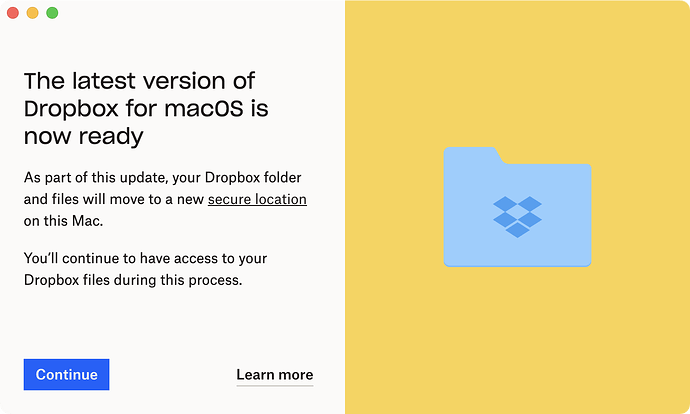My Dropbox icon is showing an alert about an update, saying “Dropbox for MaCOS is now ready” (even though I have the latest version), and a link that refers to moving my folder and files to a new secure location on my Mac.
Has anyone gone through the process yet? Any problems?
I’ve taken the plunge. MacBook Pro 14 inch 2021 Ventura 13.2. It has behaved as advertised: Dropbox folder icon in Finder sidebar and folder is located in ~/Library/CloudStorage. My usage is small, simple storage and sharing but so far no issues.
I made the change about a year ago on two macs on the Dropbox Beta program, and it has worked fine for me. But not for everyone.
The change was driven by Apple no longer supporting the Dropbox and Onedrive extensions in 12.3, requiring use of Apple’s fileproviderd extension instead. More info here.
One of the strings attached is that the Dropbox folder has to be in the CloudStorage location and cannot be moved to a custom location. OneDrive has a workaround for this but Dropbox not yet. There was a Tidbits thread about this here.
I’ve been using it for about 3 weeks on two Macs under Monterey. It takes several hours once the files are moved to their new directory before they are fully catalogued and ready. But once everything had settled out it seems to be working fine for me. I’ve noted that some other users have issues with what they term missing, inaccessible, or unsearchable files under Finder, but I’m wondering if that’s because they haven’t allowed the sync to finish. My Dropbox usage is heavy, and spread over at least 4 devices.
I had some initial problems with a couple of app that use Dropbox - they were reporting permissions errors, but I resolved those manually by re-selecting the new location in their settings. Several of the apps, such as Keyboard Maestro, just worked with the new location without any hassles. All-in-all, a mixed bag, but not the hassle I feared it would be.
Well…I’m running the latest version 166.4.2920 dated Jan 26 and it’s got the auto update thing turned on…and I do not have the upgrade me icon. I had the icon on my Studio the other day and updated it…and the folder there got moved to ~/Library/CloudStorage. When I updated my M1 MBP awhile back…the folder did not get moved and is still at the root of home directory…so go figure I guess.
When it moves it it will tell you that sync will be paused while it verifies that everything in the new location matches what is on the DB server…took less than 20 minutes or so for me.
I don’t quite know what to do, my DropBox folder is on an external SSD, all files present, no optimisation. There’s no room to do that in my Library.
I’m not a heavy Dropbox user, but for the past couple of years I’ve been happily using Maestral, which allows you to locate the local folder anywhere. The main thing it’s missing is the status icons on files in the Finder, but otherwise it’s reliable and lightweight.
Interesting option, I wonder if this new Apple restriction will be bypassed by using it.
Well, that was painless! It took about 15 seconds. Thanks for the reassurances.
Recently, I decided to make some of my dropbox files online only thinking this would reduce my hard drive space as I have done before with success. What happened is that I LOST disk space. Could anyone explain how this dilemma could happen? I lost 8 gigs of space instead of adding to my free space on my internal HD. Thank you. If I need to post this topic as new, please let me know.
I did take the plunge. However, I am facing two issues.
- i don’t see the dropbox notification banner anymore. This is important to me because i am on several collaborative projects and this is a good way to track who is working on the files
- some files became local-only, and did not sync till i manually drag-dropped them into ~/Library/CloudStorage/Dropbox