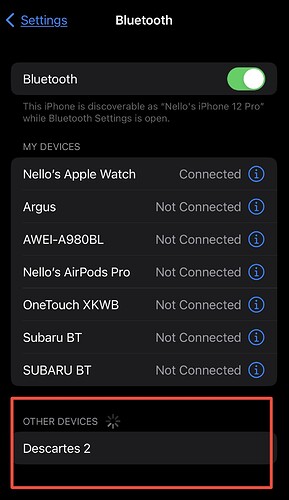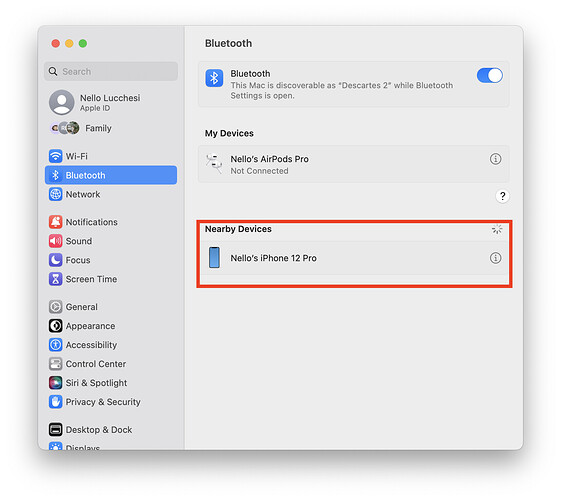iPhone 12 Pro (iOS 16.2) and M2 MacBook Air (macOS Ventura 13.1) are paired but will not “Connect” despite:
- Turning Bluetooth on/off;
- Forgetting and re-pairing;
- Rebooting/restarting each device;
- Running terminal command sudo pkill bluetoothd
Same devices connected over Bluetooth before the first time I used the iPhone as a webcam via Continuity Camera, which worked fine.
Now they pair just fine but will not connect.
I think that the problem is with the MacBook Air (as opposed to iPhone) since iPhone connects to my Apple Watch (Series 7 watchOS 9.2) but Mac does not even see it so can’t pair (much less connect). Likewise, watch used to connect and supported automatic login on Mac before playing with Continuity Camera.
What else can I try?
UPDATE December 26, 2022 8:18 PM
After searching on TidBITS Talk, I found this post and I it occured to me that perhaps my problem is also asymmetric, which it is.
What I mean by asymmetric is that on the Mac I can Forget the iPhone and re-pair it. Yes, on the iPhone, after Forgetting the Mac, the Mac soon appears in the list of “Other Devices” in the iPhone’s Bluetooth settings. However, why I try to pair the two devices from the iPhone, I get this error message: Pairing Unsuccessful “” is not supported.
Such asymmetry was also reported in this post, but I am not trying to use Sidecar, and, nevertheless, no solution was posted.
This post concluded that a (USB) connection problem between an iPhone and Mac was due to VPN software being installed on the iphone; I don’t have VPN software installed on my iphone.
I posted my problem on discussion.apple.com and will post here any useful responses that I get there.
Thank you for reading this lengthy post.