Does anyone know of a way to disable our M1/2 MBP’s from automagically booting themselves when we open a lid and touch the keyboard?
SO annoying. TIA
Does anyone know of a way to disable our M1/2 MBP’s from automagically booting themselves when we open a lid and touch the keyboard?
SO annoying. TIA
Sorry, no.
And yes, it is. What exactly were Apple thinking? How do they expect you to clean your computer? Very, very stupid.
FWIW, I use Keyboard Clean Tool. It’s a small app that locks the keyboard until you click the button to unlock it. So you can clean your keyboard without sending a zillion random keystrokes to the system.
While we’re cleaning, how to clean the M.x MBP screen? Are Zeiss lens wipes safe?
Thanks for the suggestion. Is that a mouse-click? I’m going to have difficulty unless it can be done using VoiceOver with the trackpad. Perhaps I should give that a try.
I just go to the lock screen.
Works well as long as your password isn’t zxcvbnm,./asdfghjkl;’
According to current MacBook Pro tech specs (scroll down to the bottom), the display uses “Arsenic-free display glass”.
A glass display should be cleanable with just about anything that’s non-abrasive. The only thing to watch out for is if there are any coatings (e.g. anti-glare or contrast-enhancing) which could be damaged by solvents.
Here’s Apple’s guide to cleaning equipment:
Here’s the relevant section (laptops):
WRT the Zeiss lens wipes, I don’t know. The data sheet lists several chemicals that I don’t recognize and are definitely not isopropyl alcohol. Maybe someone else here has experience with them and could help.
I noticed that Zeiss also makes Mobile Screen Wipes, which are designed for mobile device and laptop screens. But I didn’t find a data sheet for them, so I don’t know what their solvent may be. They only say that it is “free from alcohol, ammonia and fragrances”.
The last reference I saw in reference to autobooting MBPs on opening the lid was a tip from MacOSX Daily for 2016+ MacBook Pros. It was a terminal command:
sudo nvram Autoboot=%00
Reset command was
sudo nvram Atuoboot=%03
Assuming 2016+ referred to Intel MBPs, I have not tried this on my new 2023 MBP ProMax2.
-SS-
It works on my 2012 Intel MBP but the interwebs agree with you - not on Apple silicon & any recent macOS. Thanks.
Pardon me the “press ANY key…” issue, but which button is “the button” of Keyboard Clean Tool? It is not mentioned and there are a lot of keys/buttons ;-)
Kind regards, Peter
Looking at the website, it seems to me the “button” for the Keyboard Clean Tool is the “button” the app draws on the screen, and you “press” it by mousing over to it and clicking on your mouse button.
Apple specifically mentions Clorox Disinfecting Wipes in that document. That’s the only specific product I can see that is mentioned.
The button in the app’s window - which you should click using your mouse or trackpad. Click once to lock the keyboard. Click again to unlock.
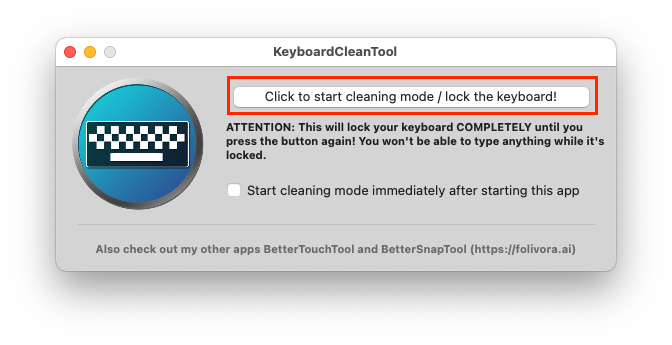
Yes. I didn’t cite it because it wasn’t in the laptop-specific section of the document (which says to only use water and isopropyl alcohol). That section says:
I visited the Clorox web site to get the ingredients list for their disinfecting wipes. Their chemicals are:
So quite a bit more than just water, ethyl alcohol and isopropyl alcohol. And completely different from the chemicals in the Zeiss wipes. I’ll leave it up to others to draw conclusions.
Thanks @fritz, I see the light now. OMG, seems too simple/complex for me (“Don’t Let Me Think Twice”).
What about using lens spray with a microfiber lens cleaning cloth? I prefer not to use disposable wipes, and I have been using the spray and microfiber cloths on my eyeglasses and display screens for years.
It all depends on what’s in that spray. As I cited, Apple suggests cleaning with just water or 70% isopropyl alcohol.
Other kinds of solvents might cause damage. Or might not, depending on the screen. Unfortunately, I don’t own a recent Apple laptop, so I can’t suggest more than that.
My 2011 Mac Book Air exposes the plastic surface of the LCD panel. I’d be concerned about using any kind of solvent on it, because they are known to fog transparent plastic.
On the other hand, my wife’s 2013 Mac Book Pro has what appears to be an uncoated glass screen. I would expect to be able to use just about anything on it.
Today’s laptops also have glass screens, but I don’t know what kind of coatings may be used. I would like to assume that an eyeglass cleaner that is safe for coated (e.g. anti-glare, UV, etc.) plastic lenses would be safe for an Apple screen, but I would not feel comfortable recommending anything beyond what Apple documents, because I don’t know how other chemicals might react with the coatings on their glass screens.
I use Keyboard Clean Tool too, and it works great. While the app locks the keyboard, it does not lock the trackpad so I just leave the cursor on a blank desktop which prevents accidental activation.
I use Cura lens cleaner with the Apple Polishing Cloth to clean display screens. While the lens cleaner is meant for photographic lenses, the staff at my local photographic equipment shop informed me that it can be used to clean monitor screens as well, and it works well for me - I have been cleaning the MacBook Pro’s screen since 2021, and the screen still looks like new. The ingredient list is in Japanese, but I understand that it is mainly purified water with some surfactant added.
In any case, do not use solutions such as iKlear to clean display screens; I ruined the anti-reflective coating of my 2019 16" MacBook Pro this way. iKlear works well for cleaning the unibody and keyboard though, and I still use it for this purpose.
I saw the folks at my local Apple Store using Woosh! to clean the screens on the demo units. I figured it must be safe, so I bought a bottle several years ago. Seems to work fine, and no screen damage I can see.
To give you some perspective on what it takes to damage the screen, I share this experience.
On my 2015 MacBook Pros screen, the anti-glare coating began to wear off. It was the contact with the keyboard that was the reason. You could see the outline of the keys. It was very distracting when using it to edit photos. I decided to remove the coating. There is a lot of advice on the Internet about how to remove the coating. So based on this advice, I used what I had already had with me, a surface disinfectant product containing 85% alcohols (Etanol, Propan-2-ol, Butanon), to remove the anti-glare coating from the MacBook Pro screen. I had to work with microfiber cloth in circular motions using a bit of force in approximately 30 minutes before it was removed. This was back in 2021 and I am still using the mac.
Up till now, I have used Apple’s advice with only a clean microfiber cloth damp with water to clean my newest MacBook Pro M1. Why use anything else when this works?
And by the way, I use Keyboard Clean Tool too.