As I wrote in another topic, I use a free utility called Keyboard Clean Tool.
This pops up a window on screen with a button. Click that button (via a mouse or your trackpad) and your keybaord will not do anything until you click it again:
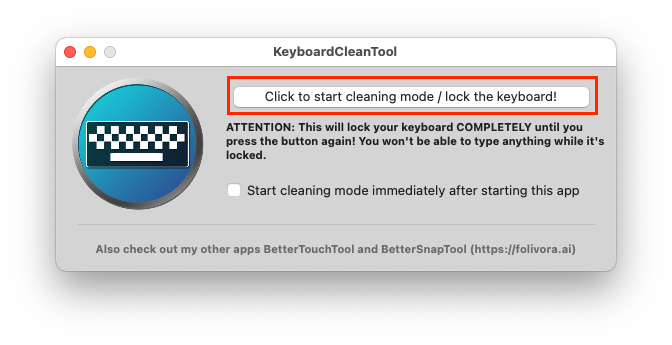
This way you can clean the keyboard without keystrokes going to random places.
Just be aware that it doesn’t block your trackpad, so you’ll still have to deal with spurious clicks if you’re trying to clean it. I suggest positioning the pointer over an unused portion of your screen while cleaning the trackpad.
I think there is a system setting to disable the trackpad when an external mouse is connected. Which might also be a good solution for cleaning the trackpad.