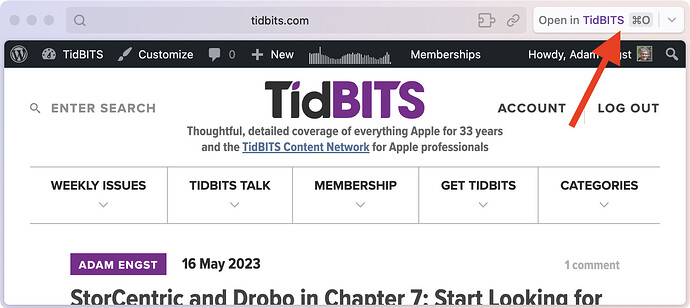I didn’t know there was a chat button. Thanks for the tip. I’ll try it.
I have started to use Arc. I created a couple of spaces and wanted the 1Password Extension. I was in one space when I installed it. The extensions seems to be available only in that Space. Wondering how I get it to be accessible in all Spaces. Hope I don’t have to install in each Space.
it will need to be installed in each profile.
turns out not to be difficult. you can option-drag the extension to another space when all spaces are displayed.
I have set up a Space for accumulating web articles that I want to read later today.
Using the Apple Mail app, I find a link to an article. I want that article to open in my Reading Space. I would like to do a click on the link and have it wind up in the Reading space. Traditionally, I would do a CMND-click on the link and it would open in my default browser.
Arc is not yet my default browser, but it soon may be.
I guess I can copy the link, then CMND-Tab to get to Arc, CMND-T to open a new Tab, CMND-V to past the link and open the article. Four clicks/keystrokes. I’m hoping for something simpler.
Maybe you could do something with shortcuts / keyboard maestro etc. that appends something to the url that flight control in Arc can detect and route to the correct space.
They have a feature called Air Traffic Control that will route URLs from other apps to Spaces:
Dave
I do this all the time using Little Arc. I click a link in Mimestream, and then, if I want to read the article later, I press Command-O to open it in the current space or use the pop-up menu at the top to open in another space.
It’s actually even easier on the iPhone, where the Arc companion app has a share extension. Open the link, tap the share button, and then tap Arc. You may wish to navigate to a different space before saving.
Nick Pappas:
The extensions seems to be available only in that Space.
adieb:
It will need to be installed in each space.
I have not found either to be true. Perhaps you have a different profile assigned to each space?
Yes - it’s per profile, not space :)
I’ll correct my posts.
Wondering if ARC allows one to pay by phone using Apple Pay? I’ve done this in the past but I have a feeling I was using Safari at the time. I would get a Square invoice, open the link and Apple Pay would show up. Using Chrome or Brave I only get the option for Google Pay - so I’m winding if ARC allows it or if there’s an extension?
Diane
It’s unlikely since Arc is just another Chromium browser, and I believe Apple Pay requires either Safari or at least a WebKit browser.
Well, a week has gone by with no reply to my help request. So much for the Chat button.
I finally received a reply to one of the three emails I’d sent after a week. But the answer was way off the mark. My guess is that tech people are too busy coding and support people don’t know much. It looks like we’re pretty much on our own.
Yeah, it is too bad, but we can hope that it’s due to Arc still being in closed beta. I did file feedback saying that the way the app suggests there will be a reply is bad UI if it’s not going to follow through.
To be fair, however, it’s not like any other major browser makers reply to email either.
I’ve heard that the team behind Orion is responsive.
It may be my work style is just more compatible with their paradigm, but I’m finding myself using Arc as my primary browser after about 3 weeks’ experience.
My Safari tab bar was filled with bookmarks and bookmark groups. Arc helps me compartmentalize all of that, so I’m not looking at everything all at once. I don’t feel like I’m burning excess mental energy looking at non-contextual information.
Some of the features they’re developing look like they would make more sense for workgroups, like Easels. Undeniably cool, but just don’t need it at the moment.
Reading through this discussion, I wonder if some of the early issues folks have encountered come from the unconscious expectation that they will be able to work in Arc the same way they work in other browsers, just faster and prettier. Not at all a criticism, just recognition that mixing up the whole bookmark/history interface in a new way is more than lipstick on the proverbial pig. It’s a genuine change.
The only truly unsettling thing I’ve found is the weekly updates, but it’s a good unsettling because they’re rolling out features in addition to fixes.
Here’s a set of gift codes in case anyone else wants in:
Yes! That’s a nice way of putting it. I’m doing almost no searches to find pinned tabs anymore because I always know where they are within a workspace and maybe a folder.
I do like the Thursday updates because they’re not just “performance and stability improvements.” New features actually appear and even if I’m not that interested (Boosts let you change the look of any website to the way you like), they’re still interesting.
A few more codes if anyone needs one:
Trying to set up Arc as my work browser, which I think will work well, but having an aesthetic problem because I imported my Safari bookmarks (which I realized was a mistake for my work use) but cannot find a way to delete large groups of them. Spending my day clicking away the little X’s to delete one by one. Are they stored in a way that I can delete a lot of them, or delete all of them and add back the few I need?
Two ways:
- If they are individual bookmarks, select the first one in a group, then SHIFT+CLICK the last one in the group. You can then CTRL+CLICK or right-click to pop up a contextual menu and then “Archive Tabs” (last choice on the contextual menu).
- While you have them selected, you can choose in that same menu to make a new folder with the selected items. Once you’ve done that, click the ellipses (…) next to the folder and delete the whole folder. You’ll get a warning that you’ll be deleting actually, archiving the bookmarks inside the folder as well, which is what you want.
If you really want to clean house, you can delete an entire space, which will archive all the tabs inside it. View the Library (COMMAND+SHIFT+L), scroll to the space you want to archive, and click the ellipses button at the bottom of the space. It will give you choices for converting the space into a folder, or deleting the space and archiving its bookmarks.
Hope this helps, Ray!