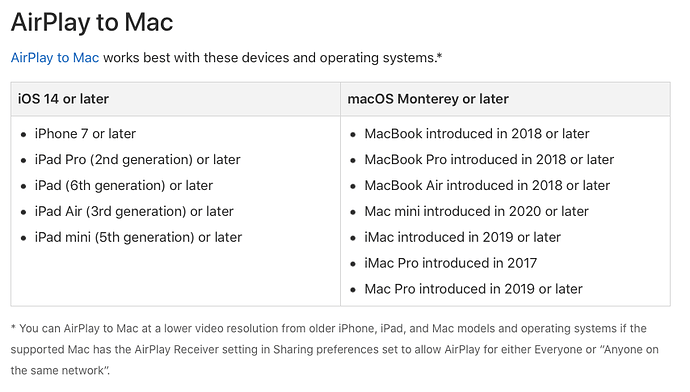On both my 2018 MacMini and my 27’ 5k iMac, “AirPlay Receiver” has disappeared as service under the Sharing in System Preferences. I actually used it! My query is
a) Is that just me on two machines?
b) Was this planned removal and I never heard of it?
c) Moved someplace else current hidden from me?
d) Likely a bug?
Thanks.
Took me a minute, but I like that Universal Control allows for a user to rearrange the displays. For me, I usually have my iPad below my second monitor. In Preferences/Display, I moved the iPad icon to reflect that positioning, and it feels like it is almost connected as a larger desktop. Cool, but realistically, not sure how often I’ll use it.
Same here, which has also been my experience with the last several updates.
Answer my own question here for any others who might stumble across this issue. It seems that the Apple gods have decided that my 2018 MacMini and my 2017 iMac 27’ 5k are no longer worthy of Airplay to Mac and have turned off what was working for me before.
In your screen shot, it does say at the bottom that older models are supported using a lower video resolution but doesn’t mention audio. I run Monterey in a VM and it still shows AirPlay receiver in my Sharing prefs and it still works using an old Airport Express model using iTunes or Music.
I only got around to updating my iPad this morning but after a quick play with Universal Control it’s quite interesting. As someone mentioned above, it works really seamlessly but I’m not sure how often I’ll use it.
If I ever got a new desktop I can see how it might be handy when working with multiple Macs in the same way I’d use a KVM now.
that’s cool. well done, apple.
however, i also don’t see it as something i’ll use much. although it’s usable with a mouse and keyboard, ipa dos is still kinda awkward when you move away from its touch controls (then again the touch paradigm is also often quite awkward).
Honest question here, and not denigrating Universal Control at all, but kinda puzzled. It’s a FANTASTIC demo, but what are the OMG use cases that make it compelling?
Dragging files directly between iPad/Mac is obviously useful (although Airdrop is already quite good). After that? I guess you can use a Mac keyboard/trackpad to operate the iPad, but since the iPad is physically right there, why not just pick it up and use it directly? I suppose UC saves buying an iPad keyboard, maybe, but I can’t see bringing a Mac and iPad to a coffee shop for that. Obviously, you’d buy an iPad Magic keyboard or similar.
And I guess there are iPad apps that don’t exist on the Mac, but again, I’d just pick up the iPad and use it directly for Instagram, or Twitter or whatever the app might be.
I’m not seeing the “I’ve got to have it” in UC. Sidecare, OTOH, makes perfect sense to me. But I’m mostly a Mac user.
I’d love to learn that this is just a failure of my imgination, so examples, please!
FYI, the deal with volume and orientation is that there’s a switch in Settings > Sound for Fixed Position Volume Controls. When that’s enabled, the Volume Up button increases the sound, and Volume Down decreases, regardless of the orientation.
Turn off Fixed Position Volume Controls and when you rotate the iPad to landscape, the Volume Up button, which is now the leftmost button, decreases the volume, and the Volume Down button, which is now the rightmost button, increases volume. This makes sense when the volume slider rotates because left is quieter and right is louder.
what are the OMG use cases that make [Universal Control] compelling?
I don’t have multiple monitors, Macs, or any iPads. So, for me it is worthless without support for iPhones. Just my 2¢.
I have found another 2018 MacMini user who has also noticed the disappearance of the AirPlay to Mac feature. I am guessing there is some case statement that asks for the machine id. Your virtual machine doesn’t answer (or answers it with a newer model) and it is good to go.
There are reports of macOS 12.3 Monterey bricking Macs that had their logic boards replaced. I would hold off if Apple has repaired your Mac, since that’s a pretty common fix.
Sorry to hear that. I would check with Apple to be sure. In my VM, there is no model showing but I’m still surprised AirPlay works even just for audio in my case. The host is a 2012 Mac Mini i7.
I’ve bene quite happy with 12.3 so far since it appears to have fixed a really annoying Safari bug I’ve been suffering from when on wifi. <hope that didn’t just jinx it> 
However, it appears 12.3 has also broken Safari’s previous handling of website notifications. I have all those turned to ‘Deny’. But since I updated I’ve started getting Safari notifications whenever TidBITS Talk threads I’m following get new posts. Turns out, lots of websites now show up individually under Sys Prefs > Notifications (they were not there before) and they all need to be turned off again. Lots of unnecessary work. 
ot/ What’s with this unhealthy obsession these days with getting popups all the time to nag you about insignificances anyway? Do people not have enough work? No purpose? No hobbies? Or are notifications the new “hobby”? Yikes. 
Actually that made me imagine if I can easily ‘swipe’ my files over to the Mac or (literally) drop files from external monitor to the iPhone sitting underneath it - especially feasible if the devices are UWB-equipped. Or maybe using the iPhone as a big trackpad/numpad in a pinch - would be a good way to repurpose older iPhones…
watchOS 8.5 has reportedly broken Series 7 fast charging. Has anyone else noticed this?
Fast charging still seems to work on my S7 on 8.5, fir whatever that’s worth.
Serious battery drain on my IPadPro 3rd gen. since downloading and using iOS15.4. I’ve had 15.4 since it was released-- way longer than “48 hours.”
I’ve tried all of the suggested measures to reduce battery usage.
Any thoughts, anyone?
I’d say the first place to start is to look at Settings / Battery to see what is reported as using the most battery usage by % and then tap again to see how much time the app is reporting used. If something looks bad, think about putting a restriction on that app in Settings / Screen time (in case, for example, you have a lot of background usage on an app. And you can also turn off background app processes for a particular app in Settings / General/ Background App Refresh and see if that helps).
But beyond that, when you say that you’ve “tried all of the suggested measures” without saying what it is exactly you’ve tried - who suggested, what did they suggest, etc. - it’s hard to give any more advice.