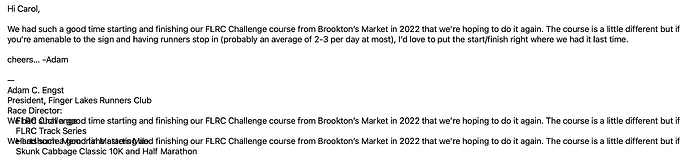Has anyone else seen this text display bug after upgrading to macOS 14.3? Input text in Mail.app, Safari and possibly other apps that use Webkit periodically “disappears” or shows in the wrong place. I’m mentioning it here only because it seems to be widespread and it really is a howler on Apple’s part.
I just noticed missing text display in Notes. Needed to switch to another note and then back to get it to display all of the text in that note. Ironically, I have yet to see anything odd in Mail. However, I never compose as Rich Text so perhaps that’s why.
For me it doesn’t happen all that often, though it’s very annoying when it does. Other people on that thread seem to be suffering more, and I think have said that plain text is affected too.
One contributor has called on us to jump through hoops with Apple support, including reinstalling macOS (which doesn’t work). Someone else retorts: “I’m guessing those typing emails for Tim Cook are having the same problem so it’ll probably be fixed sooner vs. later.” I hope so too. How on earth does something like this not show up in the betas?
I have also noticed the problem in mail. It is almost disorienting when it happens. Kind of relieved to hear that I’m not alone.
I’ve been watching this…and i can confirm it happens in MarsEdit as well…particularly when a line wraps and the window is forced to redraw. I am editing in both Mail and MarsEdit in rich text but typically there aren’t any bolds or rich text attributes. Looks like a display redraw but in macOS to me…but why it’s random and not seen by everyone is strange. Don’t know about TextEdit but Mail and MarsEdit are the apps I write in the most.
I heard from a little birdie that Apple has fixed this WebKit display bug, and it will be deployed very soon.
Some people have attributed it to inline predictive text, but turning that off won’t help.
I’ve seen the overlapping text in the current Creative Cloud version of InDesign. To be frank there are so many display glitches with InDesign I assumed it was an Adobe issue.
And herein lies one of the problems of making bug reports - how do you know which ‘system’ is to blame and to whom do you report it?
I know it’s often suggested on here but I think it’s time Apple put a moratorium on new features and release a genuine bug fix OS because Sonoma seems particularly buggy.
New features are one thing, but remember that a lot of content in recent macOS updates has been to mitigate security issues, some of which are severe and being actively exploited. Security patching is always a balancing act between getting the fixes out quickly and not breaking things.
That’s fair enough. However, I’d rather see resolution of bugs like the text bug being discussed here than more new emojis et al. I think changes to predictive typing correlating with a bug with text rendition seems a reasonable match which isn’t security related.
I wouldn’t suggest compromising security for the sake of stabilising a buggy release, but I would appreciate if they slowed down the major release cycles so they could be properly tested.
That’s excellent news. Thank you Adam!
Last night I was informed that Apple engineers have identified a possibly related bug, which causes typed spaces not to be entered into a text string being typed. I had encountered this problem while typing an email. Now, having changed nothing, I cannot reproduce the bug.
Hope this helps.
And for the umpteenth time, let’s not derail the topic for a discussion that will do nothing but introduce FUD.
This is a new bug in 14.3, and as @Technogeezer points out, because it’s in WebKit, it could be related to Apple having to make recent security fixes, including one for a zero-day.
Yes, I’m seeing this bug on 14.3.
We are seeing this on new MBPs with 14.3.
If we go to the draft folder and click on the draft, it’s not there and we can work with the draft. So we just type until ready to send and if its there, go tothe draft and send it.
It’s a work around, but a pain.
David
Or, click on another mail window and come back to the offending one. It corrects itself for me.
I just finally saw it also in Mail.
Selecting text did not get it to render properly. Qutting and restarting mail did. As did saving the message and then opening it again form the Drafts folder.
Next time I’ll try window resize as well as opening another Mail window. Guess 14.3.1 can’t come soon enough. But more likely this will take 14.4.
I did see this bug in versions of macOS Sonoma earlier than 14.3 IIRC while authoring plain text messages in Mail. It was a lot more common in the 14.3 betas and I submitted Feedback to Apple on January 25, complete with video evidence. Later, I did see it while filling in a web form in Safari as well, so the idea that it is a WebKit bug makes sense. My testing confirms that it is cosmetic (and highly distracting). Sometimes, just doing a Select All was enough to correct the display of the text in Mail, but Select All, Copy, and Paste would always fix it. Am testing the 14.4 beta specifically for this fix.
Word from a developer friend is that it’s fixed in macOS 14.4 beta 2, but wasn’t fixed in beta 1.
And there it is… fixed in the just-released macOS 14.3.1.