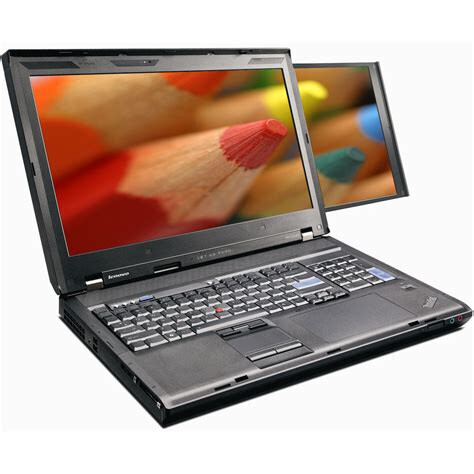Originally published at: Xebec’s Tri-Screen Attaches Extra Screens to a MacBook - TidBITS
For users of Apple’s laptops, one screen isn’t always enough. Xebec aims to solve that problem with its Tri-Screen, an accessory that attaches to the back of the laptop lid and has screens that slide out on the left and right. Julio Ojeda-Zapata took a look.
Have you tried the Luna Display - it pairs iPads as a second screen though i don’t know if one is able to pair a set fo iPads with the laptop. It works flawlessly and additionally give all the utility of the iPad’s touch screen.
If you are running Catalina or Big Sur and have a qualified Mac and iPad, no additional software is necessary. See details here
I bought the Mobile Pixels Trio (just one screen) for my work laptop, a Thinkpad t470s. I really love it. The 2nd screen is a little bit clunky in the same way the Xebec is, and there is the USB cable you have to use to connect from the laptop to the screen. But it’s a painless way to have a 2nd screen on the go. I will use it when I’m on the train (not that I’ve done that very much in 2020), or if I’m just sitting on the couch and want extra real estate. The big difference is that the Trio attaches to the laptop using four big metal discs that you stick on the back of your laptop screen along with magnets on the Trio frame. This means that, when you’re not using the 2nd screen, your laptop will have those funky looking metal discs on the back of the screen. But this method does make it very, very easy to attach and detach the second screen. Another advantage of the magnets is that you can slide the second screen around a bit to optimize positioning. I’ll open my main screen to the desired angle, then slide the 2nd screen so that the bottom of the frame rests on the table. That way the weight of the 2nd screen is supported by the table rather than my now-tired thinkpad screen hinge.
Since the monitor connects via USB, you must install software to enable video over the USB port. They use DisplayLink drivers, which have been updated in a very timely fashion over the years. They have already released Big Sur drivers. They also have legacy driver downloads claiming support all the way back to 10.6.
Three screens is now chump change—go for seven!
How do these screen resolutions look when compared to a retina display of the MBP?
Most of these types of screens specify 1920 x 1080 pixels, much less than the default resolution of the MBP (2880 x 1800).
My wife has several fused vertebra in her upper neck and cannot painlessly work on a regular desktop screen (like my iMac). But she is often frustrated by the lack of screen real estate of the MPR, especially when trying to work with lots of Safari tabs or windows.