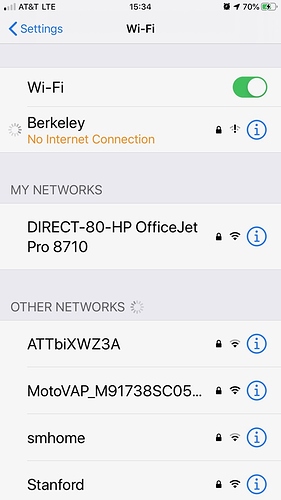A few years ago I bought an Asus router that I’ve been using for WiFi and ethernet connection coming off my Comcast modem. About a year ago, I switched to AT&T Fiber, and continued to use my Asus router off of AT&T’s modem/router. Recently, I’ve had a lot of outages with my fiber connection, and AT&T replaced my modem/router, and suggested that I stop using the Asus, and simply use their device. So to that end, I thought I’d give it a shot, especially since they gave me 2 wifi extenders that only work with their modem/router.
Everything is working as expected, and about 10% faster than using the Asus. However, my iPhone (and only my iPhone, not my iPad or any other family members devices that I’m aware of) continually has issues connecting to the wifi.
As pictured, it connects to my WiFI, but it frequently drops or shows “No Internet Connection”. Turning WiFi off/on, restarting, force rebooting, and even “forgetting” and re-adding the WiFi connection don’t resolve the issue. I was initially thinking that it happened when the connection switched from the router to one of the extenders, but it doesn’t make a difference if I’m in the same room as the router, or anywhere else in the house. I haven’t yet tried disconnecting the WiFi extenders to see if that truly makes a difference, but that’s next on the agenda. I also updated to iOS 13.x around the same time that I switched from the Asus to the AT&T router.
Any thoughts, ideas or suggestions on how to resolve this?