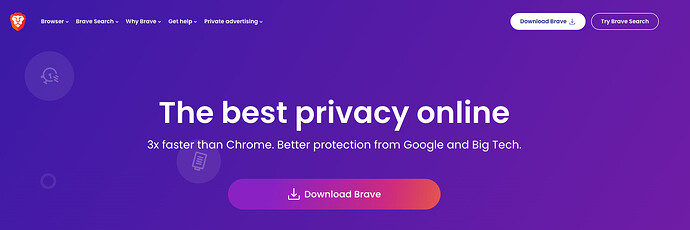Brave on all devices for its security features especially the ability selectively to delete cookies and other site data on exit. However, I find a fair number of sites just do not open in Brave or behave very strangely, for example British Airways, and for these Safari never fails.
I do not use Safari for anything else because (a) almost none of the browser extension I use are available, (b) I dislike the way it places favorite bookmarks, the variable sizing of tabs, and the placement of icons for site reloading etc., and (c) the inability automatically to delete selective cookies on exit.
Simon, I appreciate the help.
I think the point was, that using Chrome on MacOS with Xerox support drivers aka printer drivers, works. But Firefox does not. And one shouldn’t need to make MIME type creations/changes because Xerox has a .dmg download instead of a .zip. Which is that, atleast a user can use a different browser to validate if the issue is the site, or the browser. In this case, the site uses a format that not all browsers might accept (perhaps due to a security risk, .dmg was removed from FireFox?).
And that you can’t right click that download. You need to check a box (accept agreement) and click download.If you right-click the download link to Save As…its just a link to the page, not the file.
Just in Firefox and it has no setting for (dmg) in General, Applications. And no way to add it unless you know about:config, about:support and mimetype.rfd file. Which then, sure, you can add what it should do. Or, like me, just copy/paste the driver link into Chrome and viola, dmg file is downloaded.
Ideally, there should be an “add file type” feature but there is not. Mozilla doesn’t recommend editing the rfd file to add a MIME type, BTW.
Safari works (I just tested it), Chrome works. Firefox does not. Which to me is, the web devs for Xerox’s site in allowing a .dmg, didn’t test with Firefox. And if they (Xerox Web devs) added a MIME permission to their browser, they don’t indicate that on the download page. Perhaps Xerox is assuming, A mac user would be using Safari, which is 13% of web, where Firefox is 3.4%. And Chrome is over 70%??? Really?
Oh, who wants to test for me?
Visit and copy this URL Xerox.com driver page (this is for a Phaser 6510) with your Firefox browser. And agree and select Download. (unless you’ve gotten dmg files and its listed in your Settings/General/Applications mime types, it should fill your screen with junk). Then quit and paste that above URL into Safari or Chrome. Repeat. You’ll get a dmg download.
I understand your frustration, but this is 100% Xerox’s responsibility. If you pull up the raw HTTP response header from the request (which Firefox can provide via its Inspector), you can see that the Xerox server is presenting this DMG file as plain text!
HTTP/1.1 200 OK
Server: Apache/2.2.15 (Red Hat)
Last-Modified: Thu, 21 Sep 2023 03:14:30 GMT
ETag: "a3e7664-523f63d-605d5e3e6f180"
Accept-Ranges: bytes
site_id: download.support.xerox.com
Content-Type: text/plain; charset=UTF-8
Vary: Accept-Encoding
Content-Encoding: gzip
Date: Tue, 26 Sep 2023 19:53:43 GMT
Transfer-Encoding: chunked
Connection: keep-alive
Connection: Transfer-Encoding
Firefox is doing the right thing by displaying it as text. Xerox needs to fix their server so it serves DMG files as something else. Even a generic application/octet-stream would be better than plain text.
I understand that in this case, it is convenient that Chrome has an exception configured so a plain text file with a name ending in .dmg will be treated as a binary file, but that is a double-edged sword. The more your browser second-guesses the server, the more it is likely to make mistakes on a correctly-configured server.
If I, as a server operator, can no longer use certain magic filename extensions because Chrome will treat the contents as something other than what my server says it is, then I’m going to be ticked off.
Code to accommodate broken servers should not result in breaking properly-behaving servers.
Brave is always the first. Best privacy and security. But they need to make image searching run through DuckDuckGo or similar, and NOT Google or Bing.
If necessary, my secondary browsers are Firefox or Safari.
And if I’m in the mood for it or want to get a different result, Iridium.
I’m fine with ‘missing out’ but there’s an irony in heralding supreme privacy then insisting on an account. I don’t wish to sync nor collaborate with a browser so I imagine I’m not in their target market. Perhaps this makes them who are missing out.
If they genuinely need an account, why not create a randomly named account with a secure password and present it to the user to copy into their app?
Even with hide-my-email I’m reluctant to give anyone an email address these days - it will inevitably lead to emails I (likely) don’t want.
Thanks @ace for the reference, that is reassuring - though I think it prudent to periodically ensure that the commitment stands, especially with new funding rounds, acquisition, IPO etc. I do hope The Browser Company succeeds with the business model, and the free browser becomes a public good for a majority of users. This is better than a product that is pay-to-use only, like the Kagi search engine (from the same creator as the Orion browser - and requires a user account) - perhaps time for a thread on search engines if there is enough interest…
1 - Brave (used most often)
2 - Safari (used if a website not working correctly in Brave)
3 - Firefox (used as a fallback if both Brave and Safari not working with a website - rare)
- Arc – pretty much my daily driver
- Safari
- Firefox
I’m not quite sure where you’re seeing “heralding supreme privacy.” The Browser Company says the right things about privacy, but Arc is foremost a browser that changes the way you use the Web, not a browser that does everything possible to protect your privacy.
If privacy is the most important thing about Web browsing for you, I’d look at Brave. Its developers are focused on privacy first, as you can see by the top of its home page.
In contrast, Arc positions itself as an alternative to Chrome, and focuses on features, with privacy at the bottom of its home page.
This discussion made me curious about what browsers are used to access the web site of a nonprofit I’m involved with. This month Google Chrome is at the top, and Firefox second at about half the traffic as Chrome. “Unknown” is third, and then Safari, which is 5th for pages but 2nd for hits, which I don’t quite get. 4th for pages is “Mozilla”, and 6th is Netscape!
My own (desktop) use: Firefox is my primary browser (and Thunderbird my e-mail client, where I can easily juggle personal, work, and nonprofit accounts), Vivaldi is set up for all the accounts for that nonprofit, and Brave for personal social media. My only beef with Firefox is its massive memory demand.
One criterion for my browser is that it works with 1Password. I know that there are supposedly some workarounds to make it work on the “other” browsers but so far the workarounds have not worked. Recently tried it with Opera and it did not work. I use Safari but am actively seeking a different browser. I have tried Safari off and on for probably as long as it has been released and it always has some shortcoming(s) that make it undesirable. Currently, whenever I am using a VPN, when I go to a website (I think any website I haven’t been to before) Safari gives me a Captcha that I have to complete. Also, in some situations when I scroll, as soon as I stop I get a warning sound. I know there is a place to turn this off and I think I have and it doesn’t do it all the time just, as I said, under certain circumstances. In fact, it just happened in the window I am typing in now. I grabbed the slider in the scroll bar and as soon as I stopped I got a warning or alert sound. Both of these things are annoying as heck. Over the years, I actually try out a lot of browsers. And they tend to come up short for some reason or other. I was happy with Brave but then something happened that made it unusable, although I cannot remember why now. Maybe because it doesn’t work with 1Password? There are a couple now that I don’t see listed in these comments, Waterfox and Sidekick. Anyone have any experience with either? Based on some of the comments here I think I will give Firefox another chance.
Also, I still miss Cyberdog. It was the best. Which really dates me, by the way.
Safari mostly because of the Syncing, but Firefox if there is a pop-up (Frequently this is to sign onto a Hotel’s WiFi or Deutsche Bahn’s on-train WiFi). Whatever I jiggle with Safari, it will not open up the sign in page. Firefox has no problem and, to quote Ken, “I’m absolutely fine with that” ![]()
The current version of 1Password works on Brave, Arc and Chrome and probably Firefox ( I have not tested) if you install an Extension.
Firefox mainly, Chrome when Firefox doesn’t work properly with a site (seldom). I switched from Safari to Firefox at least 20 years ago when Safari didn’t handle my bookmarks very well. Now I suppose Safari will handle them just fine but I’m used to Firefox, and I sense that there would be a learning curve for Safari and I just don’t want to take the time for that. I guess another reason was that Safari is less useful for some older OS that I use, in that Firefox kept updating its software for those OS longer than Safari did.
- Default is SAFARI
- Firefox or Opera when Safari can’t manage or if I want to use different windows with different browsers,.
- Google Chrome when some website has ONLY tested against Google Chrome and doesn’t render on anything else or if my daughter is using the machine,
- Brave and Arc for playing with.
#1 Safari on all devices
It’s fast, it’s there, settings sync between devices, and two extensions make the web accessible to my old eyes
Jeff Johnson’s StopTheMadness supports JScripts and CSS on a per-site basis, replacing Greasemonkey for how I used it. $9.99 each for iOS and macOS purchase, constantly updated, just a gem.
Clear Read enables me to restyle the web (on site basis) so I can read it comfortably knowing zero CSS. I can just change the thin grey type to bold black type, or I can display it all in 30pt Atkinson Hyperlegible.
Why not use Brave Search at that point? I found it better than DuckDuckGo.
Please put any new posts, as opposed to replies to earlier posts in this topic, over in the poll I just opened.
I do use Brave Search but searching images forces either Bing or Google.
The only Greasemonkey script I use is the IMDb ‘My Movies’ enhancer. What it does is change the color of any links, anywhere, on IMDb if the target of the link is a show that’s in one of your lists.
For example, I have a list of every movie I’ve seen in the last 19 years. This means that not only can I easily see if I’ve already seen a movie, but when I list an actor’s credits, I can see which credits are to movies I’ve seen.