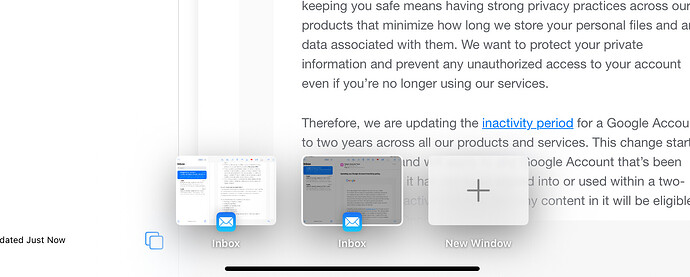Does anyone use those strange thumbnails that appear at the bottom of the iPad screen when you launch Mail? It’s clear someone put in a lot of work to create them, but I find them worthless.
Well, I I like multitasking, but if you don’t need or like it, Settings / Multitasking & Gestures and turn multitasking off.
In Mail on iPad, I don’t see any icons at the bottom of the screen that I haven’t seen for many months. I don’t see anything that I would call a thumbnail. Could you post an image?
Multitasking in apparently enabled (Split View & Slide Over is checked) in Settings > Multitasking & Gestures. I turned multitasking off, went to Mail, and saw no change.
I assume we are talking about this feature:
With multi-tasking turned on, and more than one window open, the window choice should show up on each launch of the app. However, you can see it manually anytime (with multi-tasking turned on) by tapping the three-dot window control at the top center of the screen - this will bring the existing window thumbnails plus the “new window” control. The current window is the one just to the left of the “new window” control, and you can swipe up on any of the windows on the left of that one if you want to close them.
I have a new M3 iPad Air and have started trying out stage manager and this also prevents the thumbnails from appearing.
That’s what I needed to know, thanks! I didn’t even know I had multiple windows open.
Thanks, that explains what I was seeing. I don’t have more than one window open, so I wasn’t seeing the thumbnails.