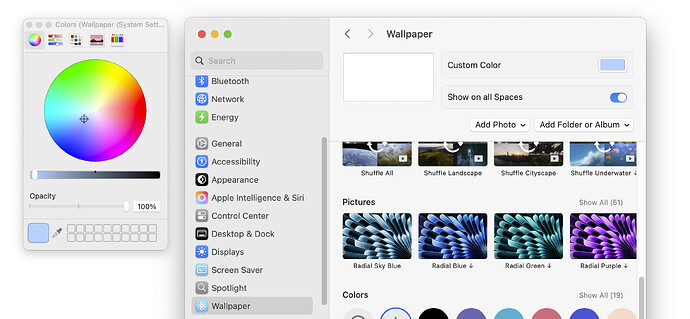When my M4 iMac reopened after updating, I got a totally white screen. Since “forever,” I have had a solid, custom color wallpaper. Going to System Settings-Wallpaper, I attempted to enter a custom color. No dice. All the “stock” colors and photos work, but not custom color. I find the stock colors too dark and photos too distracting. Hopefully this bug will get fixed quickly.
On my devices running iOS and iPadOS, I use a jpeg that is the custom color (celadon) I want as my wallpaper. Pretty much any graphics program—and perhaps even Preview—will allow you to quickly make a single color jpeg that the wallpaper Control Panel can treat as a user-created photograph. Or find a color you like online, take a screenshot, and use Preview to convert the screenshot to .jpg format.
Yes, custom colors haven’t been well preserved for years now. I’ve had to reset mine several times. Saving a jpeg swatch as suggested is a good idea, but instead of setting the swatch itself as wallpaper I use the color picker’s eyedropper to sample the color from the swatch.
I’ve reported this to Apple as a bug, and I’d encourage anyone troubled by it to do the same. Use Feedback Assistant if you have it, or use the Feedback page for your Mac.
I’ve reported as a bug as well.
I did find a solution by Kurt Lang that worked for me:
https://discussions.apple.com/thread/256028948?sortBy=rank&page=1
Sheesh.