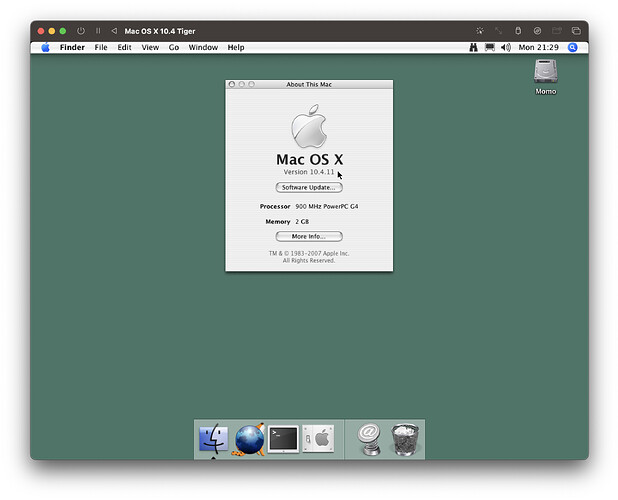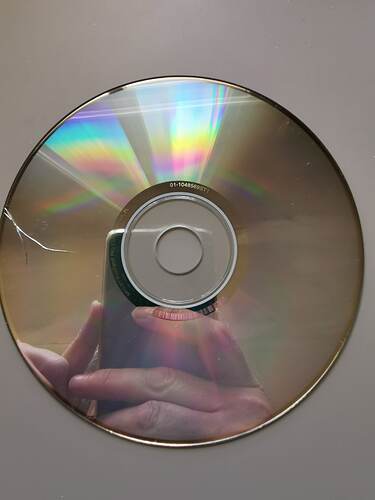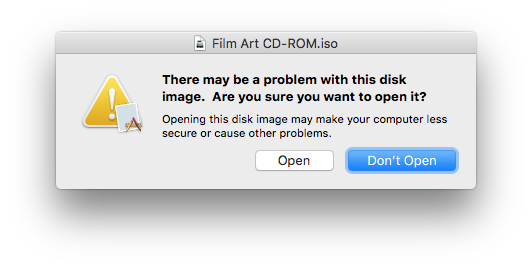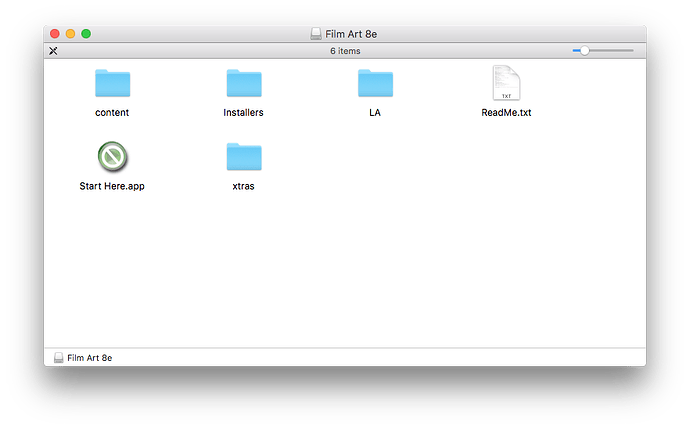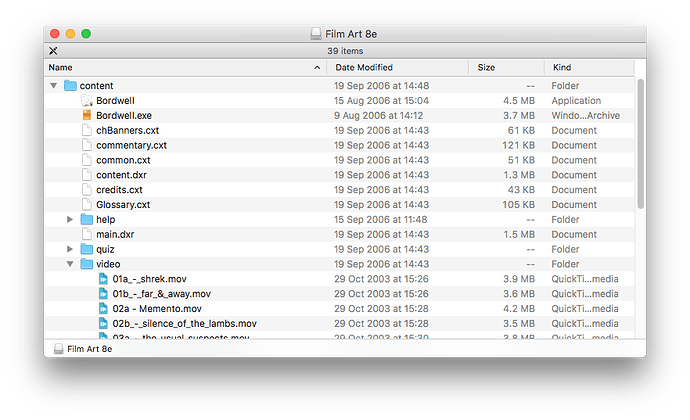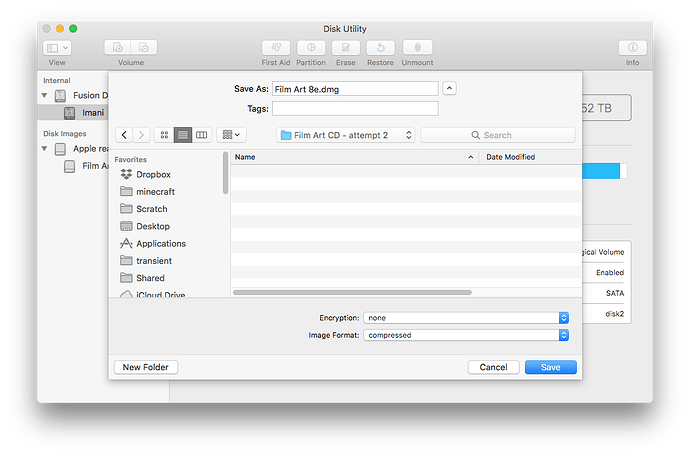I’m surprised it’s readable at all, if it is cracked. Maybe it’s just a deep scratch?
But the fact that Windows can mount it and make an ISO image from it, means that the data is good.
After doing a bit of analysis on one of my hybrid Windows/Mac CDs (see below), the disk is probably organized with two file systems. One that appears to be a Mac hard drive, with an Apple Partition Map and an HFS-formatted partition, and another with an ISO-9660 file system.
Unfortunately, macOS sees the Apple Partition Map and assumes that that’s all there is (the ISO partition appears as unallocted space), so when it fails to mount the contained HFS partition, it stops there, Finder presents and error, and that’s that.
Unfortunately, at this time I don’t know of any way to tell macOS to try and mount that unallocated space as if it was a valid ISO-9660 file system. Diskutil doesn’t assign it a device name. If this was Linux, I suspect I’d be able to map that unused space to a file of some kind and perform a loop-mount on that file. But I don’t know if there’s an equivalent feature in macOS.
(Details of my experiment follows)
Using an old hybrid CD from my collection (Backyard Baseball), it won’t mount on my Mac (running Sonoma).
If I use the cdrdao utility to read the disc’s table of contents, I see that the disc has only one session:
$ sudo cdrdao read-toc --device 'IOService:/AppleACPIPlatformExpert/PCI0@0/AppleACPIPCI/XHC1@14/XHC1@14000000/HS14@14600000/MacBook Air SuperDrive@14600000/IOUSBHostInterface@0/IOUSBMassStorageInterfaceNub/IOUSBMassStorageDriverNub/com_apple_driver_AppleUSBODD/IOSCSILogicalUnitNub@0/com_apple_driver_AppleUSBODDType05/IODVDServices' foo.toc
Password:
Error in string constant '"IOService:/AppleACPIPlatformExpert/PCI0@0/AppleACPIPCI/EHC2@1A,7/EHC2@fa000000/PRT1@fa100000/IOUSBHostDevice@fa100000/AppleUSB20InternalHub@fa100000/PRT2@fa120000/MacBook'
Error in string constant '"IOService:/AppleACPIPlatformExpert/PCI0@0/AppleACPIPCI/EHC2@1A,7/EHC2@fa000000/PRT1@fa100000/IOUSBHostDevice@fa100000/AppleUSB20InternalHub@fa100000/PRT2@fa120000/MacBook'
Cdrdao version 1.2.4 - (C) Andreas Mueller <andreas@daneb.de>
IOService:/AppleACPIPlatformExpert/PCI0@0/AppleACPIPCI/XHC1@14/XHC1@14000000/HS14@14600000/MacBook Air SuperDrive@14600000/IOUSBHostInterface@0/IOUSBMassStorageInterfaceNub/IOUSBMassStorageDriverNub/com_apple_driver_AppleUSBODD/IOSCSILogicalUnitNub@0/com_apple_driver_AppleUSBODDType05/IODVDServices: HL-DT-ST DVDRW GX30N Rev: RP09
Using driver: Generic SCSI-3/MMC - Version 2.0 (options 0x0000)
Reading toc data...
Track Mode Flags Start Length
------------------------------------------------------------
1 DATA 4 00:00:00( 0) 58:00:34(261034)
Leadout AUDIO 0 58:00:34(261034)
PQ sub-channel reading (data track) is supported, data format is BCD.
Raw P-W sub-channel reading (data track) is supported.
Cooked R-W sub-channel reading (data track) is supported.
Analyzing track 01 (MODE1): start 00:00:00, length 58:00:34...
Reading of toc data finished successfully.
So it’s not using two sessions (as I had assumed it would), but there are definitely two file systems, because Windows sees a valid file system with only the Windows installer, and (older installations of) macOS sees a valid file system with only the Mac installer.
And diskutil shows something weird:
$ diskutil list
...
/dev/disk4 (external, physical):
#: TYPE NAME SIZE IDENTIFIER
0: CD_partition_scheme *614.0 MB disk4
1: Apple_partition_scheme 534.6 MB disk4s1
2: Apple_partition_map 1.0 KB disk4s1s1
(free space) 158.2 MB -
3: Apple_HFS 376.1 MB disk4s1s2
I suspect there’s some additional data in there the macOS isn’t recognizing - probably part of that 158.2 MB of “free space”.
I also noticed that if I hex-dump that CD, I see enough to be convinced that there is both an HFS and an ISO-9660 file system on the disc:
$ hexdump -C /dev/disk4 | less
...
00000210 50 4d 00 00 00 00 00 02 00 00 00 01 00 00 00 02 |PM..............|
00000220 4d 52 4b 53 00 00 00 00 00 00 00 00 00 00 00 00 |MRKS............|
00000230 00 00 00 00 00 00 00 00 00 00 00 00 00 00 00 00 |................|
00000240 41 70 70 6c 65 5f 70 61 72 74 69 74 69 6f 6e 5f |Apple_partition_|
00000250 6d 61 70 00 00 00 00 00 00 00 00 00 00 00 00 00 |map.............|
00000260 00 00 00 00 00 00 00 02 00 00 00 13 00 00 00 00 |................|
00000270 00 00 00 00 00 00 00 00 00 00 00 00 00 00 00 00 |................|
*
00000410 50 4d 00 00 00 00 00 02 00 04 b6 ee 00 0b 35 58 |PM............5X|
00000420 54 6f 61 73 74 20 33 2e 30 20 50 50 43 20 48 46 |Toast 3.0 PPC HF|
00000430 53 20 4f 70 74 69 6d 69 7a 65 72 00 00 00 00 00 |S Optimizer.....|
00000440 41 70 70 6c 65 5f 48 46 53 00 00 00 00 00 00 00 |Apple_HFS.......|
00000450 00 00 00 00 00 00 00 00 00 00 00 00 00 00 00 00 |................|
00000460 00 00 00 00 00 0b 35 58 00 00 00 13 00 00 00 00 |......5X........|
00000470 00 00 00 00 00 00 00 00 00 00 00 00 00 00 00 00 |................|
...
00009310 01 43 44 30 30 31 01 00 41 50 50 4c 45 20 43 4f |.CD001..APPLE CO|
00009320 4d 50 55 54 45 52 2c 20 49 4e 43 2e 2c 20 54 59 |MPUTER, INC., TY|
00009330 50 45 3a 20 30 30 30 32 42 41 53 45 42 41 4c 4c |PE: 0002BASEBALL|
...
00009440 20 20 20 20 20 20 20 20 20 20 20 20 20 20 48 55 | HU|
00009450 4d 4f 4e 47 4f 55 53 20 45 4e 54 45 52 54 41 49 |MONGOUS ENTERTAI|
00009460 4e 4d 45 4e 54 20 49 4e 43 2e 20 20 20 20 20 20 |NMENT INC. |
00009470 20 20 20 20 20 20 20 20 20 20 20 20 20 20 20 20 | |
*
00009540 20 20 20 20 20 20 20 20 20 20 20 20 20 20 54 4f | TO|
00009550 41 53 54 20 49 53 4f 20 39 36 36 30 20 42 55 49 |AST ISO 9660 BUI|
00009560 4c 44 45 52 20 43 4f 50 59 52 49 47 48 54 20 28 |LDER COPYRIGHT (|
00009570 43 29 20 31 39 39 33 2d 31 39 39 36 20 4d 49 4c |C) 1993-1996 MIL|
00009580 45 53 20 53 4f 46 54 57 41 52 45 20 47 4d 42 48 |ES SOFTWARE GMBH|
00009590 20 2d 20 48 41 56 45 20 41 20 4e 49 43 45 20 44 | - HAVE A NICE D|
000095a0 41 59 20 20 20 20 20 20 20 20 20 20 20 20 20 20 |AY |
000095b0 20 20 20 20 20 20 20 20 20 20 20 20 20 20 20 20 | |
Followed by what looks like the directory for the Windows files (including the “Win32S” libraries needed to run 32-bit Windows apps on 16-bit Windows systems):
...
0000aeb0 00 01 43 41 54 41 4c 4f 47 00 06 00 00 00 00 17 |..CATALOG.......|
0000aec0 00 01 53 59 53 54 45 4d 05 00 00 00 00 18 00 03 |..SYSTEM........|
0000aed0 53 45 54 55 50 00 06 00 00 00 00 1f 00 03 57 49 |SETUP.........WI|
0000aee0 4e 33 32 53 05 00 00 00 00 21 00 03 57 49 4e 39 |N32S.....!..WIN9|
0000aef0 35 00 04 00 00 00 00 22 00 03 57 49 4e 47 0a 00 |5......"..WING..|
0000af00 00 00 00 19 00 04 57 49 4e 33 32 53 2e 31 33 30 |......WIN32S.130|
0000af10 08 00 00 00 00 1d 00 04 57 49 4e 47 2e 31 30 30 |........WING.100|
0000af20 05 00 00 00 00 1a 00 08 44 49 53 4b 31 00 05 00 |........DISK1...|
0000af30 00 00 00 1b 00 08 44 49 53 4b 32 00 00 00 00 00 |......DISK2.....|
...
0000b830 01 00 00 01 0c 41 55 54 4f 42 41 53 45 2e 45 58 |.....AUTOBASE.EX|
0000b840 45 00 2e 00 37 00 00 00 00 00 00 37 04 01 00 00 |E...7......7....|
0000b850 00 00 01 04 61 08 07 14 16 3a 00 00 00 00 01 00 |....a....:......|
0000b860 00 01 0c 41 55 54 4f 42 41 53 45 2e 49 4e 46 00 |...AUTOBASE.INF.|
0000b870 2c 00 38 00 00 00 00 00 00 38 31 00 00 00 00 00 |,.8......81.....|
0000b880 00 31 61 08 0b 0f 0b 30 00 00 00 00 01 00 00 01 |.1a....0........|
0000b890 0b 41 55 54 4f 52 55 4e 2e 49 4e 46 2e 00 39 00 |.AUTORUN.INF..9.|
0000b8a0 00 00 00 00 00 39 36 05 02 00 00 02 05 36 61 08 |.....96......6a.|
0000b8b0 0b 0b 33 38 00 00 00 00 01 00 00 01 0c 42 41 53 |..38.........BAS|
0000b8c0 45 42 41 4c 4c 2e 42 4d 50 00 2e 00 7a 00 00 00 |EBALL.BMP...z...|
0000b8d0 00 00 00 7a 00 8e 00 00 00 00 8e 00 61 08 0e 0b |...z........a...|
0000b8e0 01 13 00 00 00 00 01 00 00 01 0c 42 41 53 45 42 |...........BASEB|
0000b8f0 41 4c 4c 2e 44 33 32 00 2e 00 8c 00 00 00 00 00 |ALL.D32.........|
0000b900 00 8c c0 22 00 00 00 00 22 c0 61 08 0e 0b 01 13 |..."....".a.....|
0000b910 00 00 00 00 01 00 00 01 0c 42 41 53 45 42 41 4c |.........BASEBAL|
0000b920 4c 2e 44 4c 4c 00 2e 00 91 00 00 00 00 00 00 91 |L.DLL...........|
0000b930 70 54 00 00 00 00 54 70 61 08 07 0a 15 2c 00 00 |pT....Tpa....,..|
0000b940 00 00 01 00 00 01 0c 42 41 53 45 42 41 4c 4c 2e |.......BASEBALL.|
0000b950 45 58 45 00 2e 00 76 2f 01 00 00 01 2f 76 4a a9 |EXE...v/..../vJ.|
...
Followed (much later), by what looks like an HFS directory:
0ad473b0 00 00 00 01 08 42 61 73 65 62 61 6c 6c 00 01 00 |.....Baseball...|
0ad473c0 00 00 00 0f 00 00 00 02 b0 18 8d c6 b0 18 a1 4a |...............J|
0ad473d0 00 00 00 00 00 00 00 03 25 00 00 00 00 30 16 46 |........%....0.F|
0ad473e0 72 65 64 64 69 20 46 69 73 68 20 32 20 44 65 6d |reddi Fish 2 Dem|
0ad473f0 6f 20 28 31 29 00 02 00 00 00 48 65 48 65 00 00 |o (1).....HeHe..|
0ad47400 00 04 25 00 00 00 00 52 0a 51 75 69 63 6b 54 69 |..%....R.QuickTi|
0ad47410 6d 65 aa 00 02 00 00 00 49 4e 49 54 8c 6e 64 36 |me......INIT.nd6|
0ad47420 21 00 00 00 00 00 00 00 00 00 00 05 00 00 00 00 |!...............|
0ad47430 00 00 00 00 00 00 00 00 00 00 00 00 00 00 00 00 |................|
*
0ad47590 00 00 00 00 00 00 00 00 00 8c 00 62 00 38 00 0e |...........b.8..|
0ad475a0 00 00 00 04 00 00 00 00 00 02 00 0b 00 00 25 00 |..............%.|
0ad475b0 00 00 00 01 08 42 61 73 65 62 61 6c 6c 00 01 00 |.....Baseball...|
0ad475c0 00 00 00 0f 00 00 00 02 b0 18 8d c6 b0 18 a1 4a |...............J|
0ad475d0 00 00 00 00 00 00 00 06 25 00 00 00 00 02 0c 42 |........%......B|
0ad475e0 61 73 65 42 61 6c 6c 20 28 31 29 00 02 00 00 00 |aseBall (1).....|
0ad475f0 48 65 48 65 48 65 42 42 01 00 00 9c 00 80 00 00 |HeHeHeBB........|
0ad47600 00 07 25 00 00 00 00 02 0c 42 61 73 65 42 61 6c |..%......BaseBal|
0ad47610 6c 20 28 72 29 00 02 00 00 00 48 65 48 65 48 65 |l (r).....HeHeHe|
0ad47620 42 42 01 00 01 04 00 80 00 00 00 08 25 00 00 00 |BB..........%...|
0ad47630 00 02 0e 44 65 73 6b 74 6f 70 20 46 6f 6c 64 65 |...Desktop Folde|
0ad47640 72 00 01 00 00 00 00 00 00 00 00 1a b0 18 8f 2c |r..............,|
0ad47650 b0 18 00 00 00 09 25 00 00 00 00 1a 00 00 03 00 |......%.........|
0ad47660 00 00 00 00 00 00 00 00 00 00 00 02 0e 44 65 73 |.............Des|
0ad47670 6b 74 6f 70 20 46 6f 6c 64 65 72 00 00 00 00 0a |ktop Folder.....|
0ad47680 25 00 00 00 00 1f 00 00 03 00 00 00 00 00 00 00 |%...............|
0ad47690 00 00 00 00 00 02 05 54 72 61 73 68 00 00 00 00 |.......Trash....|
0ad476a0 00 00 00 00 00 00 00 00 00 0b 25 00 00 00 00 23 |..........%....#|
0ad476b0 0c 50 75 74 74 7a 6f 6f 20 44 65 6d 6f 00 01 00 |.Puttzoo Demo...|
0ad476c0 00 00 00 07 00 00 00 51 ae b2 23 99 ae d4 7a db |.......Q..#...z.|
0ad476d0 00 00 00 0c 25 00 00 00 00 24 10 41 69 72 70 6f |....%....$.Airpo|
0ad476e0 72 74 20 44 65 6d 6f 20 28 31 29 00 02 00 00 00 |rt Demo (1).....|
0ad476f0 48 65 48 45 48 65 41 44 01 00 00 00 00 0d 25 00 |HeHEHeAD......%.|
0ad47700 00 00 00 24 10 41 69 72 70 6f 72 74 20 44 65 6d |...$.Airport Dem|
0ad47710 6f 20 28 39 29 00 02 00 00 00 48 65 48 45 48 65 |o (9).....HeHEHe|
0ad47720 41 44 01 00 00 00 00 0e 25 00 00 00 00 2b 0a 51 |AD......%....+.Q|
0ad47730 75 69 63 6b 54 69 6d 65 aa 00 02 00 00 00 49 4e |uickTime......IN|
0ad47740 49 54 8c 6e 64 36 21 00 00 00 00 00 00 00 00 00 |IT.nd6!.........|
0ad47750 00 0f 25 00 00 00 00 30 15 41 70 70 6c 65 20 53 |..%....0.Apple S|
0ad47760 79 73 74 65 6d 20 53 6f 66 74 77 61 72 65 01 00 |ystem Software..|
...
Unfortunately, this doesn’t bring me any closer to being able to mount the ISO partition from macOS, but maybe this is enough information for others to think of some ideas.