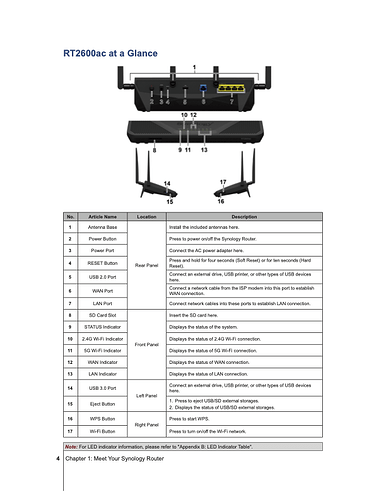Hello. I want to plug a USB stick into the USB port on my ZTE ZXHN H3600P modem. I do not know what to format the USB to. I do not know if there is a size limitation. I do not have an instruction manual and ZTE will not send me one. I was unable using DDG or Google search engines to find one. The ISP says they do not know how to help me. I asked ZTE for help[ and they said have my ISP call. I am not in the states so I am stuck with this company. Installing my own modem is nearly next to impossible as the ISP has to configure their side and they will not do it.
Given the fact that I cannot leave yet, and still want to use the USB port (which has a light that flashes when I plug in a FAT formatted 64 GB USB stick) and I think it is active. Any help would be appreciated, Thanks
This is what I found after checking Google. Does it help?
Hi dennishenley
The picture of this modem looks nothing like the one I have. But I did look at it and did try to add a USB stick, but failed. So, I am not sure:
A: if I have the USB properly formatted
B: If it is too large of a capacity
C: The instructions for my modem are different from this modem
Thanks for the effort.
This all sounds strange to me. According to ZTE’s product page the WAN port is Gigabit Ethernet. This sounds like a router, not a modem. I don’t see why you shouldn’t be able to swap it out for any generic router, should you be so inclined. If your ISP is somehow locking your circuit to the router they gave you, well that’s really sleazy.
If, indeed, it is a combined router/modem that can’t be replaced, you should be able to configure it into “bridge mode”, turning it into a dumb modem. You could then connect your own router to it (connect your router’s WAN port to one of the modem’s LAN ports) and use it to drive your LAN.
I’m not sure if this is the same model, but I found a manual for the H3600 (no “P”):
WRT the USB port, what do you see on the device’s setup screens? According to the manual I found (assuming it’s compatible), there should be screens letting you set up the device as a file server using either FTP, DLNA or Samba protocols. I would expect FAT formatting to work. If not, then there may be a screen to format it from the router.
If you can’t log in to the router’s configuration screen, then your ISP may have locked out the management interface. In which case, you probably won’t be able to access the USB storage, since you won’t be able to configure its file server capabilities. If so, then consider using a separate device to serve files to your LAN.
A small computer like a Raspberry Pi can be configured as a file server. You can also plug your USB stick into your Mac and share it over your LAN.
I thought I’d give generative AI a shot at finding a manual and at directly finding how to format a thumb drive for the device (if the AI is correct, it is a network gateway, with VoIP functionality, not just a modem or a router):
https://www.perplexity.ai/search/what-is-the-zte-zxhn-h3600p-5C_2fawTREKCDDKLjNlzjQ
https://www.perplexity.ai/search/find-the-manual-for-zte-zxhn-h-vTb.bQqoQ.OPZujBmZkMoQ
leads to
https://www.perplexity.ai/search/how-do-i-format-a-usb-thumb-dr-PFf.goXYTQ6t1IFwpewxOw
If the device is supplied by the Internet service provider, there is a very good chance that the USB port is disabled and cannot be accessed by end users under normal usage.
What are you hoping to achieve? Many USB ports on consumer electronics aren’t for users.
You found the same manual I did with a basic web search. But it’s for an H3600, not an H3600P. Looking at ZTE’s product pages, they are not the same product, but I’m hoping that they may have a similar feature set.
According to the H3600 manual, that port can be for a storage device (to be shared over the LAN), a printer (presumably to share it over the LAN) or a 3G network interface.
But I don’t know if the H3600P has the same capabilities, and that manual doesn’t specify anything about what kind of storage devices are supported or how to format them.
I’m wondering if the H3600P is a special version of the product made for ISPs, which may have a custom firmware build and may have its configuration partially or completely locked-down.
But I agree that there are going to be better ways to share content across a LAN than using something built-in to a router.
Some routers like the Synology RT2600ac have USB ports (one 2.0 and one 3.0) for storage drives as well as networking printers as others have already mentioned:
Another use if the router supports it is for mobile networking:
Hi Adam, I was hoping to add a USB stick so I can backup some very critical files to it hourly and also use it to transfer files to my other devices on the wifi network, like iPhones and iPads and MBAir.
Hello. First, thank you for your responses. I used the word MODEM because I thought that was what it is. There is an optical data cable that connects to a box that connects to the “modem” using a Ethernet cable. If the correct term is router, Then I have learned something.
There is a small led light that lights up next to the USB-A port when I plug in a USB stick. I thought that meant that the port was active.
But none of the documentation tells me how to format the USB-A stick nor is there any capacity restrictions listed.
And yes, it does kind of suck that I must use the ISP’s device. But I am not stateside and this ISP, as well as every other ISP, does not believe that customers should have a choice about equipment. They act as if they know everything better than you.
So, I have filed a request with the ISP for information but in the past, this ISP is slow slow slow to respond. The other ISPs are not any better. They just want to sell you the equipment and then they want you to just shut up. Thanks for listening.
Thanks. That makes more sense.
The box that the optical cable connects to is probably an ONT - Optical Network Terminal, it’s the functional equivalent to the “modem” you would get from a cable or DSL broadband connection.
The Ethernet cable coming from that box should be normal TCP/IP traffic, but will probably only supply a single IP address. Hence the need for the next box (what you were calling the modem). This box is probably a gateway router. It allows (among other things) all the computers on your LAN to share that single public address supplied by your service provider (via the ONT).
If you were asking your service provider if you could replace the modem, they may have assumed you wanted to replace the ONT, which you definitely can not do - those must be specially configured for the service provider’s network and are generally not user-accessible.
Replacing the router should not be a big deal. But some service providers (e.g. Verizon FiOS) will recommend against it because their router includes support for certain specialty services (e.g. streaming between various set top boxes providing TV service). Unfortunately, without knowing more details, it’s impossible for us to know if replacement is possible, and if there might be any side effects, should you choose to do so.
I am surprised that the ISP doesn’t have documentation available for the equipment they supply. If you log on to their customer support web site, there aren’t any links to documentation you can download?
If you can log on to the router (point a web browser at its IP address, which is frequently 192.168.1.1 or 10.1.1.1), browse around the screens to see if there are any pages for configuring it to serve files from a USB-connected storage device.
It may be that the service provider disabled support for the USB port via a custom firmware build, but if not, then it should be configurable.
In my experience, that’s standard procedure. I’ve used a number of ISPs, including telco, cable company, “walled garden” online service, and Silicon Valley monopolist, and a lot of the provided equipment is white label, specially modified, or fully proprietary…with the common thread being a complete lack of availablity of customer-level documentation beyond “Quick Start” pamphlets or a shallow online FAQ.
That’s not a bad idea, but even if you can stumble on the right settings to make that work with your router, I would advise against it. If you’re backing up critical files, you want to know that your backup destination is reliable. Any situation where the manufacturer isn’t willing to document exactly what’s necessary isn’t acceptable for a backup. Plus, USB sticks aren’t generally designed for reliability—I would never recommend using one for backup.
Generally speaking, if you want to do local network backup, you’ll want a NAS of some sort, which will also serve as a local file server. That may be overkill for what you want to achieve, and a cloud-based solution might make more sense.
Adam
Thanks An NAS is overkill. Not comfortable with my financial info in a cloud, even ProtonVPN’s Encrypted Drive.
I am only comfortable with the three physical SSD drives that I use for backups.
I am giving up on the whole idea.
The ISP will not help.
The manufacturer will not help.
My local tech guru is also stumped.
And, I cannot even learn what format the darn stick needs to be in.
I think you can close this topic.
HalfSmoke wrote a very fitting and conclusive “obituary.”
David,
Thank you for the education.
The ISP was PHYSICALLY in my house installing an upgraded router (and modem) to the one that they supplied 5 years ago. I did present to them a router that I wanted to use as it is not made in the PRC. The installer tried to get it to work and then called his tech support people who told him that he was not allowed to install it.
I then had a local Tech guru guy try to swap out the ISP one with mine and that failed.
I then walked to the ISP office and obtained a PHYSICAL copy of the terms and conditions for use. Buried on some page was a paragraph that firmly stated that if I wanted to use my own “router,” I needed their permission. They wanted $$$ to inspect it to make sure that it would not damage their equipment. I refused to give it to them because I had no way of knowing if they would install malware on it or just plain break it and they say that I broke it.
So, in the end my device is sitting in a box unused.
I can get into the router using 192.168.1.1 and I can see the USB configuration page. It offers no assistance on reformatting the USB stick and even with a 16 GB FAT formatted stick in the USB slot (with the led light next to the slot lit) I cannot “see” the stick on that configuration page.
I have wasted too much time on this for the return I may eventually get. Adam suggested other solutions but right now, daily backups to a physically SSD drive on my desk will have to suffice. Again, thanks for the education.
Just as my last comment on this topic, I agree that HDs and SSDs are much better suited for backups than USB thumb drives for many reasons. In my workflows, I use USB sticks for ad hoc file transfers, when security or privacy concerns outweigh the convenience of online methods, or for temporary storage (when travelling or troubleshooting, for example). My only long term use of USB memory is to keep a copy of critical information in my disaster “go bag”.
Yeah, it’s starting to sound like they have a custom firmware build that deliberately disabled the port.
I concur with @ace. Get a separate device, that you own and control, for a network backup destination. If a proper NAS is too expensive, there are cheap solutions, if you are the kind of person who wants to tinker with computers. Like a cheap Linux PC (including a Raspberry Pi) that can mount a locally-connected HDD or SSD (internal or USB-connected) and share it over your LAN.
If you want to swap the router for other reasons, you could connect your own router in addition to the ISP’s router. Connect your router’s WAN port to the ISP router’s LAN port. Connect the rest of your LAN to your router’s LAN port(s). And disable the ISP router’s Wi-Fi, so it doesn’t interfere with your router’s Wi-Fi. This is actually a common configuration for Verizon FiOS users, because many FiOS TV services require Verizon’s router to work properly.
This might break some remote services, because there will two layers of NAT taking place - one in the ISP’s router and one in yours. But you may be able to mitigate that if you can configure the ISP’s router to be in “bridge mode”, effectively disabling its router capabilities.
Thank you. Will consider the second router piggy back suggestion. Had not thought about that before.
Lalicata
When I was with AT&T and had a ZTE router, the instructions specifically said that the USB port was not supported. Don’t know if that applies to you, but it could explain your issue.