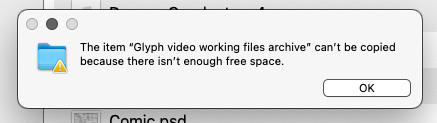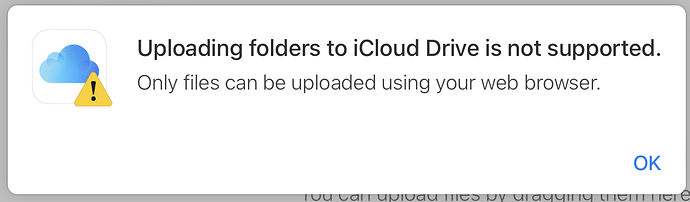I would like to copy several large folders to iCloud to keep as another online-only backup in addition to my various drives. How do I add docs to iCloud without copying them to my internal drive and then setting them to online only?
Maybe you want to use iCloud Drive, which is a superset of iCloud services, rather than plain sync of your Documents folder to iCloud?
I think iCloud Drive can be configured so that a specific app can store files/folders there.
Use iCloud.com in your browser to drag-and-drop files to and from your computer:
Using the iCloud web tools restricts uploads to individual files, not folders. That would be a real problem both for the time involved as well as the complexity of recreating the folder structure. I was excited to try it and instantly thwarted. ![]()
Virtually every day I copy large files from an external drive to my iCloud drive. They don’t hit my internal disk at all. I just use the Finder. Not sure why our experiences are different.
Files? Or folders?
I’ll try it on my Ventura Mac and see if I can do it too!
How big is the folder, and how much free space do you have on iCloud?
You must have optimize storage for iCloud Drive then. If you don’t, anything copied to iCloud Drive is synced back down to the internal drive.
Rats. Sorry about that. I guess I’ve never hit the threshold.
Thanks, I have not done this but quite interested.
Can you also download them from iCloud Drive direct to an external without going via your internal disk at all?
Hmmm! Decided to do my own tests and confirmed @tony2 Anthony Patti’s findings:
-
Uploading to iCloud.com is files only…does not support folders:
-
You can put Folders on iCloud Drive by dragging from an external to the iCloud Drive folder on your computer, but this uses internal disk space. I dragged a 400GB folder from an external drive and it uploaded fine but my internal space went down by 400GB. I could not have uploaded more than the free space on the internal this way.
So I am with the OP asking how to upload folders larger than my internal drive to iCloud?