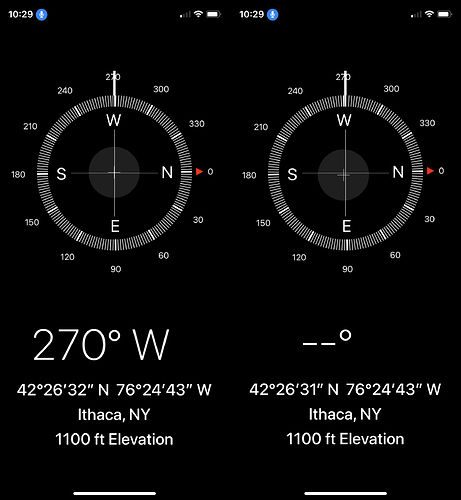Originally published at: https://tidbits.com/2019/12/12/two-wallet-cases-twelve-south-bookbook-vol-2-and-ekster-iphone-11-pro-case/
Looking for a wallet case for an iPhone 11 Pro? Adam Engst looks at a pair of wallet cases from Twelve South and Ekster that promise to protect your iPhone 11 Pro and let you leave your wallet at home.
With respect to worrying about SIM cards and tools for travel:
- I’ve had my home cell number transferred to the eSIM in my phone. When I get the travel SIM, I generally depend on the phone store where I bought it to put it in. At the end of the tripI just leave it until the next time I actually need a physical SIM.
- Before eSIM’s, I carried the SIM tool and alternate SIM card in the littleSD card case from the days when I took pictures with a pocket digital camera. Going to the foreign location, I stored it with other things local to the destination (transit cards, currency, etc.) At the destination, that storage converted storage for things useless on the trip but necessary when I returned (house keys, transit cards, US currency, etc.).I usually dedicated one small pocket in my carryon bag and a sandwich bag or two for this purpose.
How did you do that?
Ooo, that’s a good idea—I have a few of those around still next time we go abroad, if there’s a SIM involved.
It would be nice if these prepaid SIMs could be done via eSIM.
I had the conversion done at an AT&T store. There may have been a nominal charge (<=$10). I believe that with both AT&T and Verizon, you can have it set up by calling their service lines and getting a QR code sent to you. I found a description of this procedure for Verizon here.
The Bellroy 3 card case is similar to the second case you tried and protects the cards while fitting 3 of them.
I’m guessing you mean this one:
It’s a bit more expensive than the others that I reviewed, but it has both the SIM card and tool slots, and the cards aren’t exposed as they are in the Ekster case.
Well worth a look for anyone shopping in this category!
Yes exactly. I use the iPhone X version of this case and it works great. Also supports wireless charging.
Good heavens, I’ve been using a wallet case (albeit a ‘folding’ model) with my iPhone for ages!
I’m one of those who prefer a small enough phone to fit into my pocket, and with a wallet case, I can hop on my trike (with a big basket in the back for errands and grocery shopping, for example) with all that I need – driver license (in a see-through slot), (medical) insurance card, CC and debit cards, some cash, my business card, even an RFID-blocking card from SignalVault.
In fact, both my elderly parents have them, too, which contain their Medicare and Medicare Supplement cards in addition to photo ID/DL, credit/debit card and cash. A godsend especially for mom, who otherwise would have to look for all those items in her, uh, pocketbook/handbag – always a nightmare either at the doctor’s office or at the check-out 

And since everything is kept inside the (folding) wallet case, there’s no risk of anything getting damaged on the outside.
Moreover, since I’m esthetically ‘conscious’, I even have matching cases for my other iDevices – or iToys as my mother calls them!
Finally, since I travel mostly overseas, I use the SD slot in my (also RFID-blocking) passport case for the SIM tool and other SIM cards. Somehow that makes me feel a little easier than having the SIM cards with the phone…
The folding models work well for carrying a lot of stuff—my father uses one—but whenever I’ve tried one, I found it too awkward to be moving the cover out of the way every time I wanted to use the iPhone.
I like the SafeSleeve. It has room for 3 cards and some bills, seems well-made, and shields you from radiation when you are talking on the phone. It was about $35 when I bought it (on sale).
Well, my mom who’s a great photographer actually has a folding model that allows the phone to be removed easily. (The phone sits in its own ‘case’ that‘s attached to the wallet case with strong magnets.) I’ve used both kinds – detachable and non – and methinks there’s probably a solution for every ‘whim’…
Whatever the case (no pun intended), it never ceases to amaze me just how inventive (some) people can be. What’s that they say, you didn’t know you needed something until you saw it?!?!?!?
Update:
Oops, just reread your original article. What my mom has is indeed like the BookBook, with a detachable shell for the phone itself,
Maybe I shouldn’t have said ‘folding’ in my original reply since all 3 cases here (my own, dad’s and mom’s) are like the BookBook, though only mom’s has the detachable shell for the phone itself… My bad!
Adam, would you check if your iPhone’s magnetometer operation is affected by the magnetic latch? Perhaps compare Apple Compass app headings on a pair of parallel-oriented phones, one with and one without the magnetic latch case. Try a few several orientations and, of course, with phones not close together so one isn’t near that latch magnet.
It’s a folio case, correct?
I didn’t have two phones handy, but testing with my iPhone 11 Pro both in the case and out of the case revealed that the only difference seems to be that the case prevents the exact number of degrees from showing. The actual heading seems correct regardless.
The left shot below is the iPhone 11 Pro in just the shell (which is the same as not in the shell at all), and the right shot is the iPhone magnetically attached to the BookBook folio.
Yes, that’s the one, and it is a folio case. The question about the magnetometer showed up on my feed just after this, and so I checked the SafeSleeve, since it has a magnetic latch as well. The compass was way off, like 180°! It
stayed off when I removed it from the case (plastic shell is attached to leather case), but when I restarted the phone, out of the case, it corrected itself. 5 minutes after I put it back in the case it was off again. The maps work ok, but the phone doesn’t
know which way it’s facing. (Interesting, the interaction between GPS and the magnetometer in those apps.) I don’t know whether it’s the magnetic latch or the radiation shielding that’s doing it, I’ll communicate with the company.
Later: My wife has a folio case with a magnetic latch, but her compass works perfectly. So it most likely is the shielding. (Proves it’s effective  . Haven’t heard back from the company, but wouldn’t expect to yet. Will post their response if it’s interesting.
. Haven’t heard back from the company, but wouldn’t expect to yet. Will post their response if it’s interesting.