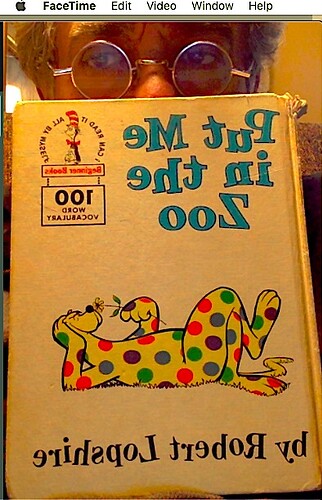I’d like to read a child a picture book using Facetime or Google Hangouts or whatever. And I want to avoid having to turn the book around to read the words before turning it back to face the child (camera). But it’s reversed on my Mac screen. Can anyone recommend a technique for disabling the mirror effect (so words aren’t reversed) while I’m pointing the book at the camera? In other words, so I can read the book off my computer screen? (If such an app existed separately, I could have it open alongside the FaceTime app.)
While someone will probably have the high tech solution you’re looking for, could you set up a mirror and look at your Mac’s screen in that?
Having a hard time visualizing that configuration. I want to be able to look at the camera (the kid) and see the book at the same time.
Turns out the free Zoom does what I need out of the box. But doesn’t it seem like it should be a setting for the Mac-native toolbox?
I use iGlasses for this - https://www.ecamm.com/mac/iglasses/
It sets itself up as another ‘camera’ you select in whichever app you’re using.
Can do quite a few other things as well as flip, I set the brightness up a bit and typically convert to black and white for my Zoom classes, can improve the overall appearance of your video stream.
A good (but not free) solution—for Hangouts, at least, but not for FaceTime under newer MacOS versions. Thanks!
It is annoying that Command-F use to flip the image in Photobooth and, I think, iChat. There must be thousands of people using Facetime from home who would use this feature. Maybe if we all send feedback to Apple (ha ha)
Update…
Despite my reticence I have submitted this feedback to Apple:
Many thousands of people around to world are showing printed documents to others via Facetime (e.g. for giving school lessons from home). The mirror image that we see makes pointing out features on the document, or reading from it, very difficult.
Can you please urgently introduce the “flip image” option that was available in early versions of Photobooth (and, I think, iChat). With Photobooth pressing Command-F flipped the image.
P.S. There is no feedback selection for Facetime
I also use iGlasses, mostly for manual control over brightness/contrast/gain/focus on my old FireWire iSight camera.
It can mirror the image, but I believe it mirrors the stream itself, so the remote party will see everything flipped. @meyerson wants the remote person to see normal video, only disabling the mirror effect for the local “selfie” view.
Ah my quick read missed that.