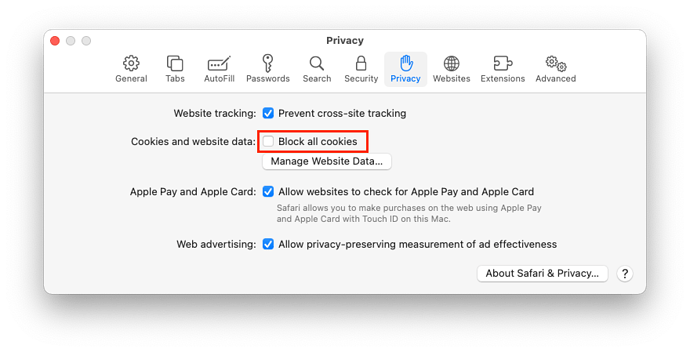The article mentions that with ADP turned on, one will need to enter a OTP every time they sign in to iCloud.com. Has anyone here ever been able to get the “trust this browser” feature to work with Safari? Since the inception of 2FA, no matter how many times I click that box, every time I still have to go through the entire OTP process when signing into iCloud.com using Safari. However it does seem to work on Chrome. Has anybody ever been able to get the “trust browser” feature to work for Safari ?
When you select “trust this browser”, iCloud places a cookie on your system. It uses this cookie to know that you’ve trusted the browser, so the system won’t ask again.
If you log out from iCloud (don’t just close the browser window), that will delete the cookie, causing it to re-authenticate the next time you log in.
Also, if your browser doesn’t save the cookie, it won’t know that you’ve trusted it.
In Safari, go to Preferences → Privacy and make sure you’re not blocking all cookies, because that will definitely prevent your login/trust status from being remembered.
Also, if you’re running any kind of ad-blocking or privacy extension, make sure they’re not purging iCloud’s cookies.
I seem to remember a Safari version or two ago, Apple started automatically deleting cookies to sites that haven’t been visited in the past seven days. I can’t seem to find the blurb that declared that now, but I do see that behavior on my computers with Safari 16 currently. That “feature” makes it so I have to keep checking the “trust this browser/computer” checkbox on many sites.
Either I’m not understanding the OP’s question, or I’m not seeing the behavior being described. I rarely sign on to iCloud in Safari, but I did so just now. (Pleasantly surprised by the new-to-me Desktop view that comes up now.) I got a prompt “Do you want to log in with Apple ID [my id]?” with touch ID as an authentication option. After authenticating, I was in. I signed out, closed the tab, and re-accessed. The above process repeated. I then closed the tab without signing out, and upon revisiting the site I got a big banner “Welcome back, Jeff!”, but no re-authentication required. At no point was I asked whether or not to “trust this browser”.