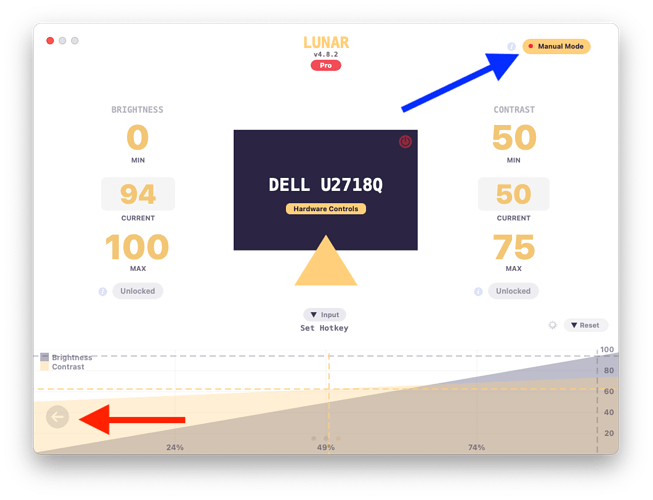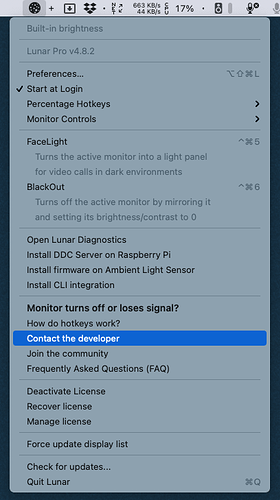Originally published at: Total Eclipse of the Mac: Lunar Controls Third-Party Displays - TidBITS
One of the few downsides to Macs powered by Apple silicon is that they have not been able to control brightness and contrast on most external monitors, until now.
Oh thank you for this. I look forward to checking it out.
You’re welcome! My first official TidBITS post!
Congrats TJ!
Thank you for solving my problem and making me laugh out loud with “I could use the buttons on my monitor, like some kind of animal.”
I have literally had this monitor for a year and never once got the buttons right on the first try. It’s maddening and I don’t need that stress in my life.
I don’t think I ever dropped $23 dollars so quick on an App but after trying it out. It was a no brainer. Finally a real solution. I was using the QuickShade app which was just inserting a transparent window on top of everything and dimming the window and it messes with screenshot functionality.
On my Dell 40" UltraSharp ultra-wide monitor I needed to disable the “Uniformity Compensation” setting after reaching out to Alin with the diagnostics report submission feature. So watch out for any automatic mode features built-in to monitors you may need to turn them off.
It works with my Apple keyboard but also my Logitech MX Mac keyboard.
I would love to get ambient light sensing working and that would be an interesting project which is documented by Alin with a microboard plus sensor, etc.
Ultimately, I want Apple to release some decent displays that are not priced at $5-6K and charge $1k for the stand! I don’t need HDR with 10000 nits nor do I want a monitor that requires cooling fans.
I do like this Dell monitor, it has USB-C Thunderbolt 90W and it can charge a 16" MacBook Pro. Offering USB, Ethernet much like an integrated dock. It’s only a bit less than having two 27" monitors side by side like the 49" Dell monitor does but this one can do it at higher resolution 2160 vertically and 5120 wide.
That was my exact feeling too!
Yeah, and it might be in my head, but I swear it never looked “right” to me, but Lunar did (even before it had the DDC support).
Oh that’s good to know, too. I don’t think mine has anything like that.
Same! I had actually pre-ordered the one he wanted to offer, but he ended up cancelling that because of the chip shortage.
From your lips to Tim Cook’s ears! I could not quite bring myself to spend for the LG UltraFine, although about 1/2 the time I still wish I had.
Very nice article.
My Eizo CS2730 has built in brightness controls, up or down, right on the lower right bezel where they are easy to get to and work on a percentage scale. No need for Lunar.
You’re fortunate!
If you colour profile an ext. monitor and apply the profile, it should control the brightness.
Thanks so much for this news, @tjluoma. I’d looked at Lunar before, but the ingenious Raspberry Pi hack was a step too far for me. The new version of Lunar is working excellently with my LG 27UL850-W monitor (I haven’t tried the fancy features yet) and I was happy to stump up my 18 British pounds. Shame on Apple that this is necessary, though.
What a great find! and congrats on your 1st tidbits article
Thanks! I’m glad that you find it useful!
Thanks Jim! I’m so gratified that people have found it helpful, and that I’ve been able to tell people of a new utility they can use.
Well, it seemed a good fit at first, but it now seems to have a mind of its own regarding screen brightness.
I can find nothing about how to disable Lunar. Any advice, fellow TidBITters?
Are you using Manual Mode?
See the blue arrow. Click on it to change modes.
More settings found by clicking where the Red Arrow points.
If all else fails, try contacting the developer for help:
You can disable Lunar by unchecking “Start at Login” in that same menu, and then quitting the app, but the developer has been very responsive in my experience, so I’d encourage you to get in touch if you’re having issues.
I note that to work best the M1 Mini should be connected to the monitor using the Thunderbolt/USB connection. My LG monitor has HDMI, DP, and mDP connections. I must be looking in the wrong places but I haven’t found any recommendations for cables or adapters that work. I have found several that have reviews on Amazon and the internet that say USB C to DP either doesn’t work or has various difficulties.
Is this combination not going to work with Lunar or is there a brand that does work?
Hello Alan, and welcome to the forums.
My monitor is connected to a dock via Mini Display Port, and the dock connects
My understanding is that HDMI does not work (even on Intel-based Macs). But I assume Display Port and Mini Display Port and Thunderbolt/USB would work fine.
Also note that you can download and try Lunar free. There are some pro features which you pay for, but you’ll definitely be able to see if it works for you or not with the free version.