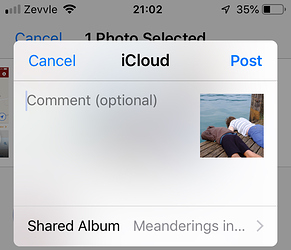Originally published at: https://tidbits.com/2019/08/26/thoughts-on-sharing-vacation-photos/
Many of us take far more photos while on vacation than at any other time, but that raises the question of how best to share them with different people and groups. Particularly if you’re not enamored of sharing on social media, read on for advice, suggestions, and solutions.
If someone else takes a picture of you, it’s not a selfie!
As a professional photographer and author of a non-self-published book on photography, I understand and agree with much of your sentiments. It’s a good compilation, perhaps not quite as comprehensive as Susan Sontag’s seminal work On Photography, but I truly enjoyed the photos you chose to share (which may be influenced by the long time I’ve been an avid reader of TidBITS).Thanks for this.
B
Oh drat, that’s right—Ruth, who I met randomly just as I was starting out—took that one with my phone. I was thinking it was a selfie because my left arm was out of the picture that it was holding the phone, but I’m too far away for that to work and don’t have a selfie stick. I’ll add a caption.
Ruth and I traded picture-taking duties and included Andreas when he caught up with us, and then we all shared the photos after the fact. Ruth needed photos of her with her rugby club flag since the club had a contest each month for who could take the best (read “craziest”) photos with the flag in it. I sure hope she won for the month.
Thanks for the kind words! I’m glad to hear my thinking about sharing isn’t entirely off-base, at least for those of us who don’t upload everything to social media instantly.
I am an arm-length truther! I knew you weren’t an orangoutang.
What great timing. I’ve just returned from a week-long trip and am in the middle of setting up sharing the photos from that trip. Because I like to have the photos become the meat of a travel narrative, I don’t share via the various iCloud facilities, but instead share via Smugmug and my personal blog. iCloud Photo sharing has no capability of providing titling and descriptive information with photos while Smugmug does. I’ve outlined my process below. I should note that all my recent trip photography has been on iPhones.
During the trip, I may occasionally update family and close friends with a few daily photos, but I usually wait until the trip is over before beginning the process.
-
When I return home, I send out a quick message to my friends and family that I have returned and provide a highlight photo or two.
-
Within a day or two of completing the trip, I create an album of 20-50 highlight pictures for the trip. The process of creating the album is to create a preliminary set by tapping the ‘favorite’ icon for candidate photos and then creating a smart album for favorites during the trip period. In some cases, I include near-duplicates at this stage I further refine the set by unfavoriting photos until I am happy with the set I have. I then select all the photos in the Smart Alum to create a trip highlights album.
-
I then title and optionally provide descriptions for the photos in the highlight album and also confirm that the geotags are accurate.
-
I export those photos into an album open my desktop and then import them into a new Smugmug gallery. I then send an email to my close contacts about the album and post a similar message to Twitter and Facebook.
-
After I catch up with the world, I then edit the full collection of photos from the trip. I weed out the worst and divide the remaining photos into albums of 10 to 50 photos, which are then uploaded to Smugmug by the same process used in 4).
-
I then prepare a blog item, possibly with more narrative detail, and then send the notices as before. For example, here are the Twitter notices for my trip to Yosemite last April and Paris last January.
Great explanation, Adam. Thanks.
My wife and I usually travel with another couple. Most important, I set a reminder on my iPhone for when we’re all together to synchronize the clocks in our cameras.
With the four of us there are usually 4 iPhones and at least 2 cameras… sometimes 4 cameras.
At the end of the trip I get a copy of our companions’ trip photos from their iPhones and camera cards. At home I add in my wife’s iPhone and camera photos. Some trips I wind up with 3,000 photos… on longer 4-week trips as many as 8,000 photos! I put all the photos into one folder in the Photos app on my Mac so they’re all in one place. Then I export them all to a flash drive (or two). The flash drive goes to my wife so she can put them onto her Mac. This creates a backup, plus my wife’s editing style is different from mine so she likes to do her own edits. Lastly, I FEDEX the flash drive(s) to our travel companions so they have a copy (another backup).
In the last year I’ve been placing the photos in a folder on my Mac and have been using Luminar to weed thru the photos, tapping the X key to reject photos I don’t want, tapping P for the Picks (the ones I know I do want). The first pass is always the easiest. The second pass is more difficult and sometimes there is a third pass. I edit the photos in Luminar as well… I find it very easy to use and very powerful. Especially the Accent AI Filter.
Next I export the edited photos into a different folder named EDITED. These are then imported into the Photos app. I sort them manually the way I want (I use Photos for this because Luminar doesn’t support manual sorting yet)… sometimes into several albums. Then I upload to SmugMug into galleries corresponding to the albums in Photos. Too drowsy now to go into all the reasons why SmugMug is so cool. If you’d like to try it for 14 days and save 20% off the first year subscription click here:
I have a BASIC subscription, which has all the features I need for $48.00/year.
My Photos library resides on an external SSD and is currently 753GB. It contains 105,082 photos and 3,367 videos. In the My Albums folder I have created a folder named Albums that contains folders named 2001 Albums, 2002 Albums, etc. all the way to 2019 Albums. Each of these folders contains all of the albums for the respective year. And many of these albums contain thousands of photos I haven’t weeded or edited yet. So I’ve got plenty to do to keep me busy during retirement. My goal is to get many more of these albums up on SmugMug.
My wife and I used to have exactly the same issues as Adam describes. That all kind of went away, but not because of a specific solution we found to sharing. We eventually just started feeling like we were spending too much time trying to “capture” and “conserve” moments instead of just experiencing them. So a few years ago we started drastically reducing the amount of pictures we took. From ~1000/week we went to these days maybe one or two per vacation day, mostly just as a reminder of when we had traveled to where and what the occasion was.
Thanks to the much smaller number of pics we take this way, we have resorted to using nothing but the excellently simple AirDrop. It’s unobtrusive and no frills, but at least for us it tends to do its job quickly and reliably. We just send each other whatever we’re interested in and we each go on to add those to our own albums however we please.
Obviously that doesn’t work for sharing to a broader community, but for us as a couple this lightweight solution has let us get everything we want at basically near-zero effort. 
I appreciate the categories of “Remember when…”, “Aren’t we cute?” and I’m going to keep them in mind as I sort photos. I usually go the video route using Memories because that’s what my extended family enjoys. And Google Photos for family events, because Android is more common here.
A word of caution about Shared Albums though - it compresses photos. I just checked a photo I shared in Jan this year and the original was 4912x3264 and the version in Shared Albums is 2312x1536. Apple says “When shared, photos taken with standard point-and-shoot cameras, SLR cameras, or iOS devices have up to 2048 pixels on the long edge.” Has iOS 13 changed this?
But I never realised iCloud Photo Links was different. A photo I shared via that is of full resolution!
Airdrop is the best.
We use a family Messages thread and a Shared Album on Photos for most familial sharing. Works for us.
Difficult to navigate all this in a world which lives in WhatsApp and Facebook, kind of happily not sharing any photographs there, and haven’t been active on FB for nearly four years now.
With people beyond the family I’ve not used the shared web folders on iCloud, I must look at it again. I do use Flickr, I have a pro account and I can share an album of photographs via that but they can just look, they cannot (without some tech chops) download.
I tend to use Dropbox folders to share images for download.
I’ll add another vote for SmugMug. If you are going to all the trouble of organizing your photos and gathering photos from companions, then you need a robust and predictable solution. SmugMug visuals are great on all platforms. Its very easy to create an album that each friend or family member can upload into and you can fully control the downloading and other access of all images. If you are not into social media, this is pretty important to you. Apple albums are hard to keep organized by time of capture. If you share the albums, sometimes your friends will get all the pictures downloaded to all their devices. Finally, even within the Apple system, you can run into problems when some of your friends or family don’t update to the latest systems. I’m not a big fan of social media - but Instagram is the other way to go - especially for those who like to post while actually on vacation.
These are great posts, folks—thanks! I knew we had to be in a particular use case, and your posts reminded me of things we didn’t have to deal with or limitations I ran into but didn’t mention. In particular, you got me thinking about:
-
If you have a real camera, that’s going to change things as you figure out what to do with images on the flash card every day.
-
If you’re travelling in a group, particularly one with mixed platforms and/or real cameras, the Photos Sharing Suggestions probably won’t work and you’ll have to figure out a different way to share photos. There’s a site called Yogile that focuses on this too, but I haven’t used it in years, and it has supposedly improved a lot since then. I really liked ZangZing for this back in the day.
-
With some number of photos—8000!—online sharing may well fall down entirely. And storage on the trip becomes an issue.
-
I totally forgot to mention that I was unhappy that there’s no easy way in Photos to share images that display their names obviously, which prevents captioning for explanation. That’s a major limitation and a good reason to use something like SmugMug. What other services offer this feature?
-
Thanks for the reminder about the quality difference between shared albums and iCloud Photo Links. Sounds like the latter are a better way to share originals.
Keep the stories about how you share photos coming!
Hey Adam – We collected 8,000 photos on the trip from 4 iPhones and 2 cameras. We didn’t SHARE 8,000 photos! Ha! Those 8,000 will be culled down to about 1,500 for sharing, divided into several galleries.
That’s perfect. For myself, I have learned over the years that photos on devices are soon forgotten and are device/software dependent. I do put trip albums up on my website to share with family and friends, but I also have taken the route of annual hardbound “yearbooks” and trip-specific books. I use Lightroom, which ties into Blurb, so it is very easy to do. Even without lightroom, Blurb is easy. Granted, not cheap, but it is so nice to simply pull a book off the shelf to share or refresh memories or look up something/somewhere from the past. And on my demise,there is an easily accessible archive for family. Just my 2 cents…
Thanks for the article Adam, and all the sharing of other strategies everyone else! As someone who is very behind on his photo organisation (and somewhat behind on sharing), I’m always interested in other and new ways of managing the ever increasing volume of images we have (and noting @Simon’s advice about going the other way).
One question for @ace: when you’re on the trip, why not share photos with family in a Shared Album? My family and I have a few shared albums that we use continuously, and this is the easiest for us when travelling. Tap share on a photo/video and tap “Shared Albums”, add a description, done. Slack seems a bit heavy to me and not as quick/easy (but maybe that’s because I still find it a bit clunky and slow in general). Is there a benefit to using it for photos?
As for my ‘real’ camera, it has WiFi so I tend to beam over a few choice shots at the end of day and share them to the Shared Album from within Photos.
I think the big reason is that what I’m actually doing is talking, not primarily sharing a picture. The picture may be the topic of the conversation, but it doesn’t stand alone. People can leave comments on a photo, but I can’t start things off with a description, as far as I can tell.
You just type it in the “Comment” field, which shows up immediately after choosing “Shared Album” from the share sheet:
Though if your main purpose is to have a chat about it, Slack may be better. This works well for posting a description and then people leaving comments, but not for lots of back-and-forth. Saying that, sometimes a photo does invite back-and-forth, and we do can do it, but it gets a bit unwieldy. If the focus was more on conversation, I probably wouldn’t be using Shared Albums.
But that’s for the album as a whole, not for each individual image, right? If the suggestion is that we make a shared album and put a couple of new photos in each day, there’d be no way to comment on those particular images from the posting account. Which seems wrong, given that a subscribing account can comment.
No, that’s for the specific image. In the screenshot, I’m sharing an image to an album that is many years old and has hundreds of photos. Any comment I add there is attached to, and shown with, the specific photo as the first ‘comment’. The “Shared Album” at the bottom of the sheet just shows what album you’re sharing to: you can tap on it to share to a different one.
Wow, I totally missed that! Here’s why. On the Mac, which is where I do all my photo arranging, I would never think of sharing a photo to a shared album. I’d just drag it from the Photos view in the shared album in the sidebar. Or maybe I’d go into the shared album and click the “Add photos and videos” link. Even if I did think to use the sharing feature, I’d assume that I could select the destination album first and enter the comment second, which isn’t true. You have to enter the comment first and then click the destination album, since there’s no OK button.
Even when I add a comment, there’s no way to see it on the Mac at all as far as I can tell. It is visible to me on the iPhone (and I presume iPad), but it’s hidden under a “1 comment” link that I have to tap to see.
Well, nice to know that this is sort of possible, but I’m going to stick with sharing in Slack or Messages or somewhere where the pictures merely provide a topic for conversation, rather than being the primary unit of data.