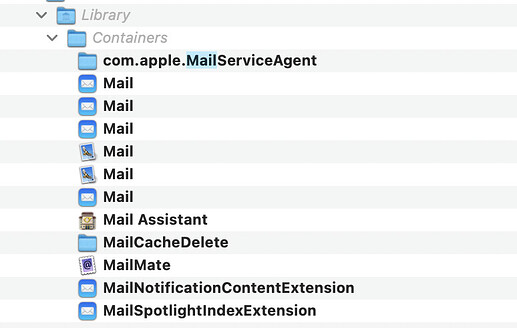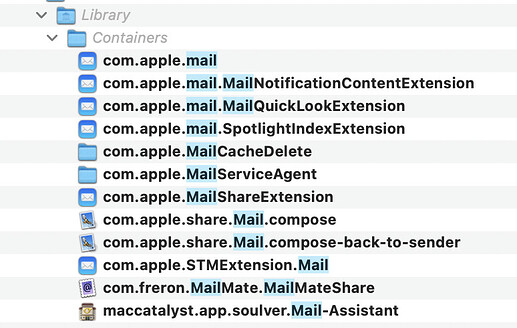tl;dr: There’s no reason to use ChronoSync to backup iCloud Drive files for the purpose of then backing them up with CCC, SuperDuper, or Arq.
Let me start by saying that, though I’m a long-time Mac user (1984) and, comparatively speaking, a “power user,” I’m no Mac expert — and am especially no expert when it comes to Apple’s implementation of iCloud / iCloud Drive / Mobile Documents / &c.
Not that long ago (one year? two?), I needed to restore an iCloud Drive file and was stunned to find that CCC hadn’t backed it up — or, at least, I wasn’t able to find it or any of its sibling files.
As I looked into this just now, though, to verify my memory and to point you to a definitive source, I find that Mike Bombich has specifically addressed this question:
https://bombich.com/kb/ccc6/limitations-online-only-placeholder-files
and he says point blank that CCC does automatically back these files up (though it doesn’t, of course, back up files that are only in the cloud — they have to be on your hard drive). So, it’s possible that I was right and that my backup selection criteria in some way missed these files, or perhaps that the version of CCC I was using at the time was buggy or didn’t yet support iCloud Drive documents, or ….
And of course Joe Kissell’s TCo iCloud (both v8 and v9) includes:
Looking at things from another angle, however, you should absolutely back up everything in iCloud Drive, along with the rest of your files, to one or more other drives or external locations. Thus, with whatever backup apps you may use—Time Machine, Backblaze, Carbon Copy Cloner, or whatever—make sure it includes the directory ~/Library/ Mobile Documents/, which is where iCloud Drive stores its local copies of your files. If something goes missing from your iCloud Drive for any reason, you’ll want another way to recover your data.
I’ve gone just now and checked one of my CCC backup drives (filled with APFS snapshots), navigating to the pseudo-folder ~/Library/Mobile Documents/, and comparing that listing to what I see when I navigate to the “same” pseudo-folder on my MBP.
The backed-up version of my “folder” contains 105 folders and the live version contains 87. The names of the folders, of course, are very different. What’s called Pixelmator Pro in the live version is called 4R6749AYRE~com~pixelmatorteam~pixelmator in my backup folder. The live version is empty, but the backup contains two folders, one of which has 26 Pixelmator “preview” files.
Ah… I think I see what must’ve happened last year. The file I was looking for should have been in a folder titled Notebooks. Since the folder names are completely different, and there is no backup folder titled Notebooks, I would’ve initiated a Finder search within the Mobile Documents backup folder — and found nothing, which might be because these files count as “System files” and I forgot to include those in the search criteria, or because I had my backup drive excluded from Spotlight indexing.
In fact, the folder is there on the backup drive, named iCloud~com~aschmid~notebooks/Documents/ — which is perfectly clear and parseable, but not predictable. And it includes all the files I’d expect it to.
Honestly, however, I get nervous enough about iCloud Drive that I think I’ll probably continue redundantly backing up the directories that contain my most important files. But it does indeed seem that there is no requirement to do so.
Thank you for triggering this research — I’ve definitely learned something!