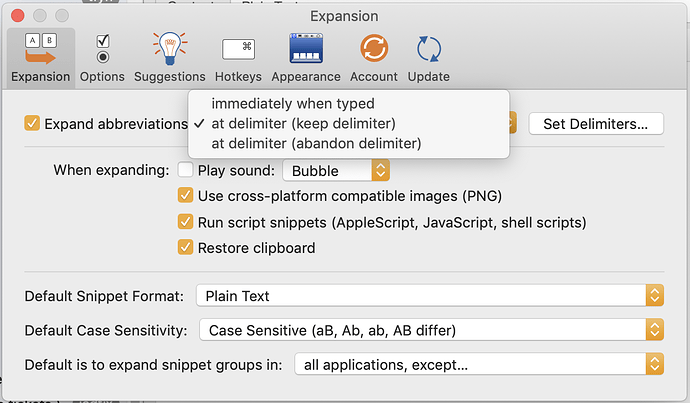Originally published at: https://tidbits.com/watchlist/textexpander-6-5-4/
Stops text from being bolded when pasted into the snippet editor from Google Docs. ($40 annual subscription, free update, 20.9 MB)
I’m subscribed to the TidBITS autocorrect list for TextExpander, and had a heck of a time typing “controlling” with it enabled - it kept triggering the correction for “controll” before I could type the “-ing” …how do I get in touch with the person on the team to update the file so that a space is required to trigger that correction?
That behavior is controlled by an option in TextExpander’s Expansion settings: you can select whether TE should immmediately expand the snippets while you type, or only after you enter a delimiter character, such as punctuation or space.
Selecting either of the “at delimiter” options should fix that issue for you.
1 Like