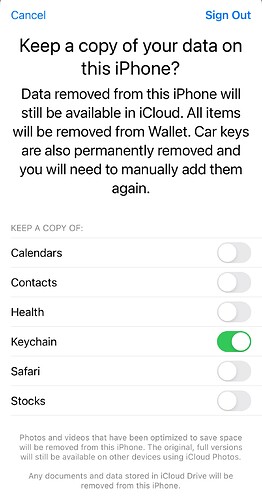I want to switch from my U.S. Apple ID to my Japan Apple ID to grab a free government app that’s only available in the Japan app store. I’ve done this before, but I get this scary message when attempting to sign out from my U.S. account and don’t remember what I did in the past. Is it really as bad as all that every time you merely sign out of Apple ID? For example, will I really need to completely redo the wallet when I sign back in to my U.S. account again?
In my experience, yes. When I’ve signed out of iCloud I’ve had to reenter all my wallet info and received new letters from CC companies that I’ve added the CC to Apple Wallet. (Not all CC companies do this but at least some of mine do.)
Jack Clay
Hmm… I wonder if it’s worth going through just to get some Myna Points from the Japanese government. ![]()
Can you just sign out of the App Store with your existing Apple ID and then sign in with the other one? Open the App Store app, tap your icon top right, scroll down (what seems like forever) past recent updates, tap “Sign Out”, ten sign in with your other Apple ID here in the App Store app?
Then install that app, then do the reverse to get your regular Apple ID logged in for the App Store.
(So, in other words, you can be signed in to different Apple IDs for the phone and for the App Store and iTunes Store.)
See How to Use a Different Apple ID for App Store & Purchases on iPhone & iPad
It seems not. That’s what I was hoping I could do, but apparently that triggers the whole logging out of your Apple ID thing.
It’s weird because you can get the Mynaportal (app for your My Number card) via the U.S. store. But their more recent Mynapoints app is available just in the Japan store apparently.
Strange, because I just did it on my spare phone. I’m logged into the phone with my primary Apple ID and signed in to the App Store with my secondary one. iOS 16.
How did you do it? In their App Store I touch my name. I’m immediately asked to enter my password. After that I can logout but that’s when I get those warnings.
As I said, open the App Store app. Tap your account icon top-right. Scroll to the bottom of the recent updates to find the “sign out” button, then tap it.
Scroll back to the top. The Apple ID and password fields are now empty. Enter in the info for the secondary Apple ID and tap “Sign In”.
Sorry, don’t know why I wasn’t getting it before. I see now. Yes, it worked, and was easy to do. Thanks!
Off to earn some points now. ![]()
Thank you so much for this advice. I had also been stumped by this and had given up until I read this thread. Your solution worked perfectly. The only requirement when trying to download an app when signed in the AppStore with the other region’s Apple id was to enter an address and phone number. Payment information was not even needed. This is so helpful.