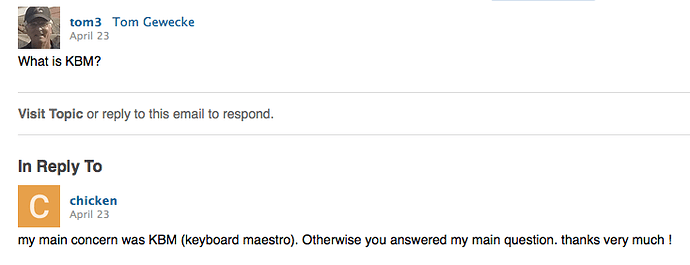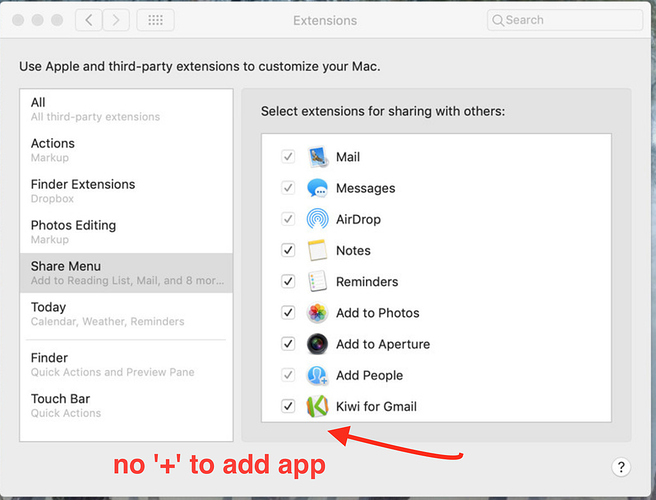A flurry of problems were reported with High Sierra, so I waited. Same for Mojave. Not only problems with the OS itself, but also problems with essential apps like KBM. Are these issues basically resolved, and may I upgrade to Mojave ?
thank you
As with all of Apple’s systems after Snow Leopard, there are certainly bugs. (Well, there were in SL, too, but probably the fewest.)
That said, I thought High Sierra was more stable than Sierra, and Mojave (after the first couple of point releases) has been pretty good, too.
I use KBM a lot, and it’s been fine.
I really like Dark Mode at night, and use Flux to automatically switch at sunrise and sunset. The system is very useable.
If anything in particular concerns you, perhaps you could ask specifically.
You need to understand that you will always read about problems. Nobody talks about the improvements they found and those that don’t have issues are silent.
High Sierra was a huge improvement for me over a troublesome Sierra experience.
By waiting, you are going to have to get used to many more changes than most of us have. Not all Mojave problems have been solved and it won’t be perfectly stable for at least two more versions, but it’s a lot better than it was last Fall. Whether you will find it acceptable is anybodies guess. We all have different essential apps (I don’t even know what KBM is).
Your best bet is to use an external drive, install Mojave on it and migrate what you need from your current system. Then see if there are any major issues you cannot live with for awhile. If you are satisfied, then go ahead and upgrade your main drive.
Sent from my iPad
-Al-
my main concern was KBM (keyboard maestro). Otherwise you answered my main question.
thanks very much !
a very intelligent and informative answer. thanks very much !
What is KBM?
keyboard maestro app
Thanks!
How magical that “(keyboard maestro)” is now part of the message I responded to. It wasn’t there when I replied…
yes, I corrected it in the meantime to help other users.
thanks for pointing out the otherwise cryptic acronym.
Mojave killed my long-used SnapZPro from Ambrosia Software (which is now defunct), and I haven’t found anything as simple to use. (Settled for Snagit, which is overkill by comparison, but it works.)
thank you for your reply
My SnapZPro continued working for some time on Mojave but it kept asking me to reregister the software, which I kept trying to do until I realized that Ambrosia Software and its registration servers were gone.
I have not found another screen capture tool that is good as capturing panels and other objects that disappear when an application isn’t frontmost. My other screen capture apps work as apps and take the forefront.
I take screenshots constantly and use only two tools: Mojave’s new Screenshot app (which most people think of as Cmd-Shift-5) and Preview. Screenshot is one of the reasons to upgrade to Mojave, in fact, because it makes it easy to capture the cursor, something that previously required Preview. Similarly, the 5 or 10 second delay in Screenshot lets me avoid using Preview’s timed screenshot capability for situations where something has to be done interactively to get the screenshot.
Every now and then I’ve run into a situation where I still use Preview. I can’t remember details, but I think it has to do with on-screen objects changing in response to modifier keys being held down, which isn’t necessary with Preview. You do have to take a full-screen shot with Preview to get the cursor and the timer, but then it’s easy to crop in Preview to the content you really want.
I’ve come to dread system updates… A couple of weeks back I took a deep breath however and updated from El Capitan to Mojave, for various reasons.
I don’t know about the new goodies, but everything seemed to function as before, apart from some really minor things but that’s OK.
Recently, however, I discovered that Apple considers the set of disk image files that I use to access old work to be ‘legacy’ and not worthy to bother about. Presumably because of the changes in the file system, I don’t know, but it is a pain.
Now either l go back to my El Capitan backup (which sacrifices some recent work, but keeps my archive accessible) or I find some other way to access these disk images.
Does anyone know about some utility for accessing ‘legacy’ image files (.dsk, .smi, etc.)?
I don’t believe I have any of those legacy image files around to check, but quick answer, have you tried Disk Utility->Images->Convert?
Thanks for the suggestion! I hadn’t thought of that option. I tried it and it turns out that Disk Utility doesn’t recognize .dsk images at all, but it does claim to successfully convert .img and .smi images. However, it converts the files on these images to another ‘legacy’ format that is unreadable…
thank you for letting me know about Cmd-Shift-5, which I have been using since reading your post.
I also discovered a drawback to Mojave. Apparently, the list of apps in the share menu is more limited than with high sierra and it is impossible to add apps. it is a pain because I like using markdown for annotations, but lack the final step which is to send to snagit where I would typically tag it and put it in my snagit image library.
Hello Adam, would you know if there is any way to convert the tedious tackpad intensive IOS like ROI definition of Mojave Cmd-Shift-5 to the usual quick quick screen capture ROI definition like the one generated with Cmd-Shift-2 or Snagit captures.
thank you !
It’s worth noting that if you put off major updates for a long time and skip multiple interim versions, there is a much higher probability that you’ll hit some sort of unexpected pain point. Going from one to the next is usually much less traumatic.
If you can install an older version of macOS on something and convert those ancient DSK disk image formats there, that’s probably the easiest approach.
I’m surprised that Disk Utility would even look at the files inside the image—it’s normally just focused on the containers. Could there be something else going on, such as the app you used to open these legacy documents not being able to run in Mojave?
I’ve never found any of these sharing extensions in the slightest bit helpful so I don’t know for sure, but my understanding is that extensions appear in those lists when they’re added by their parent application, so there’s no need for manual addition. Perhaps a reinstall of SnagIt would make that happen?
I’m honestly not quite sure what you’re asking. The old Cmd-Shift-3 and Cmd-Shift-4 keyboard shortcuts still work for me, so I only use Cmd-Shift-5 when I want to use the new UI for capturing a selection.