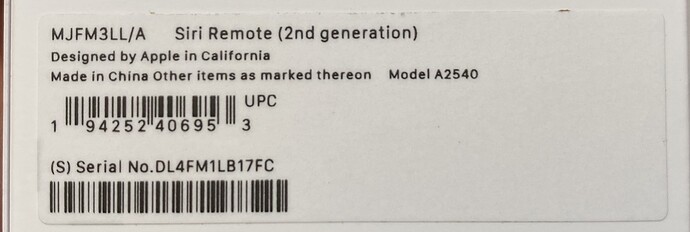Originally published at: Second-Generation Siri Remote Review - TidBITS
After years of making Apple TV users suffer, Apple has redesigned the Siri Remote. Is the second-generation redesign a big enough improvement to justify its $59 price tag?
Thanks Josh. Bizarrely my new Siri Remote arrived as I started reading the article.
The pairing process worked fine (hold near ATV and press Back and + buttons for 2 seconds). Once it is paired any previous remote is unpaired.
I can confirm that the Mute button works with stereo Homepods - at last!
As I’ve written before, with the addition of a wrist loop that Apple used to sell, the original Siri Remote was quite usable for me. An Etsy seller has designed a case for the old Remote that has a spot for an AirTag: https://www.etsy.com/listing/1014492025/airtag-case-for-apple-tv-siri-remote
I’ve ordered one.
Thanks, Josh. I agree with your assessment, and would add only that unless you’re aware of the trick described in this review, you will be puzzled by the “back and forth” behavior of the scroll wheel when trying to scrub through movies.
I noticed something that I’d think Apple would have caught.
In Control Center, the icon for the control looks like the second generation remote.

However, the app is still the first generation Siri Remote layout:
The Remote app still looks like the first generation Siri remote:

I am surprised Apple didn’t change the layout of the remote app. I’m surprised the icons don’t match.
Congratulations to Apple to stop designing making black TV remotes - a kind of obvious thing to do.
According to this article, the IOS and iPadOS app are no longer supported–the Control Center icon is the official way to go.
You realize that this is technically the third-generation Siri Remote, right? The second-generation has the raised white ring around the Menu button.
No surprise - App design is a different division in the Apple ecosystem so why should they be consulted about new hardware! 
Fantastic review. Kudos for calling out the Apple BS behind not supporting Find My.
Mine is still back ordered.
Just came across a bug (?) with using the mute button with Homepods. Earlier in the day I asked (Homepod) Siri to play some music and later paused it.
This evening I was watching Apple TV (actually free to air TV via the Channels app & HDHomerun). I muted the ads and when I tried to unmute the Homepods started playing the paused music. I had to quit Channels and reload it to get the sound back
Now you’ve confused me, Jim. I’m only aware of two Siri remotes for Apple TV, this one and the one it replaced, which, as you say, had a white ring around the Menu button. Before that the remotes (first a white metal one and later an aluminum one) were non-Siri, weren’t they? Is something missing from my collection? 
BTW, I noticed last night that the scrubbing feature doesn’t work with the Plex app, curse it.
You are technically correct (which is the best kind of correct), but I don’t count the white-ring Siri Remote as a distinct generation, merely a revision of that generation.
Here is every Apple remote I’m aware of:
- The white plastic remote that shipped with the original Apple TV
- The aluminum remote that shipped with the second-and-third-generation Apple TVs
- The original black Siri Remote that shipped with the 2015 Apple TV
- The black Siri Remote that shipped with the original Apple TV 4K, which had a raised white ring around the Menu button
- The new Siri Remote
A white ring does not a generation make, at least in Apple’s eyes. From the back of the new Siri Remote’s box, which I got yesterday. ![]()
Thanks Josh! I assumed (without ever owning one) that the remotes for all the iterations of the ATV HD were identical. Thank goodness someone’s keeping track . . .
Those original IR remotes also worked with Macs sold at the time. They could be used to control a built-in media player app Front Row tied to the contents of your iTunes library.
Unfortunately, Front Row was removed from macOS many years ago. It was introduced in version 10.5 (Leopard) and removed in 10.7 (Lion). I suspect it was considered redundant after the introduction of Apple TV.
How the scroll wheel works, along with other mysteries of the new remote are described pretty well by Apple in the new Books version of the Apple TV guide (iOS version 14.5) Apple TV User Guide on Apple Books
I find the Apple Guides are very detailed and usually are updated after a new software version or hardware change.
Great review, Josh. One minor quibble: Your review says:
“The Siri Remote now features a power button, which you must press to turn on the Apple TV—no other button turns it on now.”
However, as noted in the newly revised Apple TV User Guide on Apple Books, you can wake Apple TV by pressing any of the power button, the TV button, or the Back button. I tried the other buttons and can confirm they work.