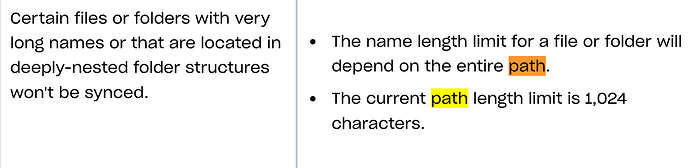Sorry, I know nothing about Dropbox beyond the fact I briefly tried them out some years ago and now would not touch their product with a 10 foot pole–I don’t even recall why I hate them, though I do. Perhaps it was because they wanted to force people into workflows they did not want to use?..
could you suggest an alternative to Dropbox with syncing and file versioning. thanks again.
Without knowing any particulars about your use case, I don’t think a responsible answer can be provided by anyone.
In any event, I don’t use dropbox and I don’t sync files anywhere (I do a cloud backup, but that’s not relevant here) except locally, on a testing basis, using Bonjour.
Keep in mind I was just backing up Adam’s response about possible causes of your black pdfs/display problems, which are probably not associated with dropbox itself but could be associated with your use of an older system and possibly missing updates for the Apple Display. Perhaps someone else can help you with your dropbox question; you should consider providing a more detailed explanation of what you’re trying to do.
Sorry…
PS–It’s definitely ok to be very conservative regarding protecting your data so I don’t blame your hesitancy on that. If you are located somewhat near an Apple store, maybe you should get a genius appointment?
See if Maestral does enough of what you need. I’ve been using it for years instead of the Dropbox client. Admittedly, I’m a light Dropbox users (only a half dozen devices, only simple file sharing).
thank you for your suggestions
thank you very much. I will have a look.
I wrote about Dropbox some months ago in
Unless you require that your Dropbox folder be located on an external drive, I don’t think there’s likely to be any issue. Things may start out as online-only, but you can force them all to be local. Plus, if you do a lot of collaborative sharing with other people, it’s possible files that they add would be online-only without some manual effort. Single-user scenarios should generally be fine.
your article is exactly what I was looking for and your post is greatly appreciated. thanks a million @ace !!
on second thought, I do share with my wife on 2 Macs, so it may be a problem. She is not computer savvy
So the next question is why it matters that all files always be offline. The only reason I can see why this would be a big deal is if you’re in a situation where you regularly spend significant quantities of time with no or very slow Internet connectivity, such that it would be a big problem if a recent file were online-only. This certainly could happen, but it’s pretty unusual for most people in the developed world.
In other words, if your wife puts a file in Dropbox and it shows up for you as online-only, is it a problem if you wait a few seconds longer for it to open after double-clicking it so it can download?
no problem at all. Now I understand. Crystal clear. thanks very much @ace
Before upgrading to Ventura, I have to check that filenames including path are all below the limit. Intuitively, I don’t have a sense of what 1024 characters represents. I have many levels of nested folders and long descriptive filenames to facilitate searches.
FWIW, I had my first issue with Maestral a few weeks ago (and probably my last, as I won’t use it for anything serious anymore) where it synced an older version of an encrypted image file from a computer that hadn’t been powered on for a few months over the more recent version, making me redo about three months worth of historical downloads. So at this point I’ve moved those files out of Dropbox to a different service (sync.com) but I’m also considering moving them into iCloud Drive. (I used to but no longer subscribe to Dropbox so I can’t use the official client on my four Macs, two iPhones, and one iPad - just on the iOS and iPadOS devices.)
If there had been a notification, or if Meaestral would have uploaded a second version marked as a sync conflict I would have been ok with that, but the app did neither - it just overwrote the file and had the same exact file listed as a sync conflict with no notification.
are you happy with sync.com, as compared to dropbox ?
Yes, I am happy with sync.com; they are less expensive than Dropbox and they do secure end-to-end encryption, unlike Dropbox. They have also not yet updated their client to follow the new Apple sync service requirement to use a folder in ~/Library, and so still have the feature where you can specify a folder (or file) not to sync locally on a given computer, with the default being everything syncs.
Two caveats: I don’t share files with other users, such as my wife. It may be fine for that, but I’ve not done it, so I cannot say from experience if that works fine. Second, there was a time when I was having issues with the iOS/iPadOS clients not saving files on occasion, but that seems to have been fixed with an update about 6 months ago. (Not as important as the Macs doing so for me.)
As far as keeping Macs in sync, with occasional use with mobile devices - it’s been a great service for me.
@ddmiller, I get that! ![]() That sounds like a fairly serious issue that would erode my trust too.
That sounds like a fairly serious issue that would erode my trust too.
I have to admit, for a while already I’ve been considering leaving the Dropbox world behind. Back in the day, something I always liked and made Dropbox a must for me was the ability to get a publicly facing link to any file with just a simple right click. I’m not sure I can do the same with files in iCloud Drive, but these days it’s also less important to me because at work we’re all Google Drive and that takes care of any public sharing I need to do just fine.
Something else I’ve always liked about Dropbox is its ability to just turn any local folder into the sync directory and accept symlinks/aliases (although a long time ago that seems to have broken quite a bit). I’m not sure iCloud Drive would offer support for that in the same way. I have to admit, I’ve always been turned off by iCloud Drive’s insistence on using some obscure folder tucked away deep in ~/Library/Mobile_bla_bla… forcing you to resort to this Apple-premolded manner of using a Finder window sidebar target. I have my Dropbox folder in my Dock and anything I drop there becomes instantly available on my iPhone. That simplicity is something I really have grown to depend on. Maybe I should think about just moving that Dropbox folder into iCloud Drive and taking it for a spin. Although I just tested and noticed it can’t handle aliases or symlinks either. ![]()
Back in the day I was told a lot of good stuff about Synchthing and I liked it when testing it. Free and open source too! But I also feel it’s a bit overkill for what I’m trying to do. Most of the time I just want a common folder in my Macs and iDevices for simple file sharing after all.
/OT
Oh, yes, I forgot to mention: the last that I tried, Dropbox no longer supports this, but sync.com still does. (I have one symlink like that that I use so that my wife can update a file without having to be a sync.com customer, because she has no interest in that at all.)
Oh, one thing I forgot - Overleaf! We use that so much at work and AFAIK it requires Dropbox if you want file system level access to your collaborative docs.
Last OT, promised (and @ace feel free to move all of this to its own thread).
Just a word of warning to others who might be trying to look to migrate from Dropbox to iCloud Drive:
You cannot move your ~/Dropbox folder to iCloud Drive. In fact you cannot even make a new folder in iCloud Drive and call it Dropbox. Well you can, but it will just refuse to sync (shows a little crossed out cloud icon next to it in the Finder).
Good news is you can move your ~/Dropbox folder to iCloud Drive and rename it, then it will start to sync. Supposedly the file name Dropbox is on iCloud’s blacklist (and there are many more). Presumably to prevent people from choking up their iCloud storage with huge Dropbox folders.
thanks very much @ddmiller
very interesting. thanks @Simon