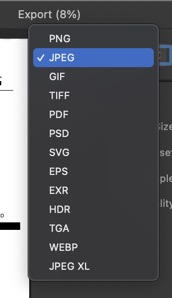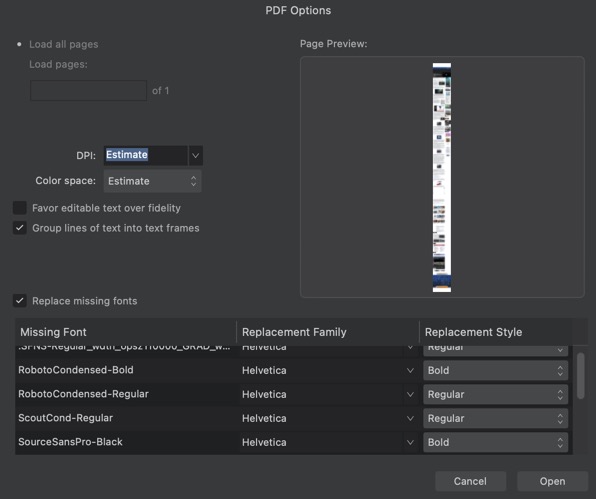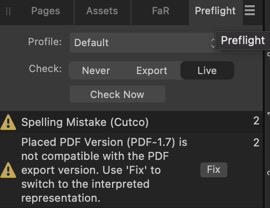To heck with Adobe and their subscription service, they have to be shaking in their boots because of the following. Try looking at the Affinity Apps, Affinity – Professional Creative Software , purchase here Affinity – Purchase options and pricing You buy, don’t rent, all three for $169, and that includes iPad versions (and {sick} Windows versions too). They replace Illustrator, Indesign, and PhotoShop (and I believe Acrobat Pro too, at least for me). I was kind of in your same shoes, still on Mojave til Nov '22, when I read about a few Monterey features I couldn’t resist. These apps were recently reviewed here on TidBits*. I recently did some editing of a PDF in Acrobat Pro (using new trial version), and it was extremely painful. Did similar with Affinity Publisher, and it was a breeze, and I am NOT talking relative to Acrobat!
The two things I am missing is that in filling objects, there are not the common hash, dots, and other patterns available, but I don’t think they are available in Illustrator either. And when I go to edit some fields (like the size of a image in pixels, it acts kind weird, like it swallows the first couple of numbers typed. See below to link to discussions, one person lamented on the lack of scripting.
Some of the real neat things I have found. In Designer you can enter sizes in factions, like 5/16. And in Photos, you can set the crop tool to a ratio, like 8:10, and then constrain it to that ratio as you change the size of crop marks. These might be available in recent Adobe app versions, they certainly were not at first, I lamented on the lack of crop ratio capabilities in Photoshop in the 90’s.
I’ve been using them for about two months, and certainly have NOT found a need to look back. They have an active forum, and loads of tutorials. Canvas Draw still has some neat features that Designer does not have for technical drawings (including different hash fill patterns standards for glass, aluminum cork, etc.), and last week I found you could replace a line segment in a shape with different functions, like a sin pattern where you specify the number of cycles (1/2 is available) and amplitude.
*tidbits review: Consider Switching from Creative Cloud to Affinity V2 - TidBITS and discussion Consider Switching from Creative Cloud to Affinity V2
![]()